Settings -> Environment settings -> Warehouse settings
- Warehouse transaction number formula – generated based on the same principle as the sales invoice number formula. The guide can be found under Invoice settings, general settings.
- New cost price upon movements between warehouses – by default, the cost price of the original batch is retained.
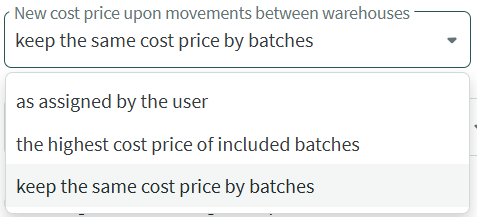
- Inventory cost calculations– by default, the most commonly used method in Estonia is set, FIFO (first in, first out).
- Negative remaining stock permitted – if you need to issue sales invoices to customers before the goods have physically arrived in your warehouse, it is possible to enable negative stock balances. You can activate this option yourself before warehouse functionality is taken into use. If you wish to enable it later, please contact our customer support at support@simplbooks.ee.
Please carefully consider enabling negative stock balances, as this may lead to stock accounting errors if not used properly. - Default article type – the default type set to “warehouse item”, us using items on invoices is only mandatory when inventory tracking is enabled. If the company provides services or sells goods without using inventory tracking, using items on invoices is optional. If you still wish to use items, you should select the item type “service item.”
The default item type can be changed at any time, and it can also be defined directly on the item card when creating a new item.
! Please note that the item type cannot be changed for items that have already been used on documents. - Article price includes VAT – by default, item prices are set excluding VAT, but you can choose to include VAT in item prices if needed.
- Delivery note settings – the following settings apply to delivery notes related to inter-warehouse transfers and write-offs. Settings for delivery notes related to sales invoices can be found under Environment settings -> Invoice settings.
7.1 Show prices – by default, item prices are not displayed on the delivery note.
7.2 Show creator – enables or disables displaying the name of the creator on the delivery note.
7.3 Show description – displays the content entered in the “Description” field of the stock transfer or write-off.
If you have any additional questions, please write to us at support@simplbooks.ee

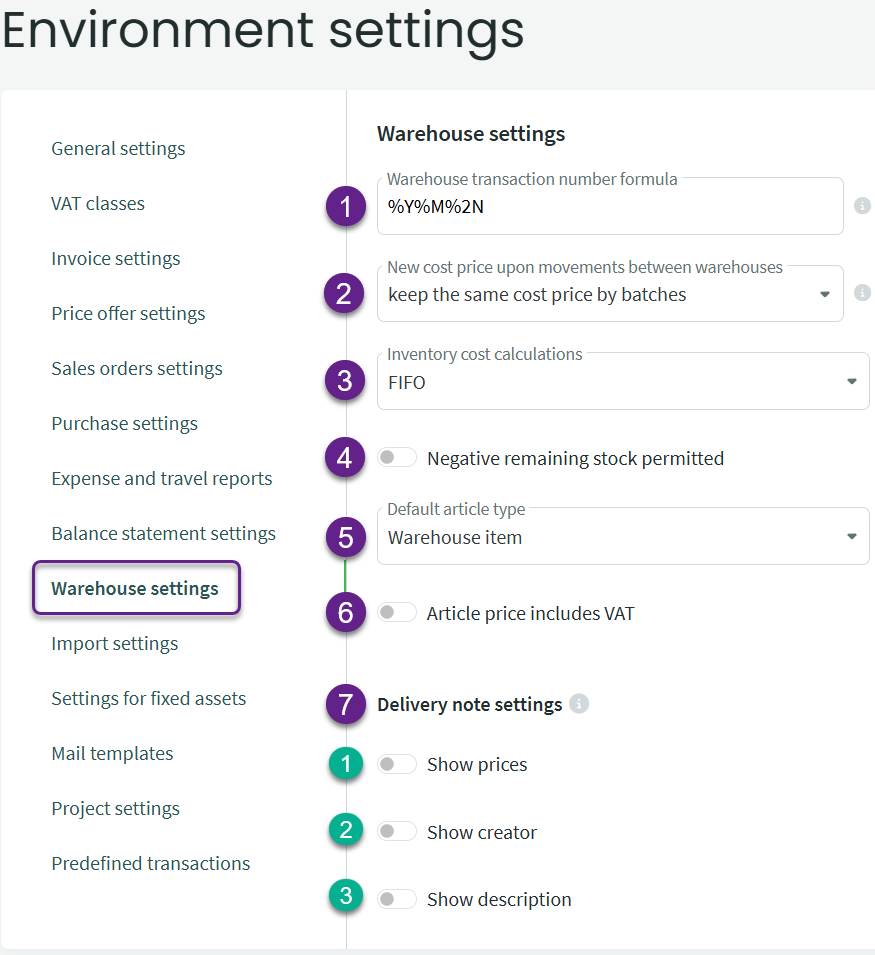

Leave A Comment?