Settings -> Environment settings -> Sales orders settings
- The number formula setup follows the same logic as invoice number setup. The guide can be found under: Invoice settings -> General settings.
- When creating a sales order, the number of days entered here is used to calculate the order fulfilment time.
- By default, prices are entered without VAT. If needed, you can change the default so that prices are entered including VAT, and the system will automatically calculate the net amount and the VAT amount.
- The number of decimal places for the unit price determines how many decimals are displayed for the unit price on documents (2-6 decimal places).
- Additional information entered here will appear on all sales orders if the document template includes the “Additional information” element. If sales orders are sent from SimplBooks in different environment languages, translations can be added under the Additional information field on the sales order. If the text has been added by the system, corresponding translations are already available.
- As with invoices, there are three predefined document templates available here. Based on these, you can create new templates or design your own fully customized version. Document template design works the same way as for sales invoices. The guide can be found under: Invoice settings -> Document templates.
If you have any additional questions, please write to us at support@simplbooks.ee

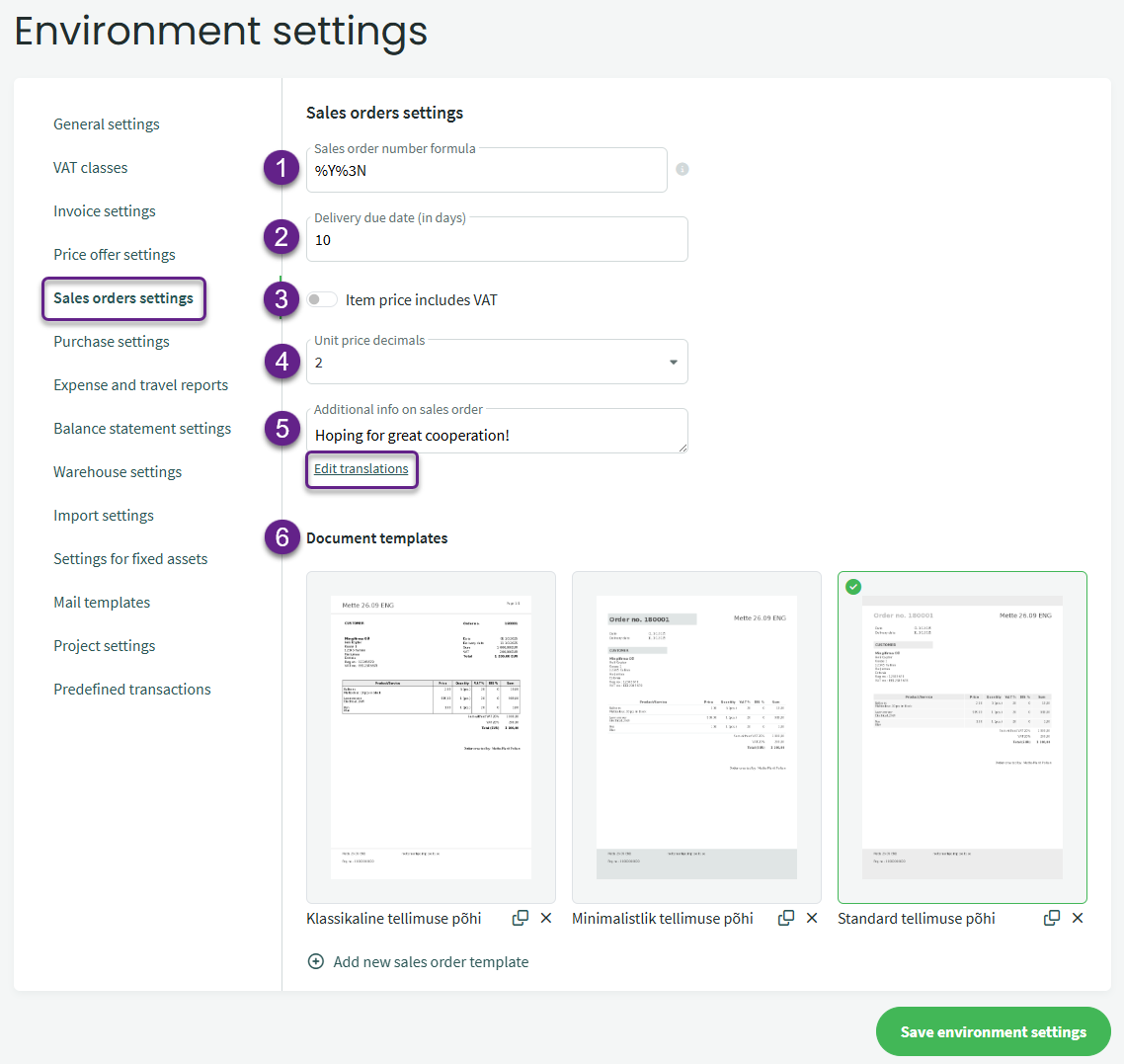

Leave A Comment?