- You can change the plan with no extra fee
- Only the administrator (user) can change the plan
To change the plan (package), click on the person icon in the top right corner (1) and select “My profile” (2). Then navigate to the “Billing” section (3) and click the link “Manage companies” (4).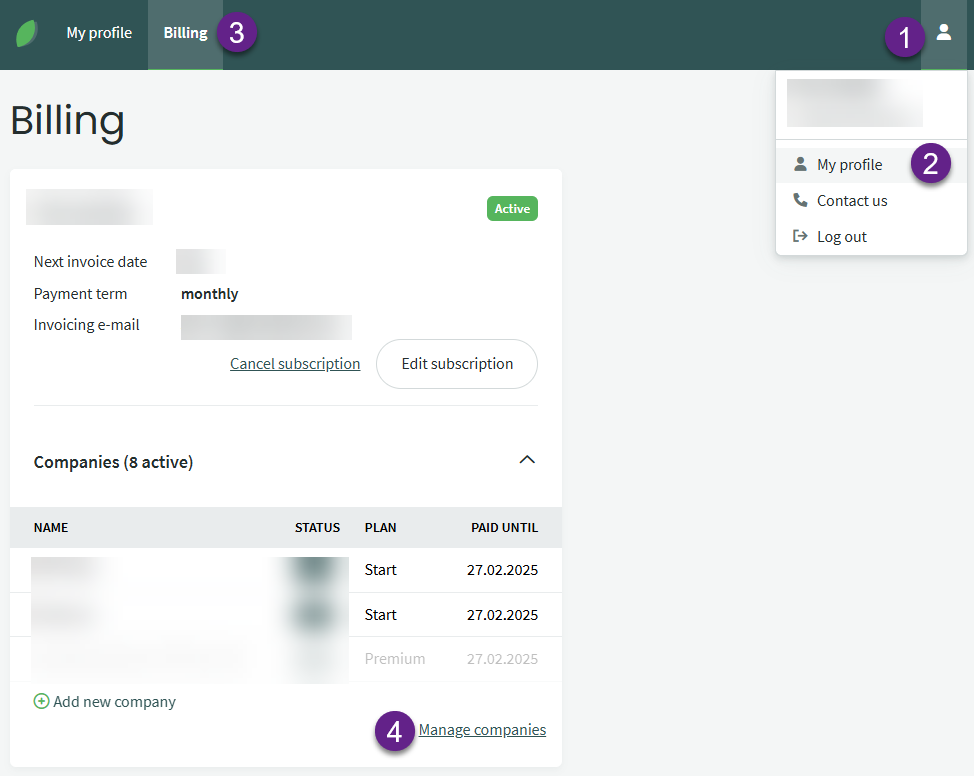
In the view that opens, you will see a list of companies along with the current plan, the environment creation date, and the paid-until date. Click on the link “Edit plan”, select the desired option, and confirm the changes by clicking the “Save” button.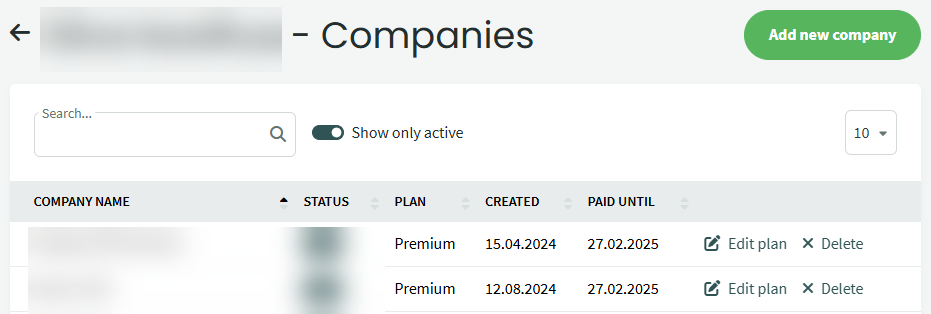
The package change will be reflected on the next invoice.
Important! When switching any plan to the Mini plan, only data related to the sales side (e.g., sales invoices, sales orders, quotes, receipts, contacts, etc.) will remain in the database. All other data will be permanently deleted and cannot be recovered later.You can view a detailed comparison of the packages on the pricing page at https://www.simplbooks.ee/en/plans-pricing/
If you have any additional questions, please write to us at support@simplbooks.ee


Leave A Comment?