Note! Each user can change only their own password. The Change password option is available only to the logged-in user. It is not possible to change another user’s password.
To change your password, go to your profile management page in SimplBooks. In the top right corner, next to the company name, you will see a person icon. Hover over it to open the menu and select My profile.
In the opened view, click the Change password button. Enter your current password and the new password, then save the changes.
If you have linked your Google account to your SimplBooks user account, an option to remove this connection will appear under the Actions menu.
● If you have forgotten your password (saved in the browser) but want to update it, follow the instructions in Forgot password?For additional questions, please write to us at support@simplbooks.ee.

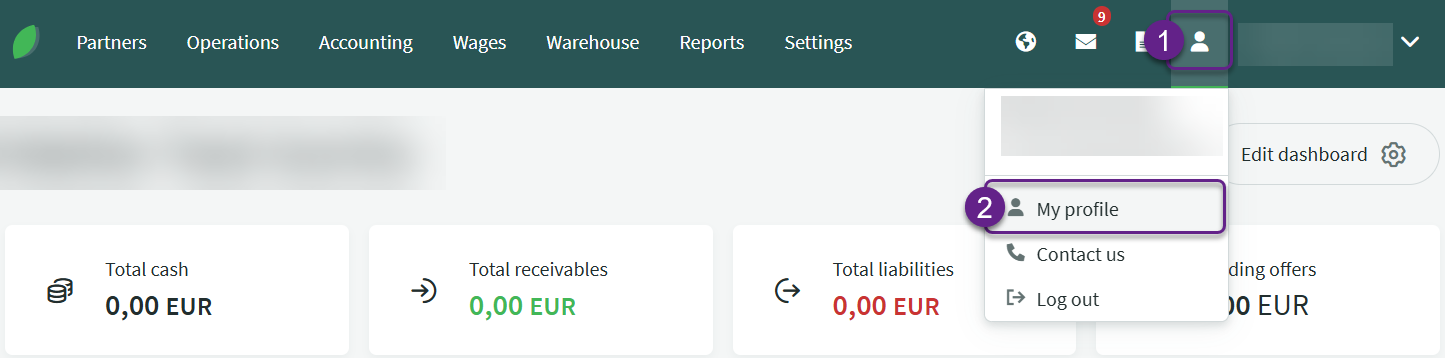
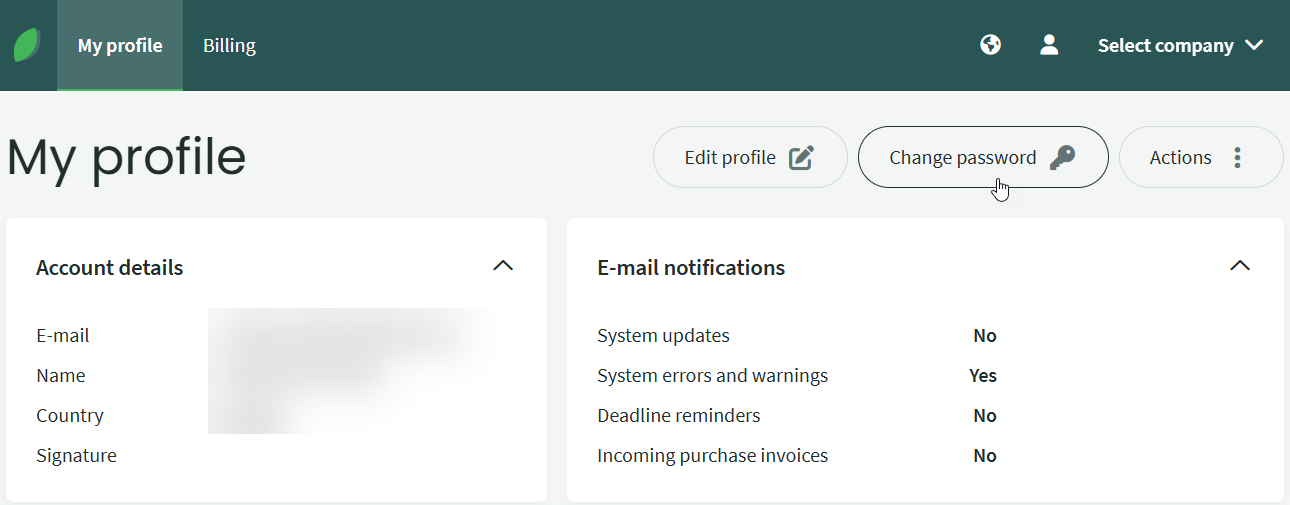

Leave A Comment?