In the menu, go to Settings -> Environment settings, where you can configure general rules for the program regarding entry creation (start date for automatic entries, locking, predefined entries), document numbering, and many other options. We will review them in the order they appear in the menu.
For some rows, additional information is available, which becomes visible when you hover over the info icon with your mouse ![]() .
.
If you have any additional questions, please write to us at support@simplbooks.ee

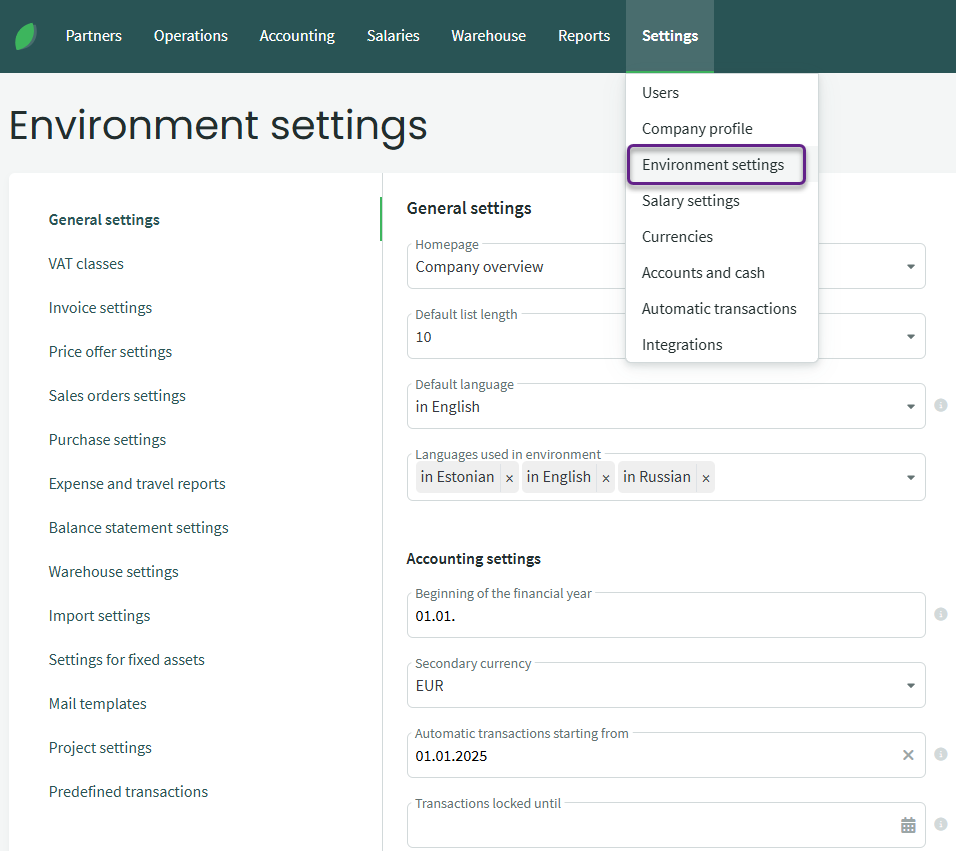

Leave A Comment?