Settings -> Environment settings -> Price offer settings
- The price offer number formula setup follows the same logic as invoice numbering. You can find the instructions under: Invoice settings, general settings.
- When preparing a price offer, the validity period of the offer is taken from this section.
- By default, prices are entered excluding VAT. If needed, you can change the default setting so that prices are entered including VAT, and the system will automatically calculate the net amount and the VAT amount
- Unit price decimals – how many decimal places (2 to 6) are shown for the unit price on documents
- Additional information entered here will appear on all price offers, provided that the “Additional information” element is included in the document template.
If price offers are issued multiple languages in SimplBooks, you can add translations to the text in the “Additional information” field.
If the text has been added by the system, the corresponding translations are already available in the supported languages. - Just like invoice templates, there are three predefined document templates available here. You can use these as a base to create new templates or design a fully custom layout. The template design process works the same way as for sales invoice templates. You can find the instructions under: Invoice settings, document templates.
If you have any additional questions, please write to us at support@simplbooks.ee

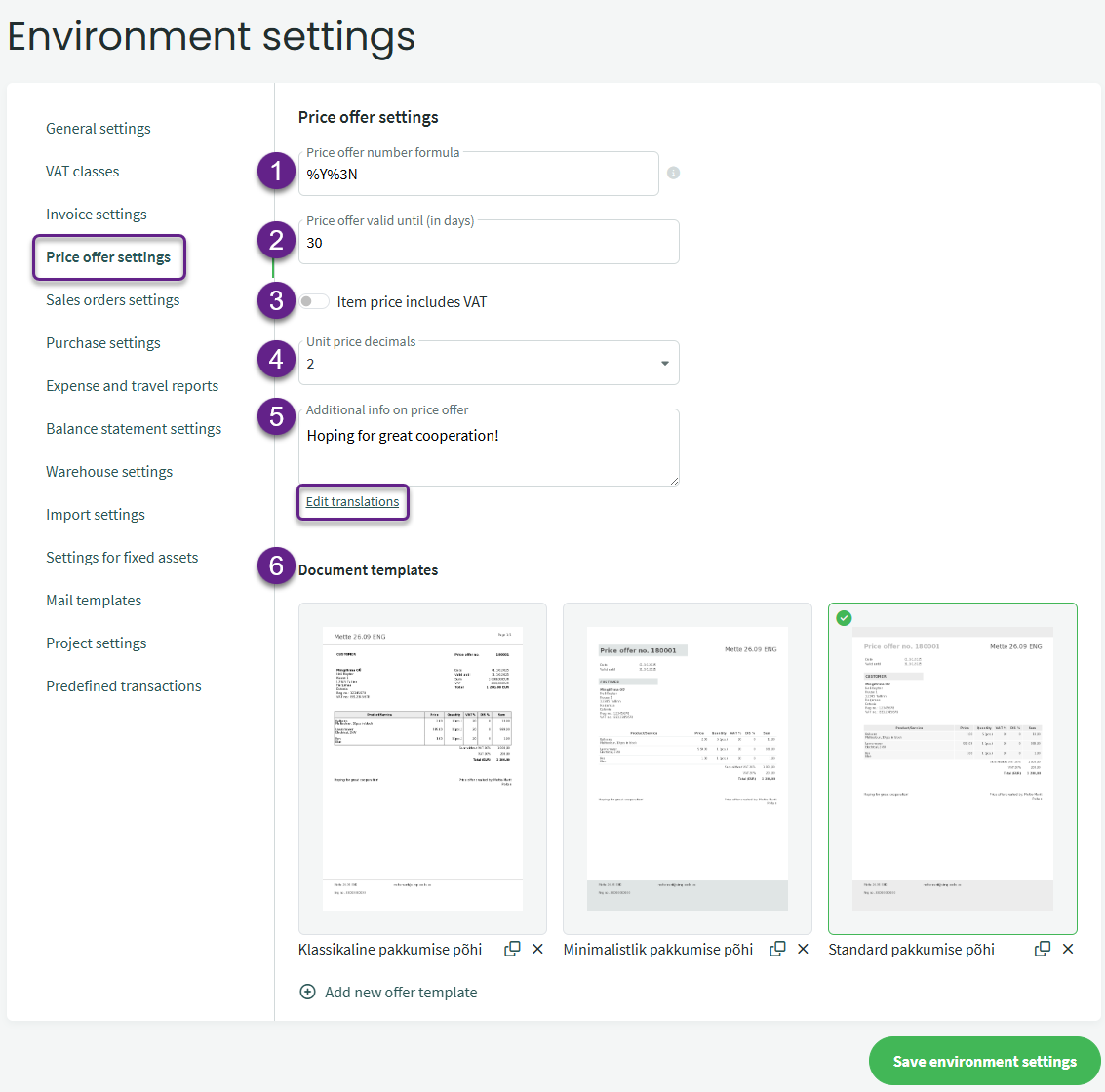

Leave A Comment?