Settings -> Environment settings -> Purchase settings
Here you can find the settings for purchase invoices and purchase orders.
● Purchase invoice settings
- Purchase invoice number formula – the formula for generating purchase invoice document numbers works the same way as the sales invoice number formula. You can find the guide under Invoice settings, general settings.
- Default purchase invoice date – here you can choose whether the invoice date is set to the date of entry (today’s date) or the date of the last entered invoice, which is convenient when entering a large number of invoices retroactively.
- Purchase invoice row sums include VAT – by default, prices on purchase invoice rows are entered without VAT. If necessary, you can change the default so that prices are entered including VAT, and the system will automatically calculate the net amount and the VAT amount. A change affecting only a single invoice can also be made directly in the invoice entry view.
● Purchase orders settings
- Purchase order number formula – the numbering formula for the purchase orders works the same way as the sales invoice number formula. You can find the guide under Invoice settings, general settings.
- Purchase order row sums include VAT – by default, prices on purchase order rows are entered without VAT. If necessary, you can change the default so that prices are always entered inclusive of VAT, and the system will automatically calculate the net amount and the VAT amount. This setting can also be adjusted for an individual order in the purchase order entry view.
- Show prices on purchase order – enables you to choose whether the purchase prices are displayed on the purchase order PDF document. By default, they are not shown.
If you have any additional questions, please write to us at support@simplbooks.ee

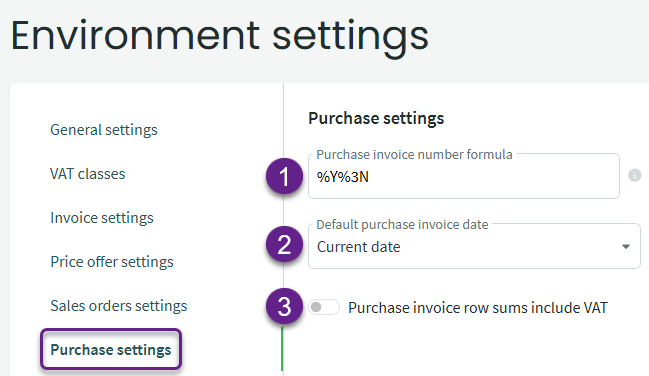
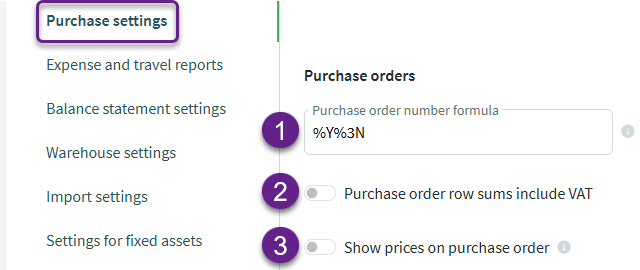

Leave A Comment?