Settings -> Environment settings -> Invoice settings
In SimplBooks, you can use a reference number on sales invoices. Using a reference number helps the system automatically match invoices with payments during bank import. The reference number can be either client-based or invoice-based.
From the dropdown menu you can choose:
- Not in use – no reference number will be generated for the client.
- Invoice based – the system generates a unique reference number for each sales invoice. The number begins with the last two digits of the year, followed by a five-digit unique combination and ends with a check digit, e.g. 25123451. In this case, the reference number defined on the client card will not appear on the invoice.
- Client based – the system generates an individual reference number for each new client . The number starts with “9”, followed by a four-digit unique combination and ends with a check digit, e.g. 900414. The reference number is not created immediately when the client is added, but when the first invoice is issued. After that, the same reference number will be used for all invoices of that client.
If invoices were issued to the client before the reference number function was activated, those invoices will not include a reference number.
If you have any additional questions, please write to us at support@simplbooks.ee

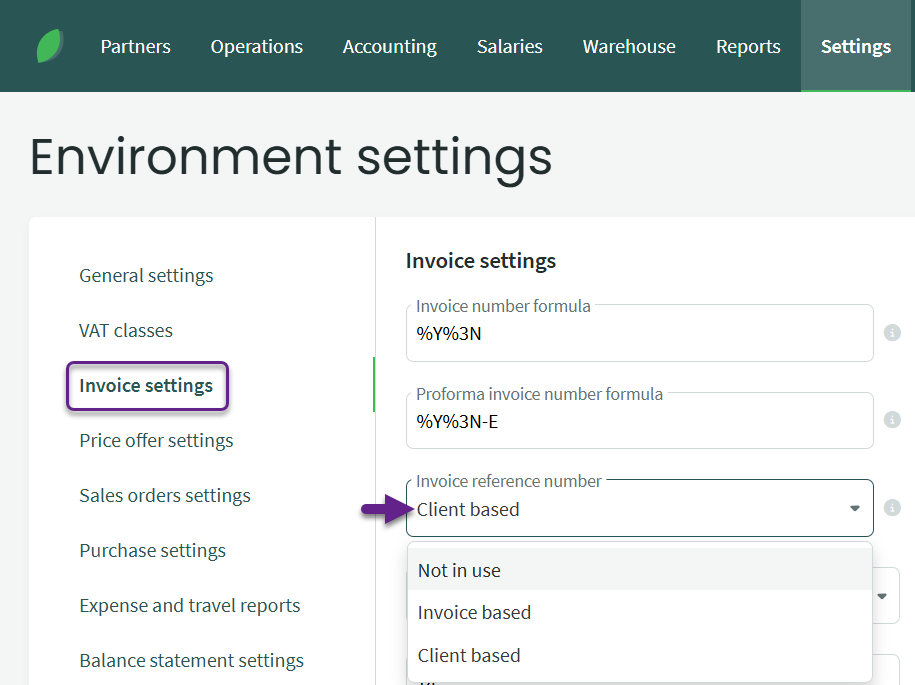

Leave A Comment?