Reports -> Reporting Persons
The report on reporting persons reflects partially or fully unpaid expense reports.
The report shows the types of reports for which the reporting person has not been reimbursed. If an advance payment has been made to the reporting person, it appears with the description “Payment” and the payment date. By clicking a row in the report, the original document for that entry opens.
A negative amount in the balance column indicates that the reporting person still holds company funds, i.e., an outstanding advance balance.
● Reporting persons report data fields
If you have any additional questions, write to us at support@simplbooks.ee

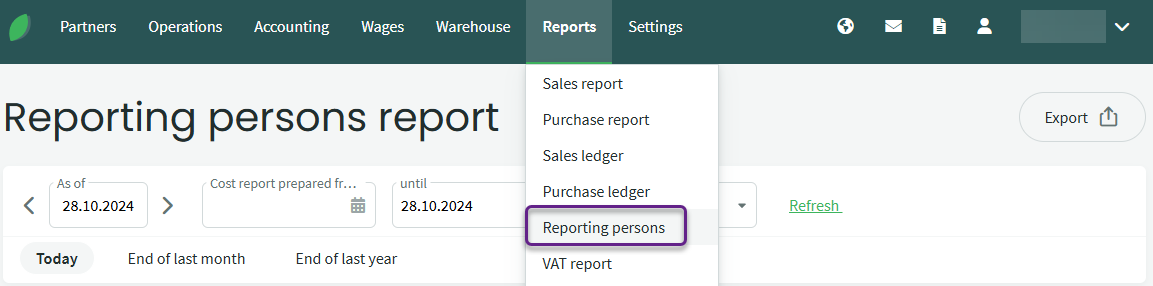
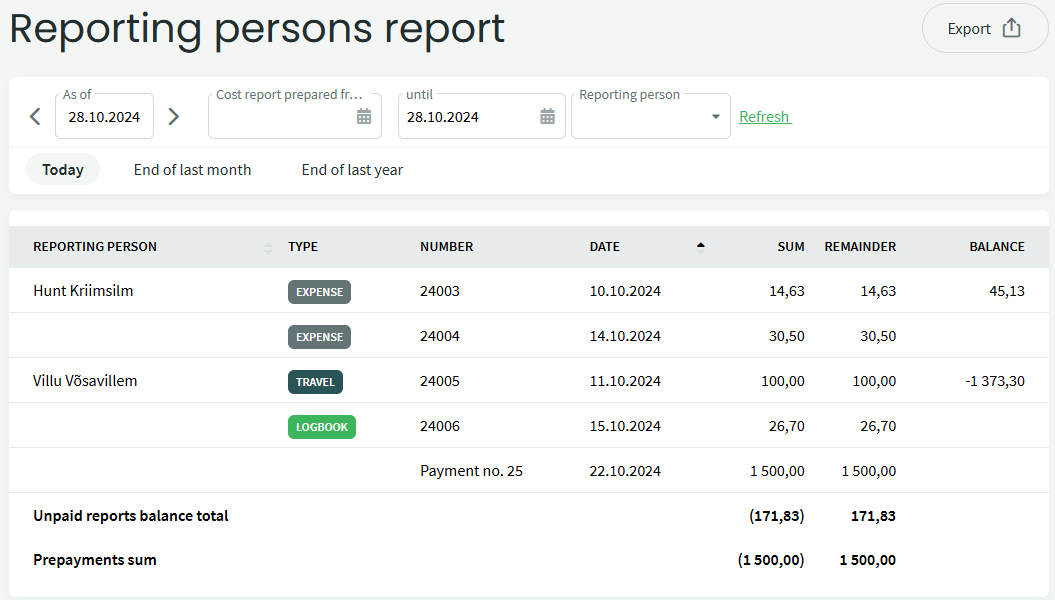
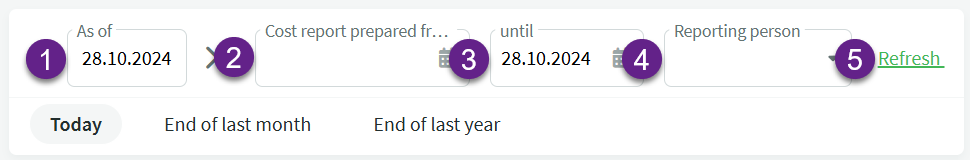
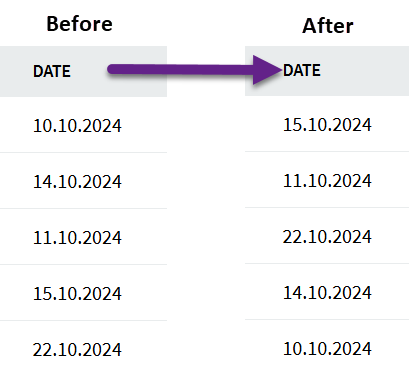
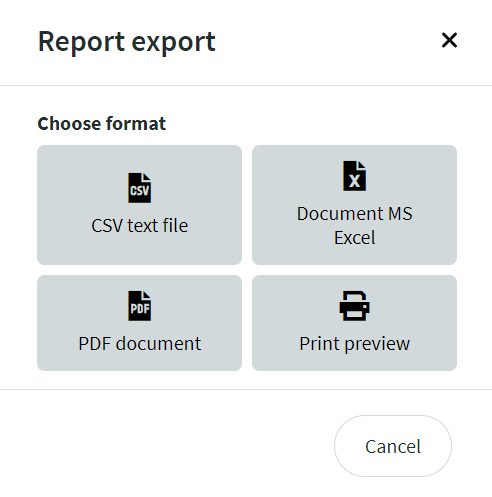

Leave A Comment?