If you only need to send e-invoices, this can be done directly from SimplBooks without a contract with an e-invoice operator. Before sending the first e-invoice, this option must be activated. Activation must be completed by the company’s legal representative.
1 Settings -> Integrations -> E-invoices sendingClick on the button “Activate” (1)
2 In the next view, you can verify the company’s registration number. If the registration number is missing or incorrect, it must be corrected under Settings -> Company profile. To proceed, click the “Activate” button (2). 3 The next step for confirmation is digital signing.- If you are the legal representative of the company, you can immediately click the “Authenticate” button and confirm using Smart-ID, Mobile-ID or ID-card (3).
- If you are NOT the legal representative, you have the option to send an email with an authentication link to the correct person by clicking “Send link” (4). The link is valid for 24 hours from when the email is sent, so it’s recommended to inform the recipient in advance to ensure timely confirmation.
If the legal representative is unable to activate the integration in this way, please contact us at support@simplbooks.ee.
For detailed instructions on how to send an invoice as an e-invoice, please refer to the guide Sending an e-invoice.

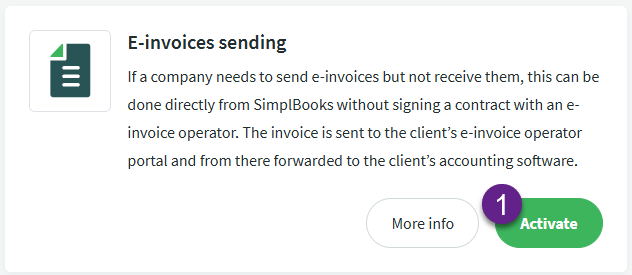
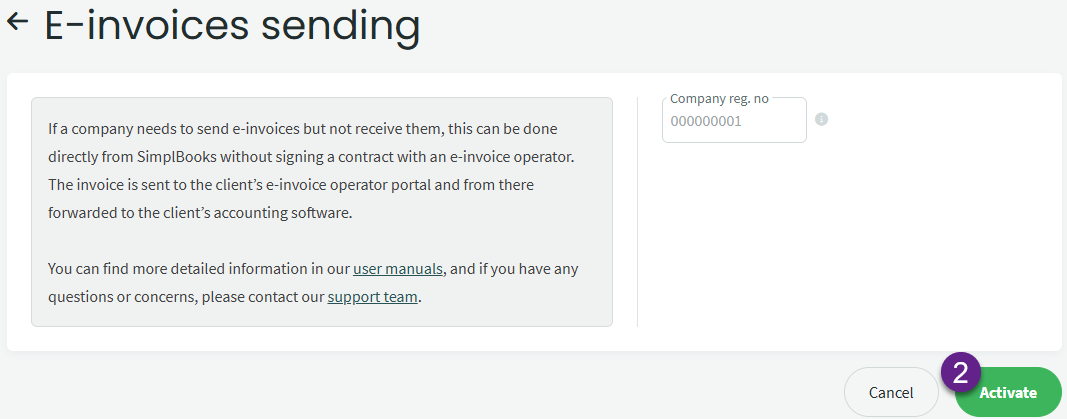
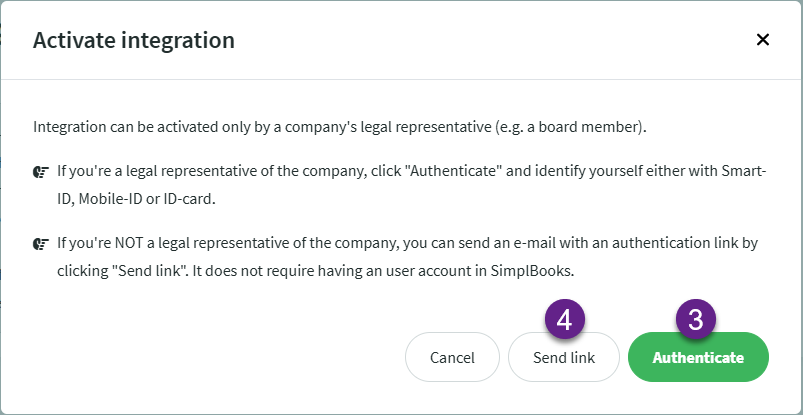

Leave A Comment?