Creating a credit invoice for a purchase invoice and a sales invoice follows the same principle. Here, we will demonstrate the crediting process using a sales invoice as an example.
Go to the menu Operations -> Sales invoices and locate the invoice for which you need to create a credit.
By default, the credit invoice is generated identically to the sales invoice. For partial crediting, adjust the quantity or amount (remember that the amount must be negative). Save by clicking the “Save credit invoice” button.

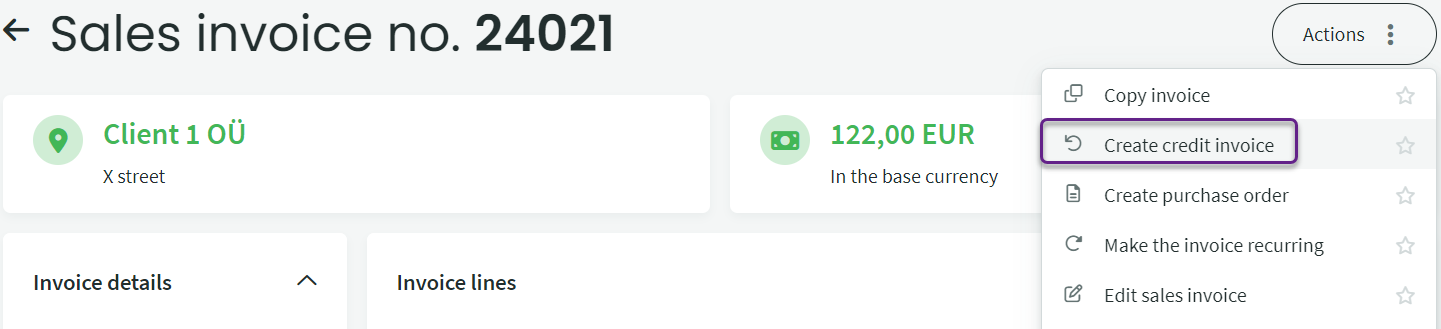
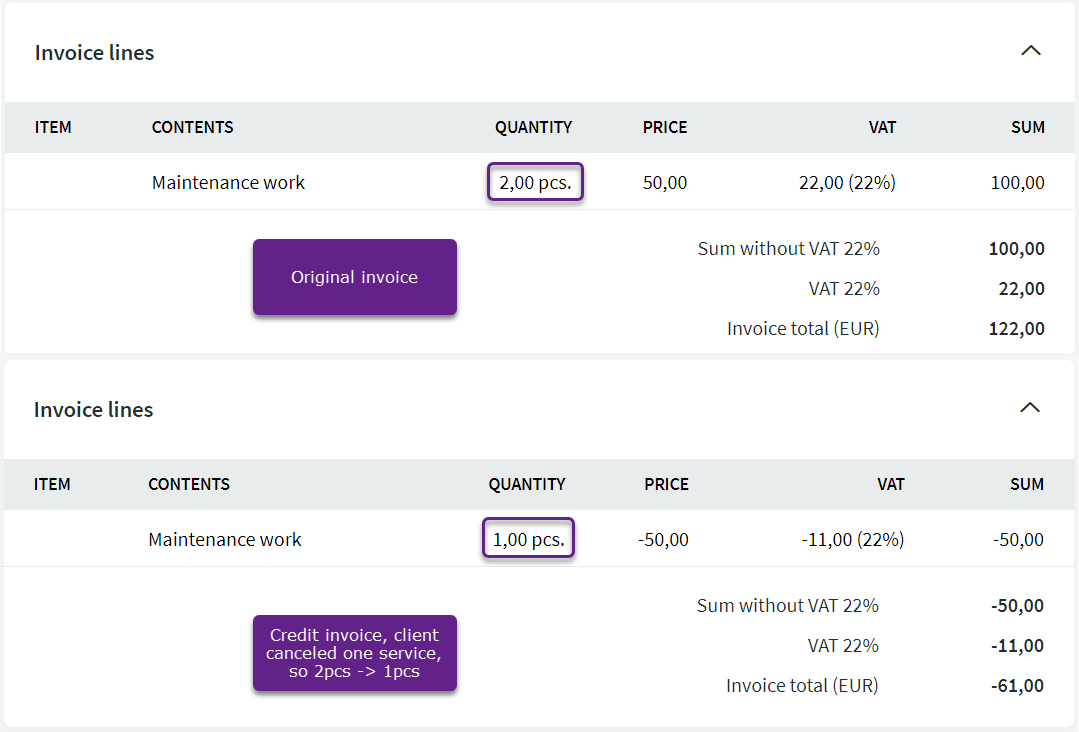

Leave A Comment?