In theory, project-based calculation may be used in nearly every area of activity, for example:
1. Construction – to distinguish between various sites
2. IT – to distinguish between various IT projects
3. Event organisation – to distinguish between various events
4. Also across areas of activity if one company is engaged in several businesses – to distinguish between construction and real estate, between marketing and training organisation, between several online shops, etc.
A project can be linked to sales and purchase invoices, salary calculations, and directly to transactions. The option to add projects becomes visible once a project has been added under the environment settings.
● Creating projects: Settings -> Environment settings -> Project settings ● Adding projects in the sales and purchase invoice view: ● By clicking on the project icon, a view will open where you can link the line to one or more projects. To add a project, click the “Add project” button. ● To link salary to a project, click on the project icon in the line of the salary parts. ● Projects can also be added to financial transactions, but it is important to note that they will not be included in the project report. Instead, they will be incorporated into the reports generated based on the transactions: balance sheet, profit and loss statement, main ledger and daybook.If you have any additional questions, please write to us at support@simplbooks.ee

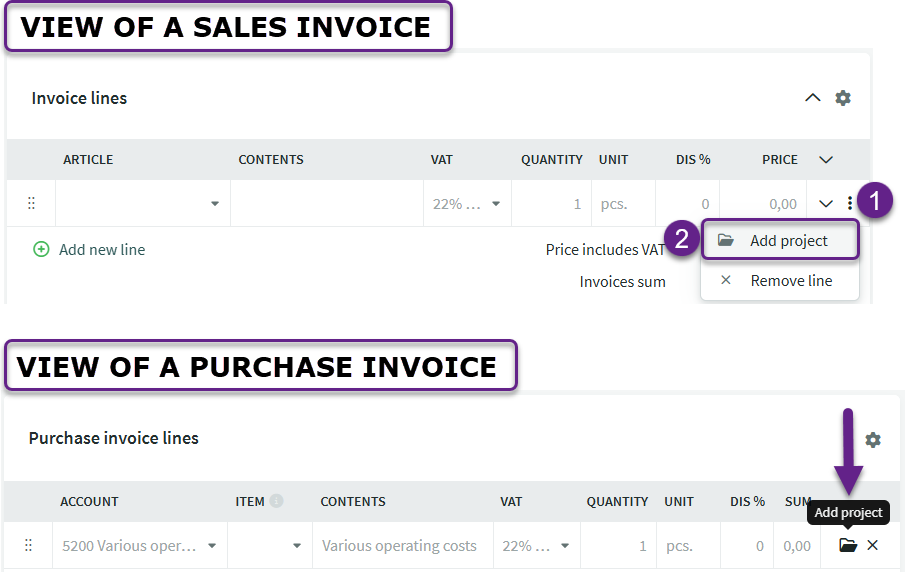
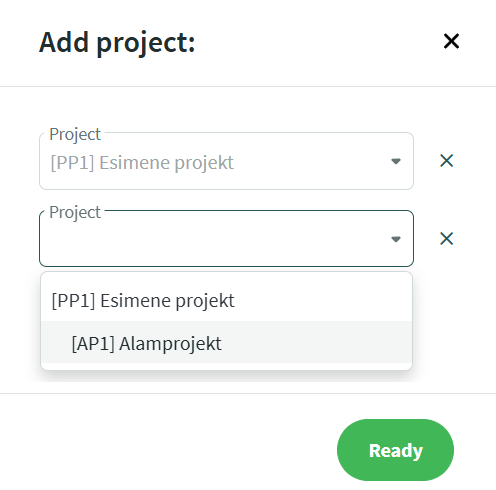
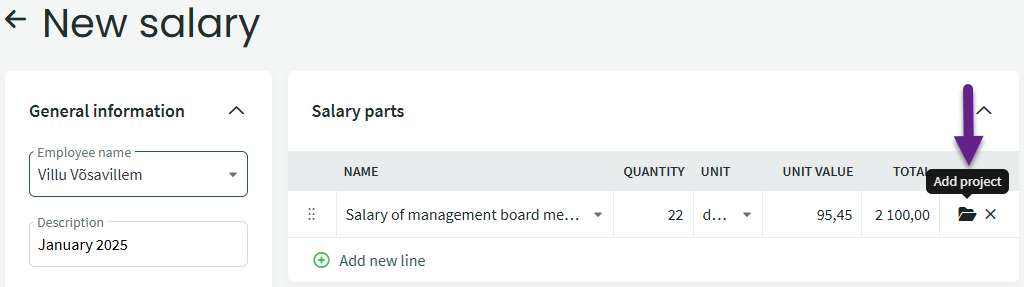
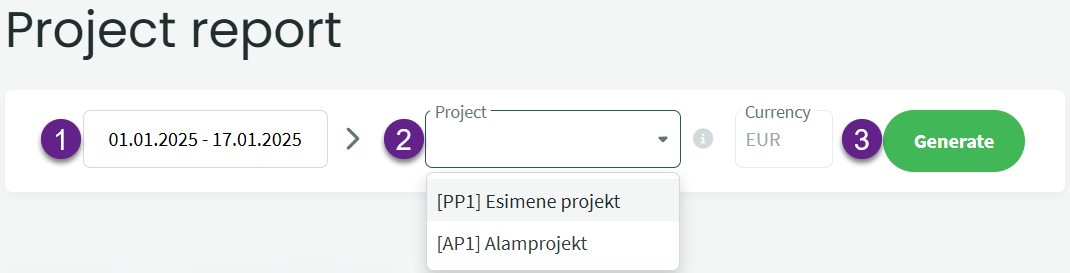
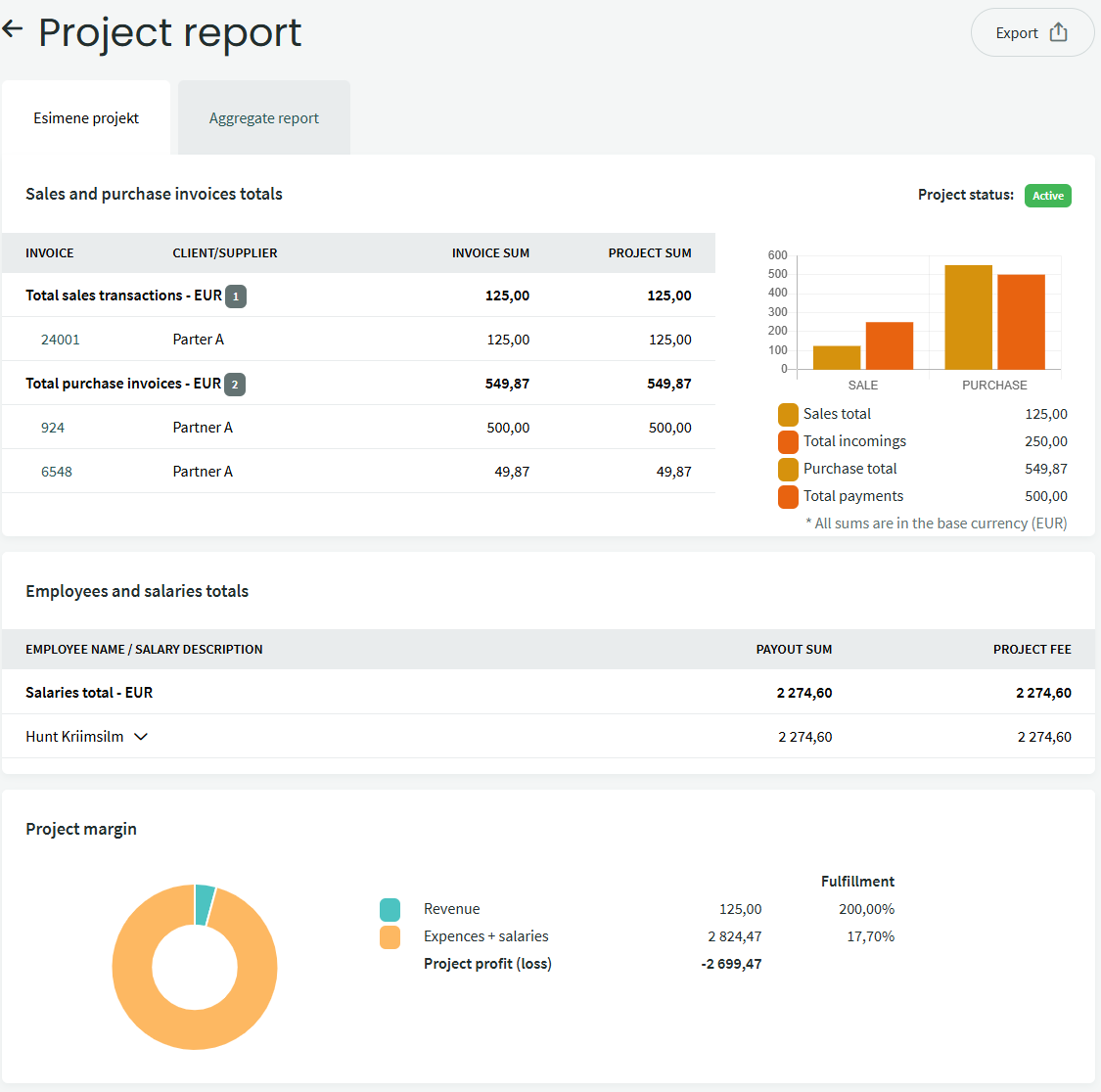

Leave A Comment?