In SimplBooks, invoices sent to the environment’s email address and documents sent as e-invoices are placed under imported documents. Also, SimplBooks’ own invoices, if you have set in the , that the invoices are sent to the environment.
To receive e-invoices, it is necessary to conclude a contract with an e-invoice operator. Under Settings -> Integrations, you will find a list and can also read additional information about different .
● The “Importable documents” panel on the company’s overview page and the document icon in the top menu bar, which shows the number of pending documents, notify you of the invoices that have arrived under imported documents. ● You can access the list of imported documents either through the panel on the overview page by clicking on the “Continue here” link or by selecting “View all imported documents” from the top menu. ● You can find the environment’s email address, where invoices should be sent, in the list of imported documents under the Actions button by selecting “Import from email” – there, you will see an address with a cryptic beginning (the ending is always @app.simplbooks.com). ● This email address is intended only for receiving invoices. Therefore, we do not recommend giving it directly to your partners. If additional information or documents are sent along with the invoice, they will be lost when sent to the environment.For additional questions, please write to us at support@simplbooks.ee.

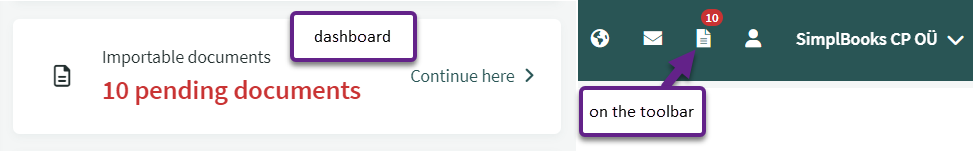
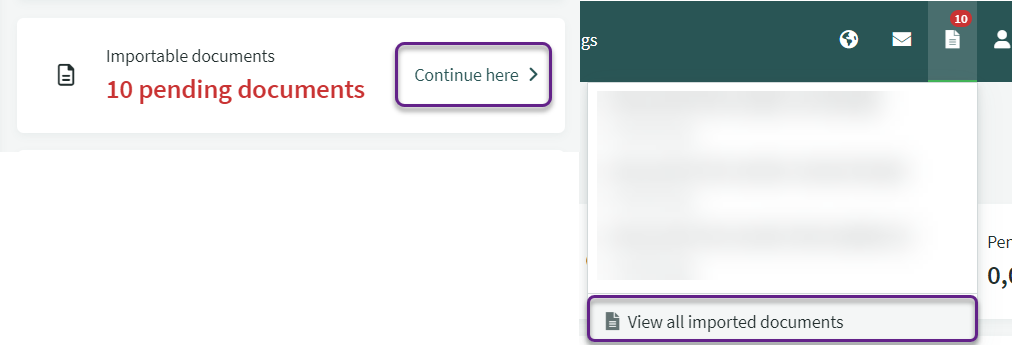
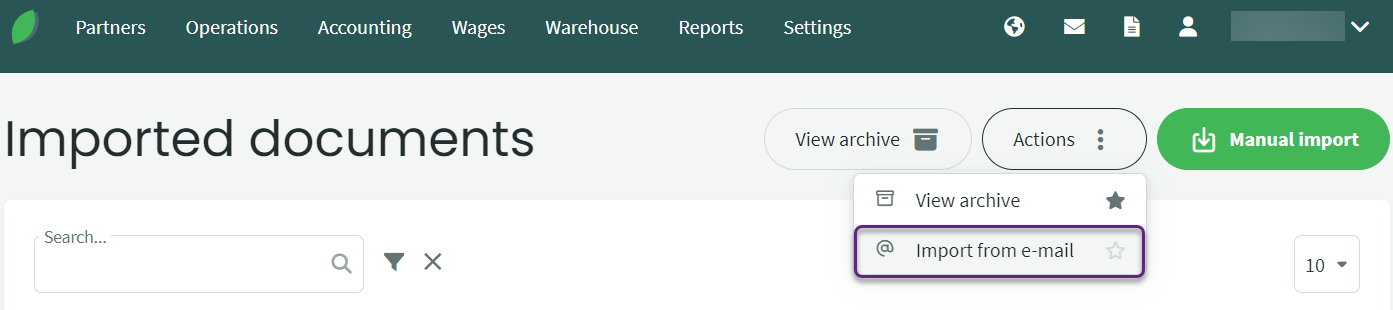

Leave A Comment?