In SimplBooks the default setting for the income tax free part is 0 and the same number is displayed by default on the employee’s information sheet under applicable taxes. To set the personal income tax free part for an employee, follow the steps below.
Open the information sheet of the employee whose income tax free part you want to set.
Select “Set up taxes”.
In the “Employees applicable taxes” view set the desired amount on the income tax line.
Having set the tax free part, save the settings by clicking on “Save applicable taxes”.


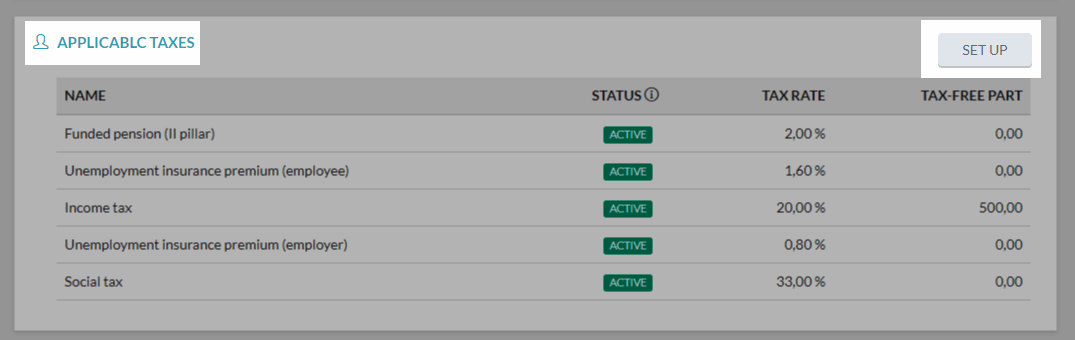
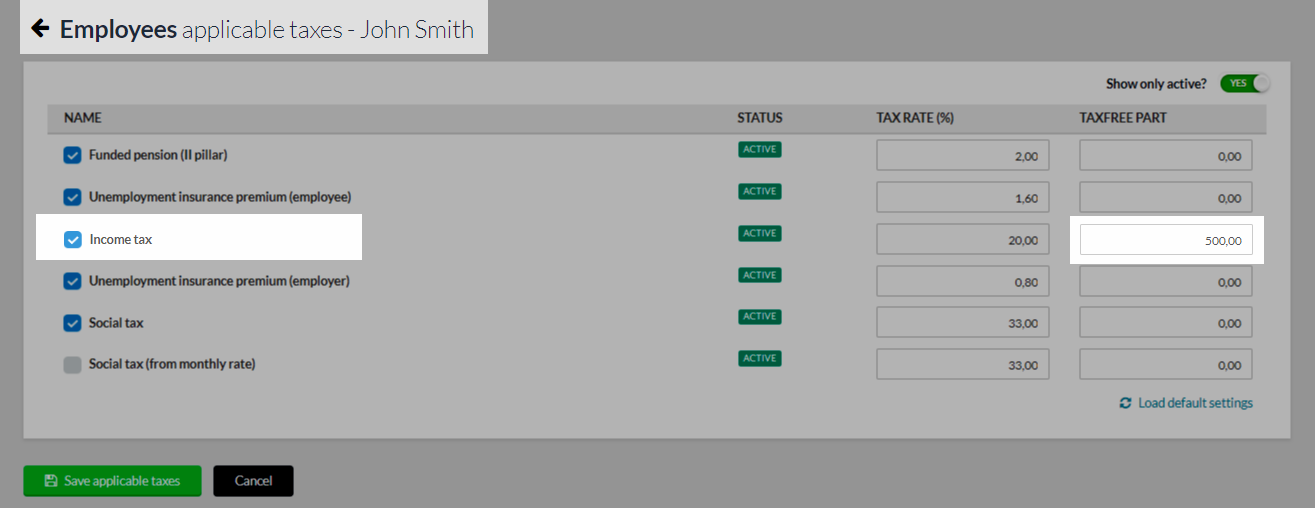




Leave A Comment?