Previously created sales invoices in other software can also be imported from a CSV file, but if possible, we recommend preferring the import of invoices from an e-invoice (XML) format file.
● Required data for importing from a CSV file:- Invoice number
- Currency name
- Client name
- Client registration number – optional, but useful to add for a legal entity client
- Client street address
- Article name (= information reflected in the “content” field on the invoice line)
- Quantity
- Unit
- Article price (= unit price reflected in the “price” field)
- VAT percentage
For additional questions, please write to us at support@simplbooks.ee.

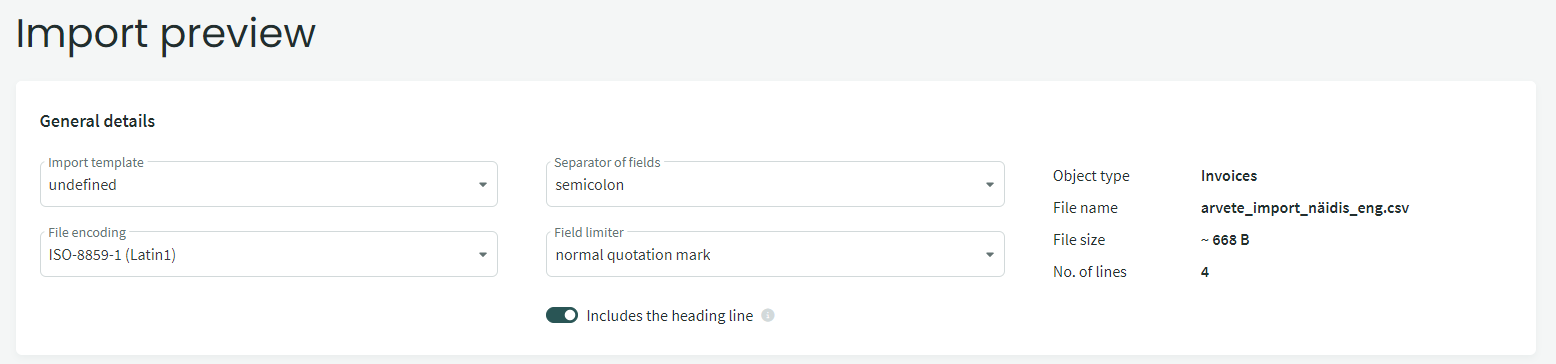
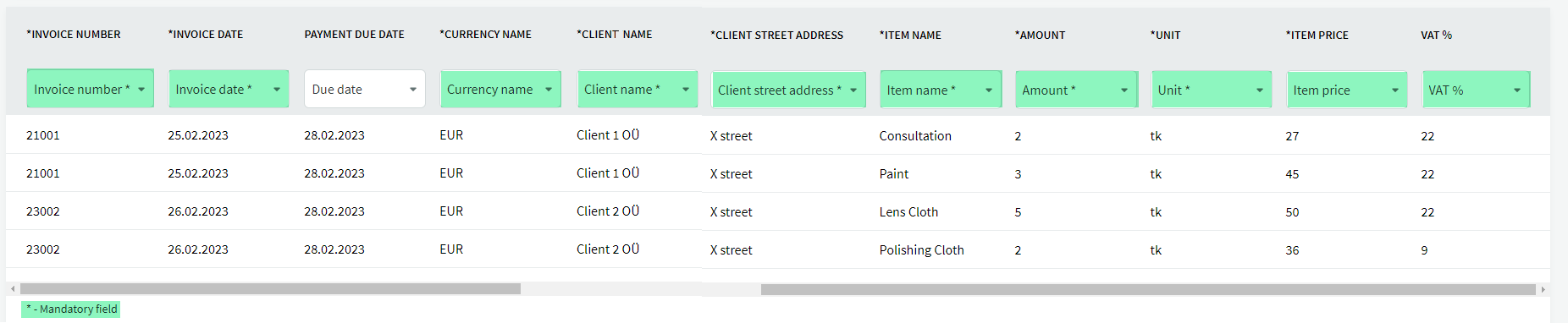

Leave A Comment?