It is possible to import sales invoices into the SimplBooks program in e-invoice format (XML file).
If you have previously created sales invoices in another software but wish to have them reflected in the SimplBooks system, you can import the sales invoices in e-invoice format (provided that the other system also supports exporting invoices in e-invoice format).
● You can import sales invoices in the invoice list under Transactions -> Sales invoices. Under the Actions button, select “Import“. ● Now select the downloaded e-invoice file from your computer or drag it to the selection area. To confirm, click the “Import” button.If you have any additional questions, please write to us at support@simplbooks.ee

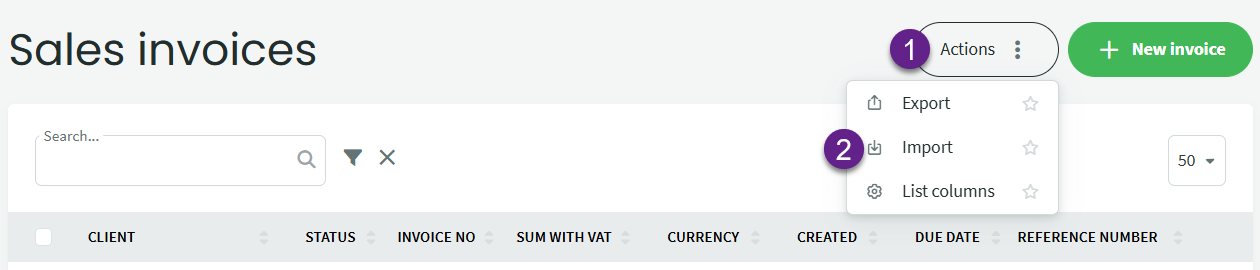
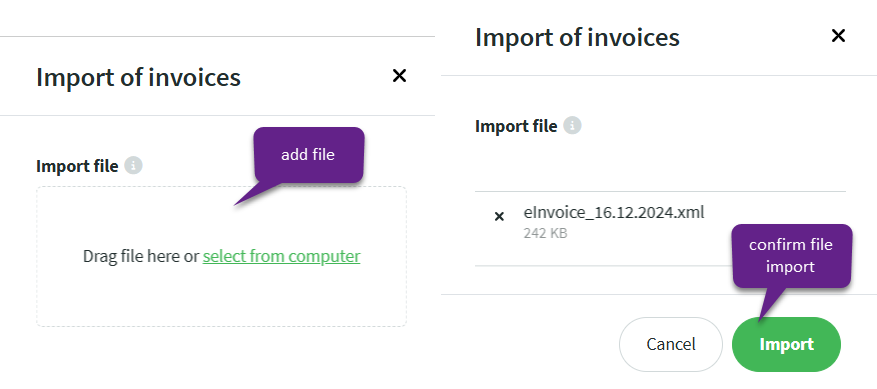


Leave A Comment?