The ledger is an accounting register or database, in which the financial transactions of a company are reflected by accounts grouped together. Each account has an initial balance for the selected period, a list of transactions performed during the period (arranged chronologically), and a final balance.
Menu selection Accounting -> Ledger
1. Select all accounts or a specific account
2. Select the period for which you are seeking information (rapid filters can also be used)
3. Click on the button “View”
4. There are several different versions available for export, select the most suitable.

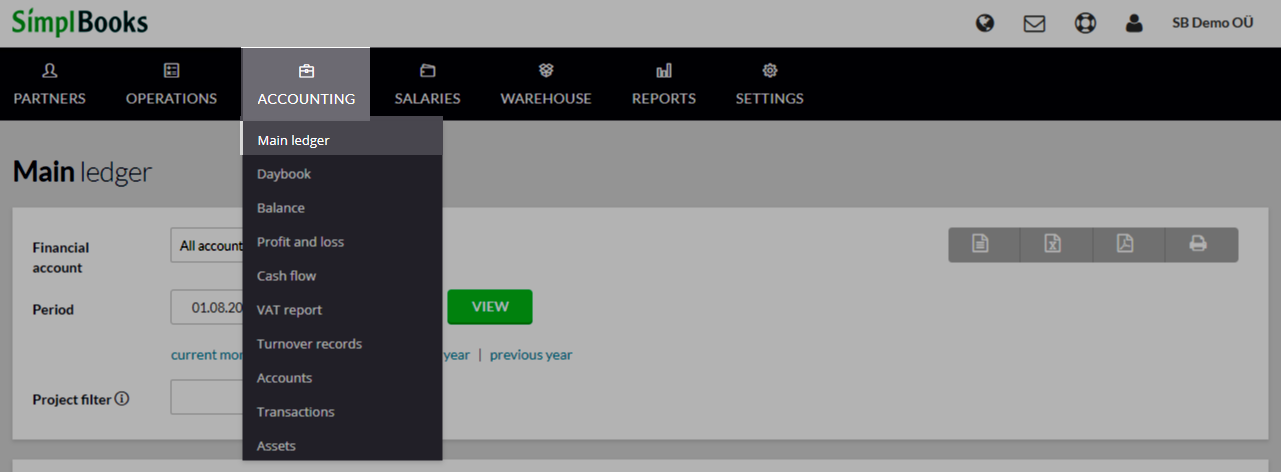
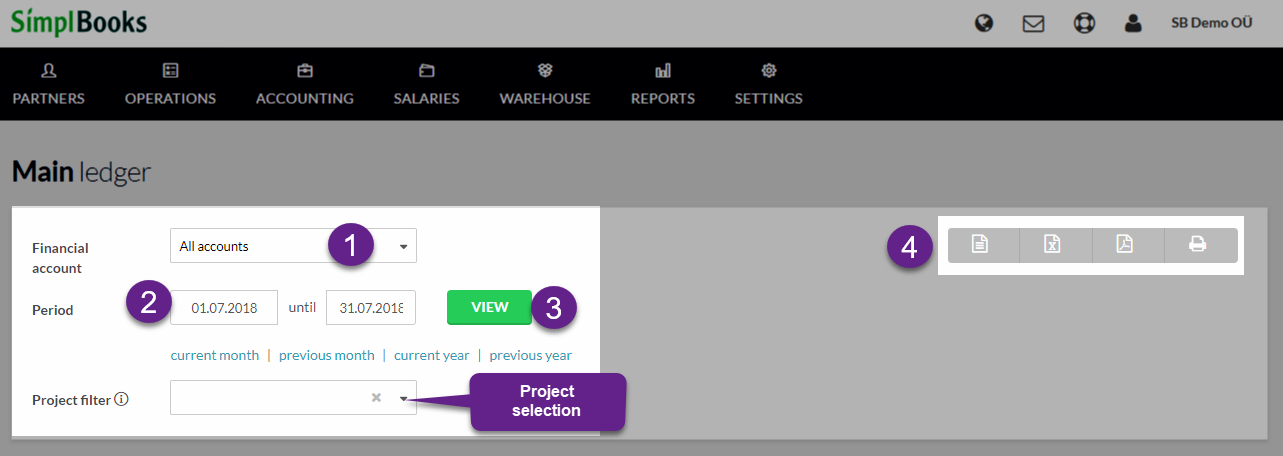
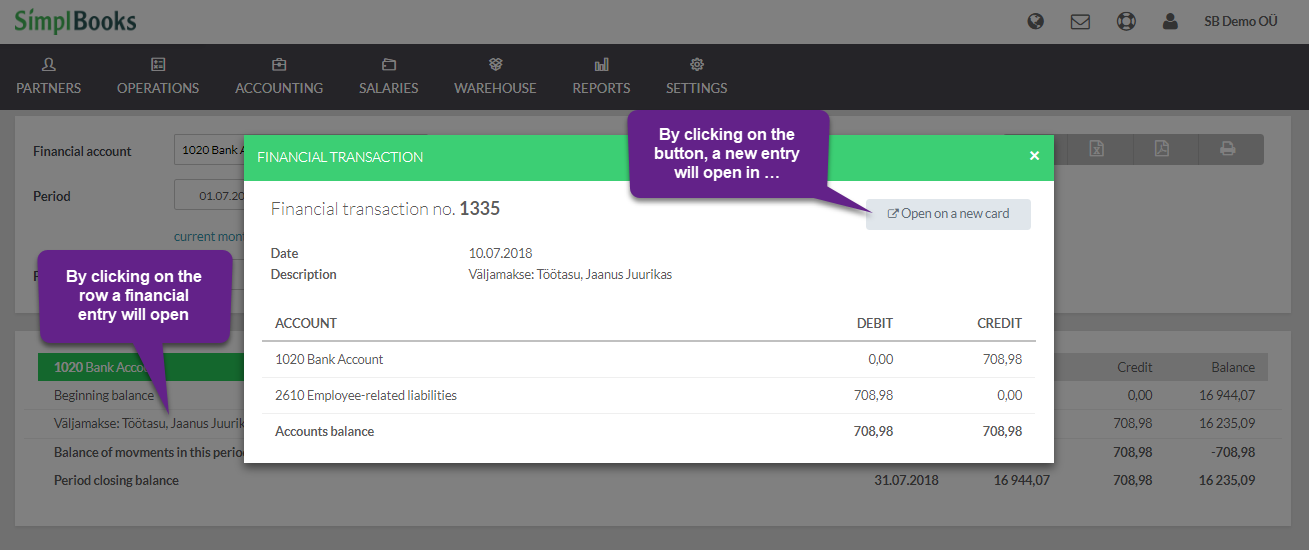
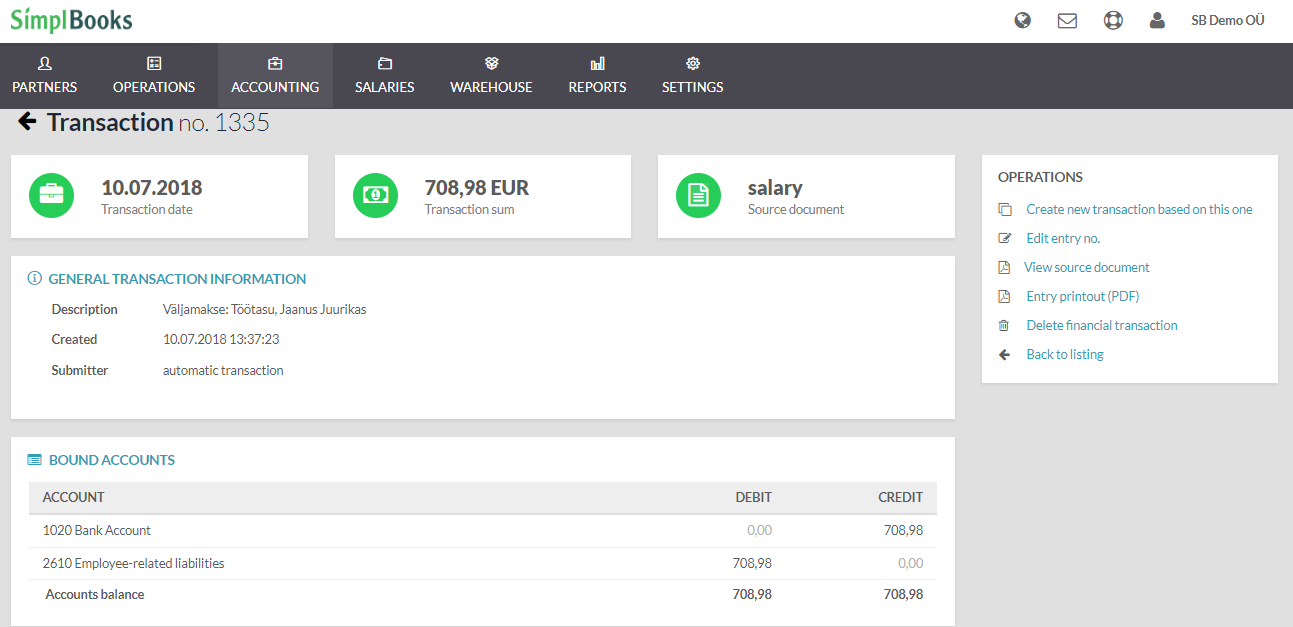




Leave A Comment?