Report -> Sales margin report
Sales margin report provides an overview of the revenue earned from stock items (the cost of the purchase invoice subtracted from the revenue of the sales invoice).
● The report displays the article code, name, unit cost price, sales margin, and quantity sold.If an item has been purchased at different prices, a small triangle appears in front of the article row. This row shows the average unit cost and average sales margin. By clicking on the triangle, additional rows open where profitability can be viewed per batch.
● From the gear iconYou can enter the sales invoice view by clicking the magnifying glass again on “View invoice”.
● The report can be exported by pressing the “Export” button.

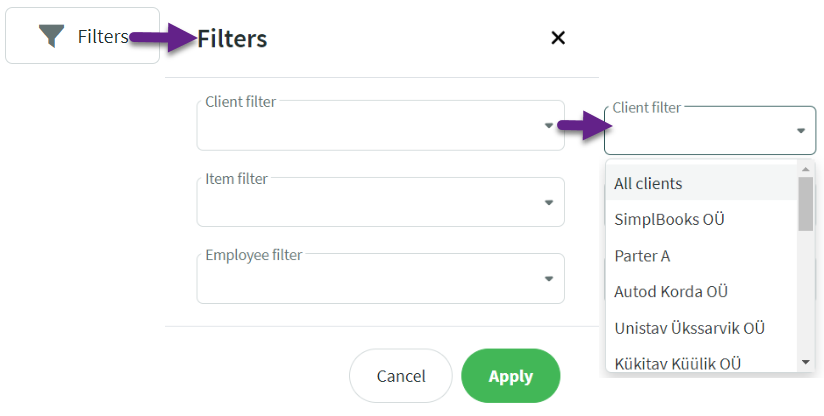

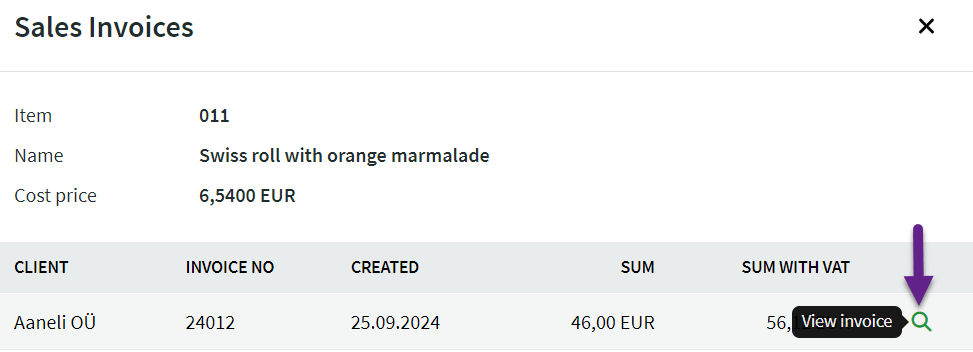

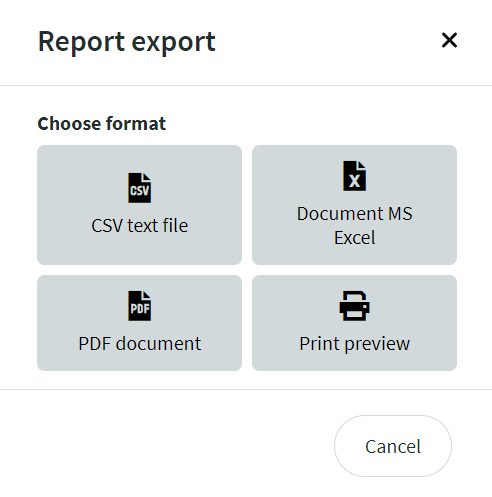

Leave A Comment?