The demo environment is for getting a general impression and is shared among all interested users. You should not enter confidential information there, and all changes are visible to others (e.g., tax rates may be changed correctly/incorrectly by someone else).
1. To explore the demo, click on the “Try Demo” link on the SimplBooks homepage. The link is located at the bottom of the page on a dark background.
2. You will be redirected to the next page, where you need to fill in your first name, email address and confirm by clicking the “Request Demo Access” button.
3. You will then receive a link and passwords to access the demo environment at the provided email address.

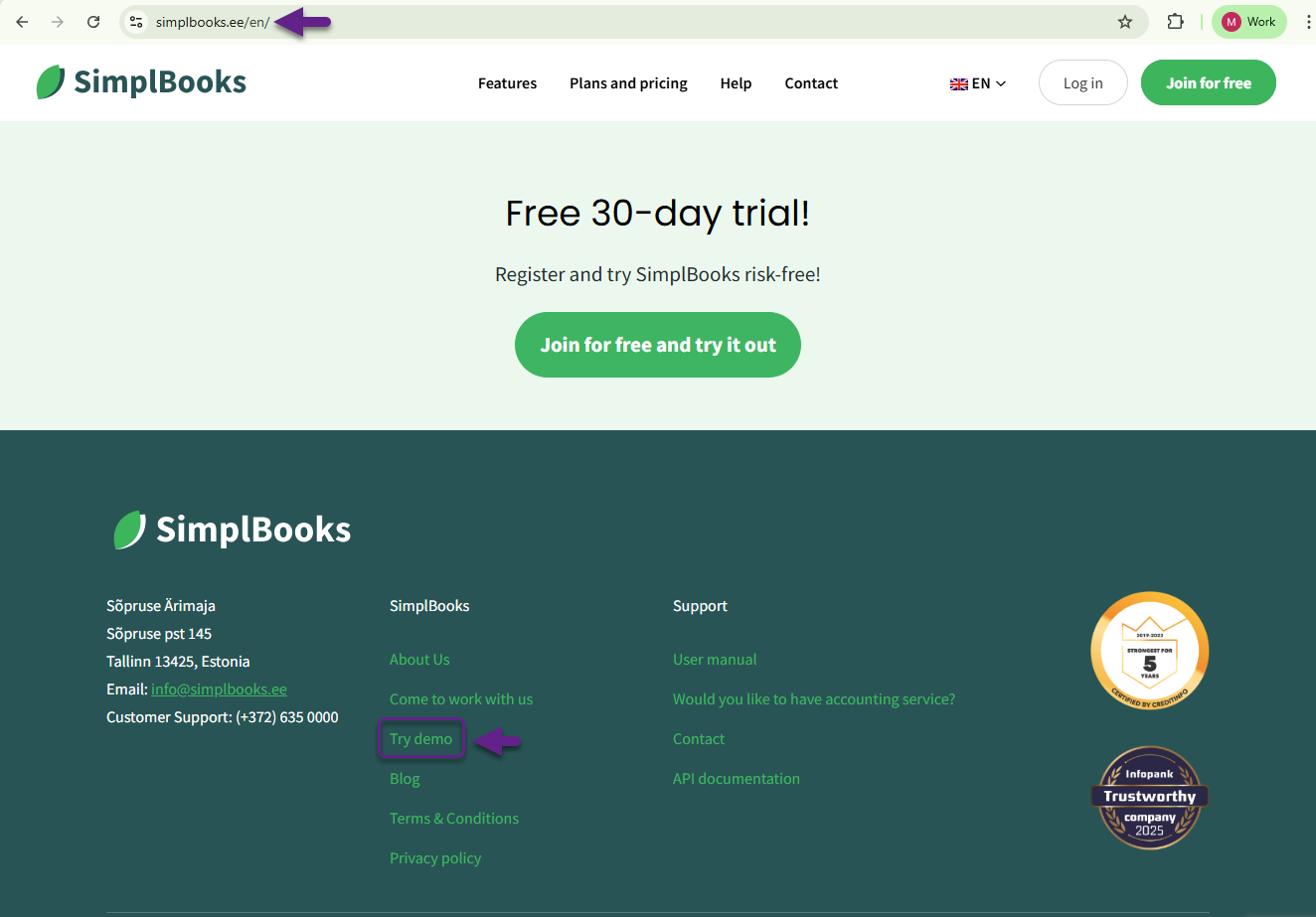
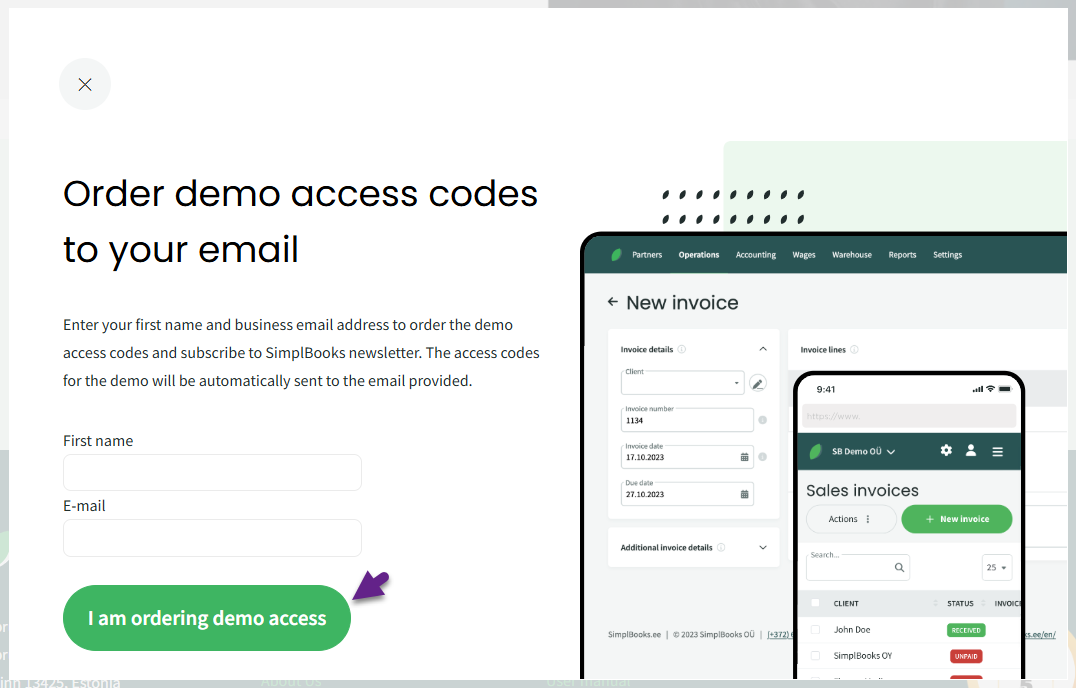

Leave A Comment?