Accounting -> Turnover statement
The turnover statement provides an overview of account movements during the selected period.
- From – start of the period (by default, the beginning of the financial year)
- To – end of the period (by default, today’s date)
- Refresh – to update the data
- Filters – displayed if projects have been added in the settings, allowing you to view the turnover statement by project
- Under the gear icon, you’ll find additional statement settings.
“Hide rows with zero values” – enabled by default. When disabled, accounts without opening balances or transactions will also be displayed.
“Detailed report” – enabled by default. When disabled, the report displays only group totals without showing individual accounts.
“Show accounts with opening balance” – enabled by default. This means that the statement will also display accounts that have no movements during the period but do have an opening balance. - Period shortcuts – selected periods in the date fields can also be changed by clicking the arrows next to the fields.
- Opening balance, Turnover and Closing balance columns – data can be displayed either as final account balances or separately as debit and credit balances. To change this, click the button next to the column header
- Actions button – use to export the report (save or print) and modify the statement settings.
● By clicking on a row in the statement, the account transactions view will open. Clicking the link “Open on a new card” will open the main ledger view, from where you can navigate to the transaction view for editing.
If you have any additional questions, please write to us at support@simplbooks.ee

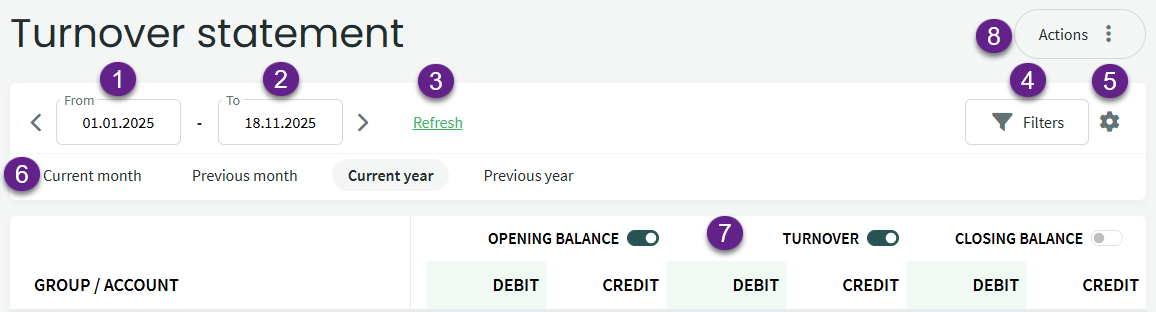
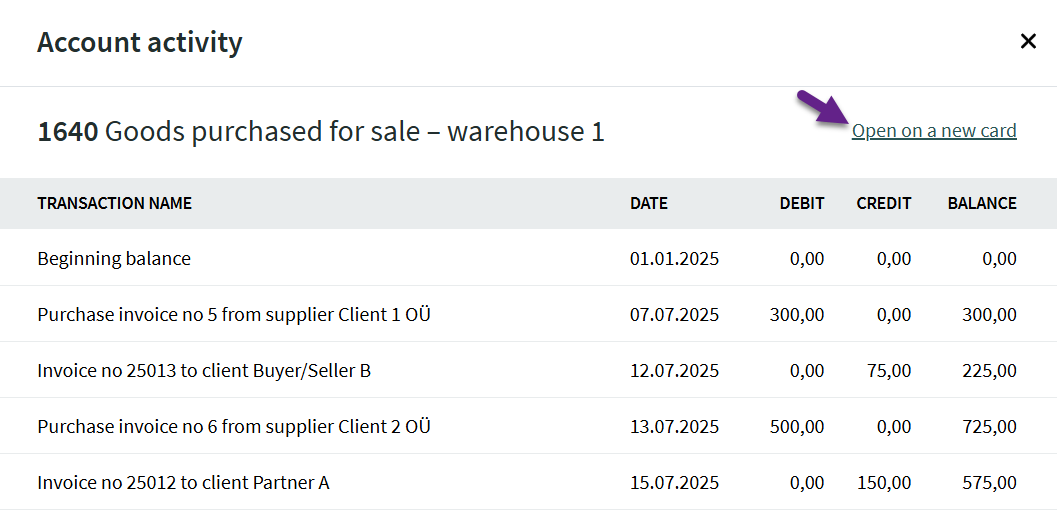
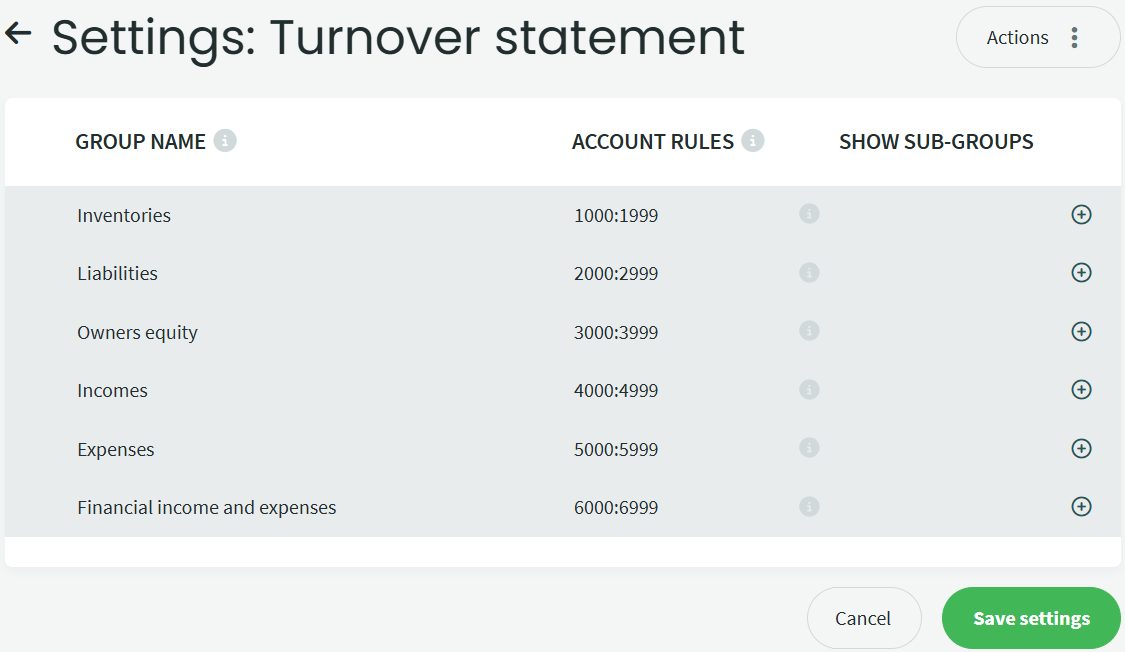

Leave A Comment?