Unbound tasks are not bound to financial transactions and they have no effect on accounting. The following describes their origin and gives examples.
Option A. Under unbound tasks you can enter tasks which have been performed but for which no invoice has been created. Example: The person who performed the task has no right to create invoices and invoices are created by another user.
1. Open “OPERATIONS” and select “Unbound tasks”.
2. To add a new one click on “NEW UNBOUND TASK”; to edit an existing one click on the appropriate line.
Option A. Cont. If you are changing an existing one, you can change or delete it or bind it to an existing sales invoice under OPERATIONS on the right.
Option B. The system also saves under Unbound Tasks lines removed from a sales invoice. Example: A sales invoice for two tasks performed (two invoice lines) has been created. The client wants to pay for task A immediately. The client wants to order more of task B and pay later for all. If you delete one invoice line and save, the deleted invoice line will appear under Unbound Tasks. (OPERATIONS > Unbound tasks).
Option C. Unbound tasks are also displayed when you create a new sales invoice for the same client. Clicking on it opens the unbound task view.

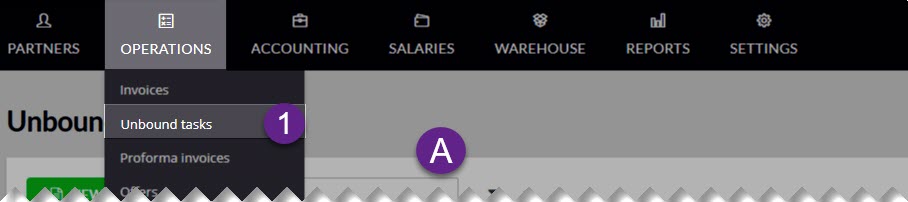
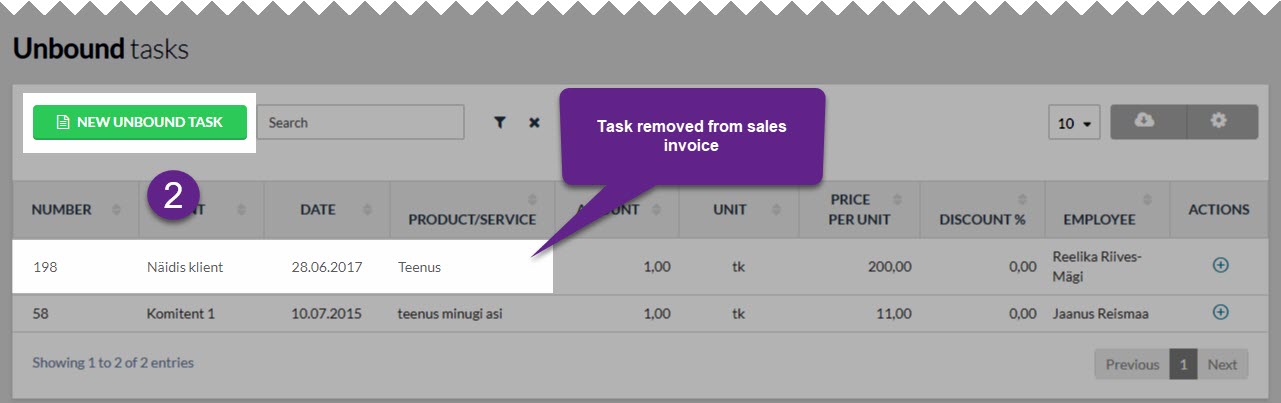
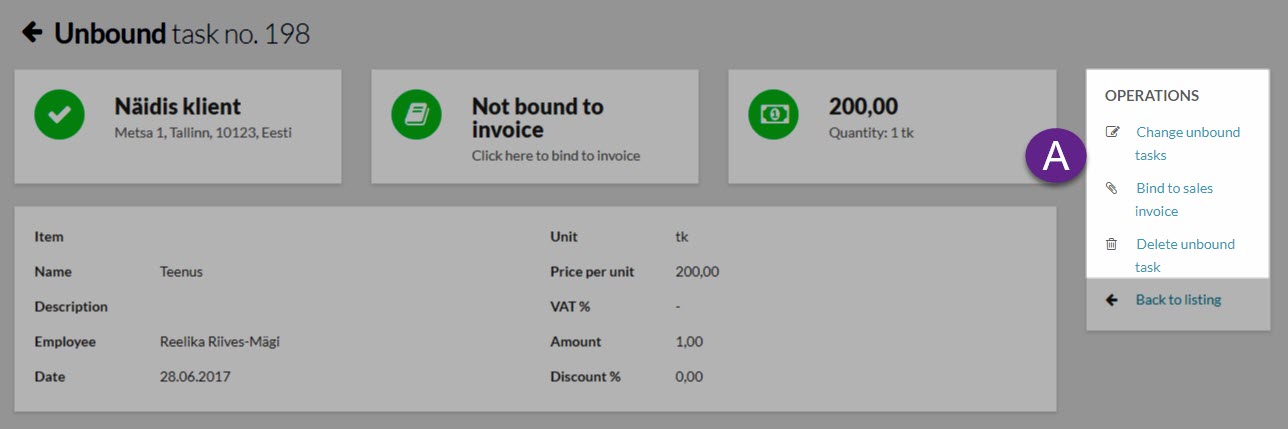
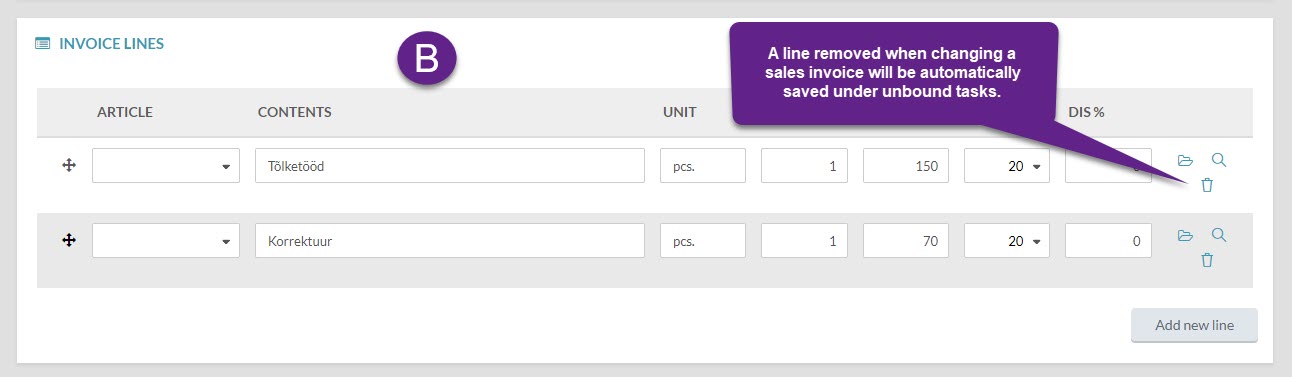
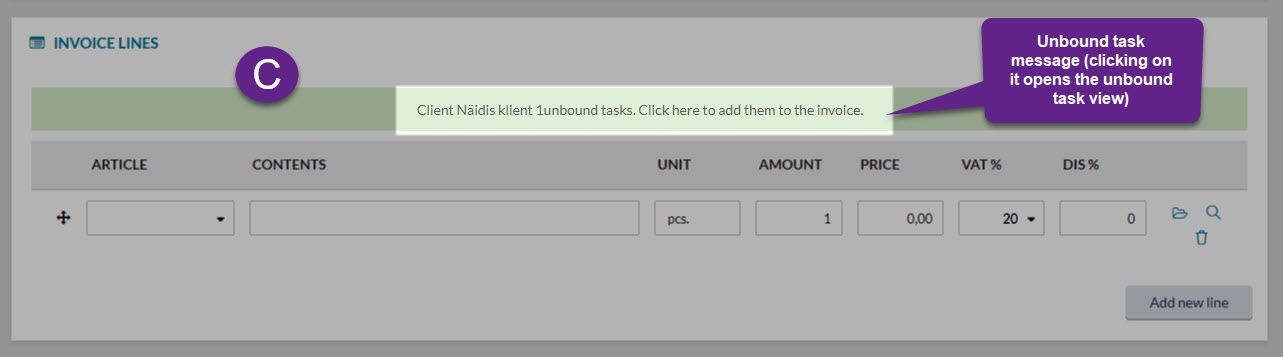




Leave A Comment?