Automatic transactions can be predefined.
When creating/changing a sales invoice, you can also change the income account on each invoice line separately (sales invoices, prepayment invoices, purchase invoices, receivables and payments).
1. and 2. Let’s look at changing a financial transaction on the example of a sales invoice. First you have to open the sales invoice view.
3. On the next page you can correct transactions automatically created and, if necessary, add accounts. To save, click on “Save transaction”.
N.B. The sales revenue account can also be changed in the course of entering an invoice (By clicking on the magnifier icon you can open detailed information concerning invoice lines.).

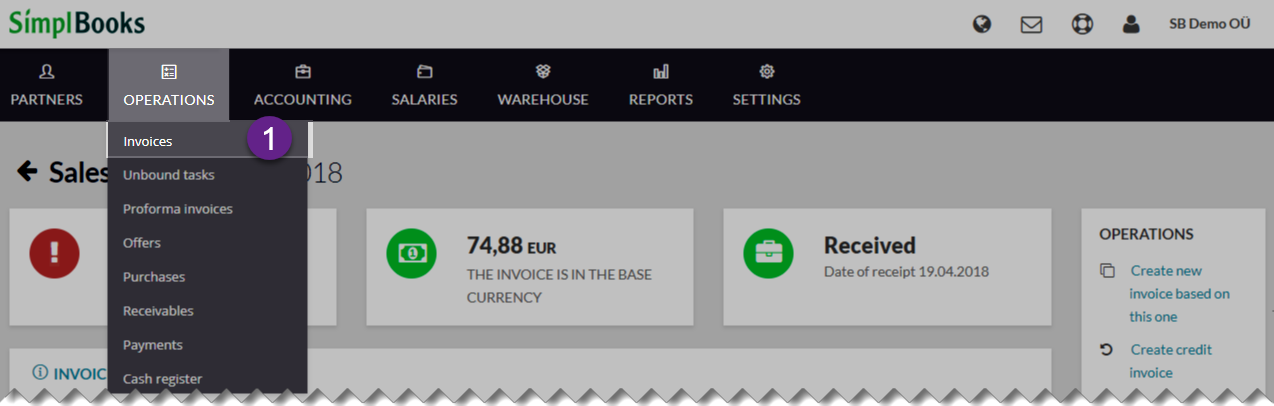
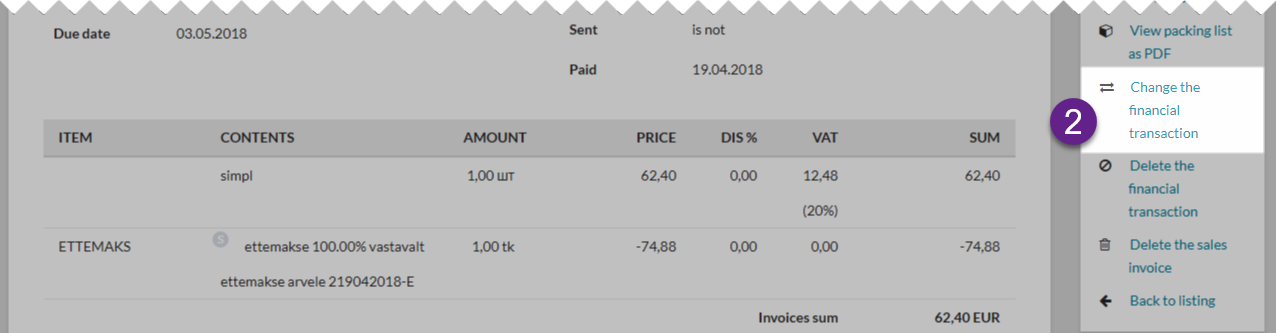
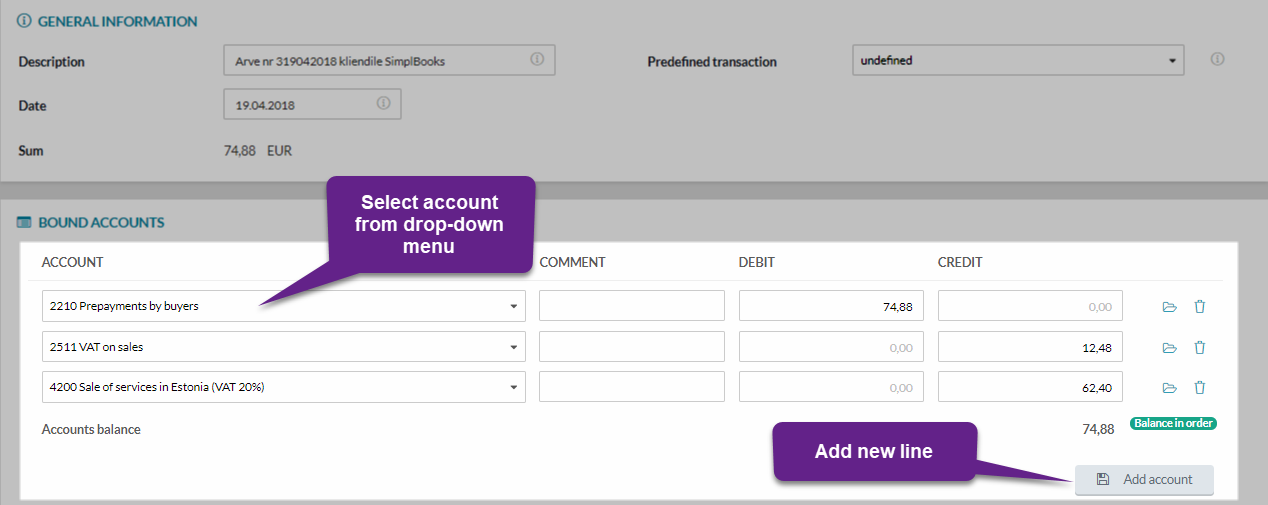

You should allow import of rules from Quickbooks.
Hi!
Thank you for the comment! At the moment this is not possible, but we will write this down and possibly consider this in the future.