If an invoice(s) has been previously created for a client/supplier, it will be most comfortable and comprehensive to create a new invoice on the basis of the old one.
A new invoice/offer (sales invoice, purchase invoice and offer) can be created for the same client/supplier on the basis of an existing one. Let’s look at this option on the example of a sales invoice.
1. Open “OPERATIONS” and select “Invoices”.
2. Find the desired client and invoice through the search filters and then click to open it.
Information can be searched and sorted by all visible characteristics. You can find a detailed list concerning the use of filters here.
3. On the next page select “Create new invoice based on this one” from the “OPERATIONS” column on the right.
A pre-filled template for creating a new invoice is opened.
Correct the necessary fields: dates and invoice lines, and save the invoice.


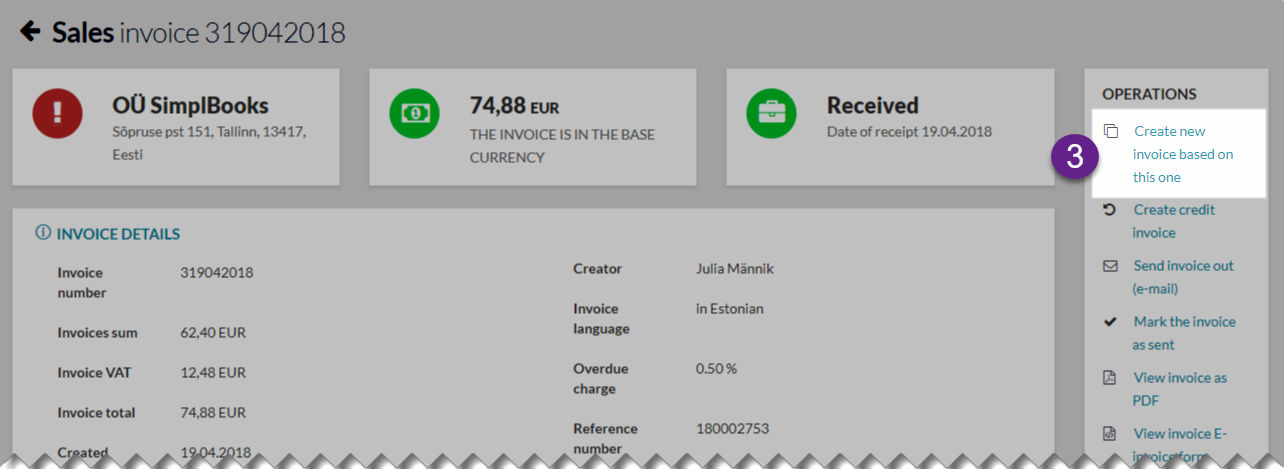

Leave A Comment?