When you enter a purchase invoice in the Simplbooks programme you can change the VAT amount.
1. Open “OPERATIONS” and select “Purchases”. Add a new purchase invoice or open an existing one.
2. In the purchase invoice view you can change the VAT amount under “INVOICE DETAILS”.
N.B. You can only make corrections related to differences resulting from rounding off the VAT. No major differences can be corrected this way.

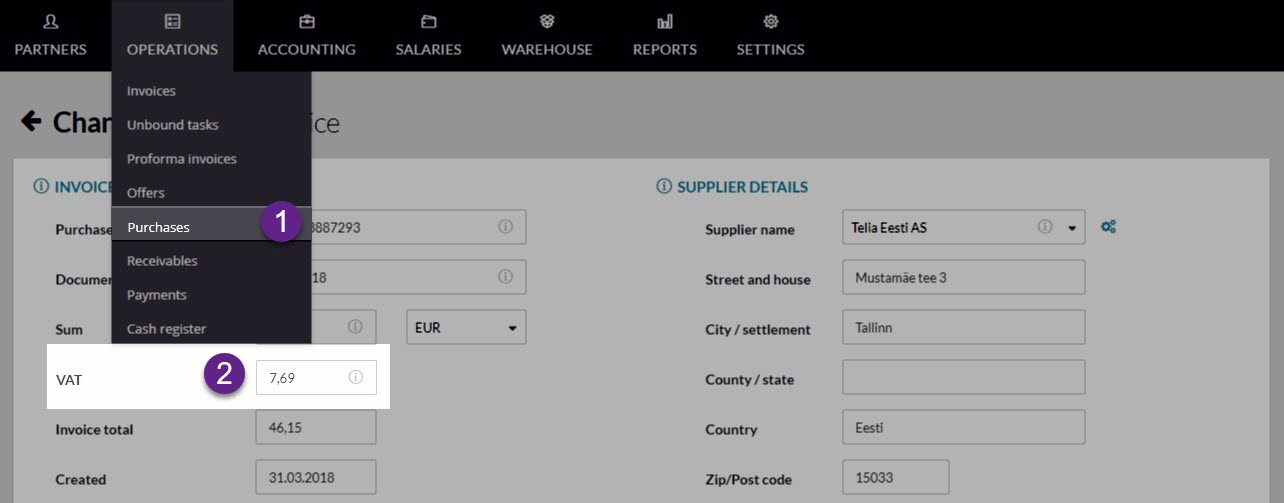

Leave A Comment?