Warehouse -> Inventory
This report shows the inventory stock levels of warehouse items as of the selected date. ou can filter the data by warehouse and/or item.
● Inventory report fields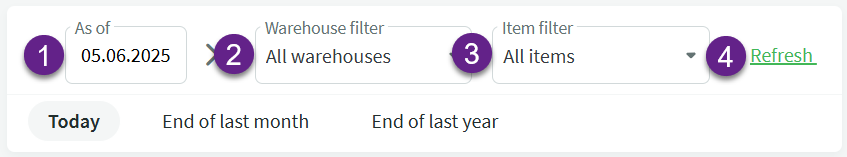
- As of – the date the report is based of
- Warehouse filter – shows inventory balance for the selected warehouse
- Item filter – shows data for a specific item
- Refresh – to update the inventory balance data
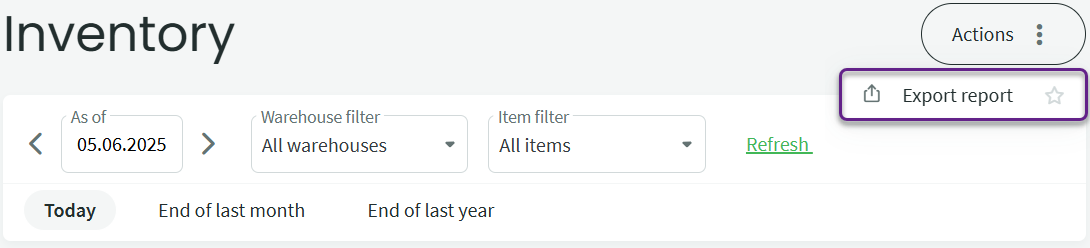
In the view that opens, you can choose from the available file formats for saving the report.
● Outflows and inflows generated from purchase and sales invoices can only be changed by editing the source documents (the invoices themselves) ● Write-offs and inter-warehouse transfers can be created under Warehouse -> Documents -> New document. ● If the recorded inventory does not match the actual stock, identify the reasons for the discrepancy and make corrections accordingly. If necessary, perform a stocktaking to adjust the inventory levels.If you have any additional questions, please write to us at support@simplbooks.ee

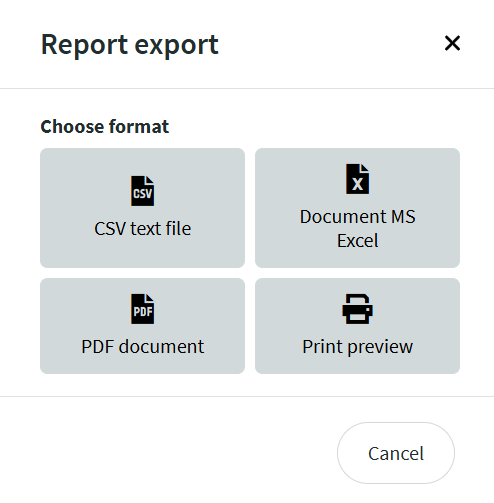

Leave A Comment?