Unbilled works are not related to financial transactions and do not affect accounting. Below are the reasons for their occurrence, along with examples.
If you have any additional questions, please write to support@simplbooks.ee.
Unbilled works are not related to financial transactions and do not affect accounting. Below are the reasons for their occurrence, along with examples.
Under unbilled works, it is possible to enter completed tasks for which an invoice has not been created.
For example, the person performing the task does not have the right to create invoices, and another user handles invoice creation.
You can modify existing unbilled works under the Actions button, as long as it is not linked to a sales invoice.
Example: A sales invoice is created for two completed tasks (two invoice lines). The client wants to pay for Task A immediately. Task B, however, they wish to add more to and pay for later. If you delete one of the invoice lines and save, the deleted invoice line will appear under unbilled works (Transactions -> Uninvoiced Tasks).
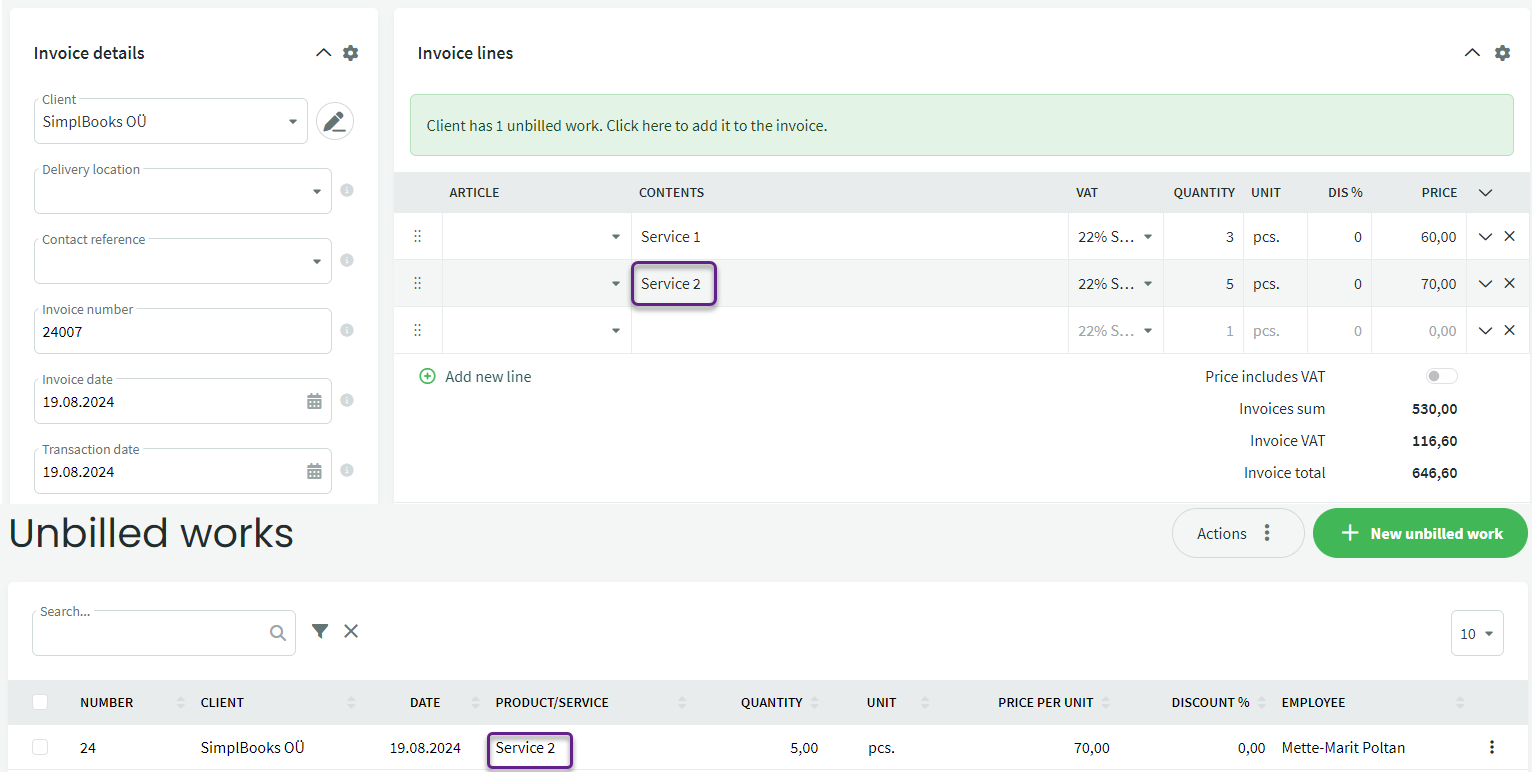 When modifying a sales invoice, the removed line is automatically saved under unbilled works.
When modifying a sales invoice, the removed line is automatically saved under unbilled works.
If you click on this unbilled work information, it will be added to the invoice.
If you have any additional questions, please write to support@simplbooks.ee.


Leave A Comment?