Partners -> Contacts
You can link a contact person to a specific company (client or supplier). Multiple contact persons can be added for the same company.
Once a contact person has been entered, you can select their name from a dropdown menu when creating a sales invoice.
The mandatory fields are client/supplier and first and last name.
● You can edit the client’s/supplier’s address by clicking the pencil icon.Data can be updated either from the Business Register or from the client’s/supplier’s settings.
● If the contact person is no longer associated with the company, they can be marked as inactive. To do this, open the contact card for editing and click the “Active” button below the name to set it to inactive.If you have any additional questions, please write to us at support@simplbooks.ee

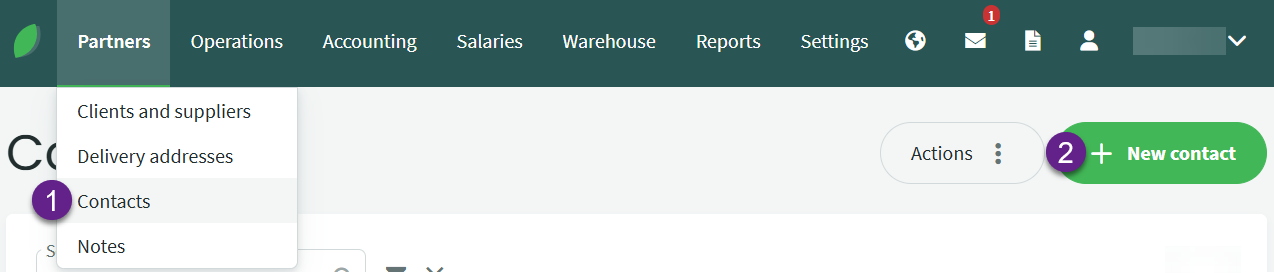
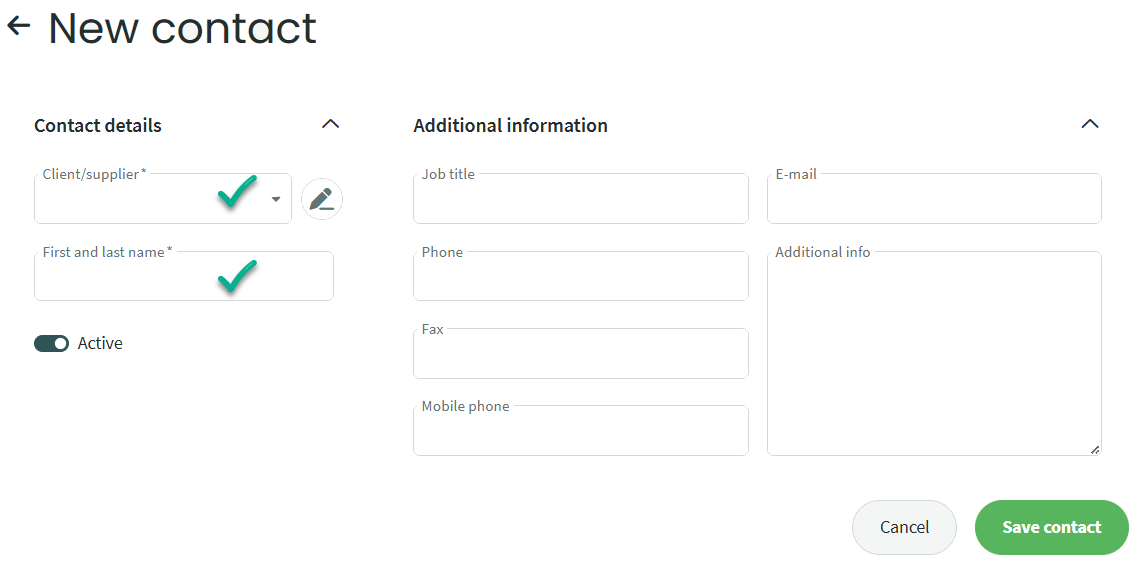
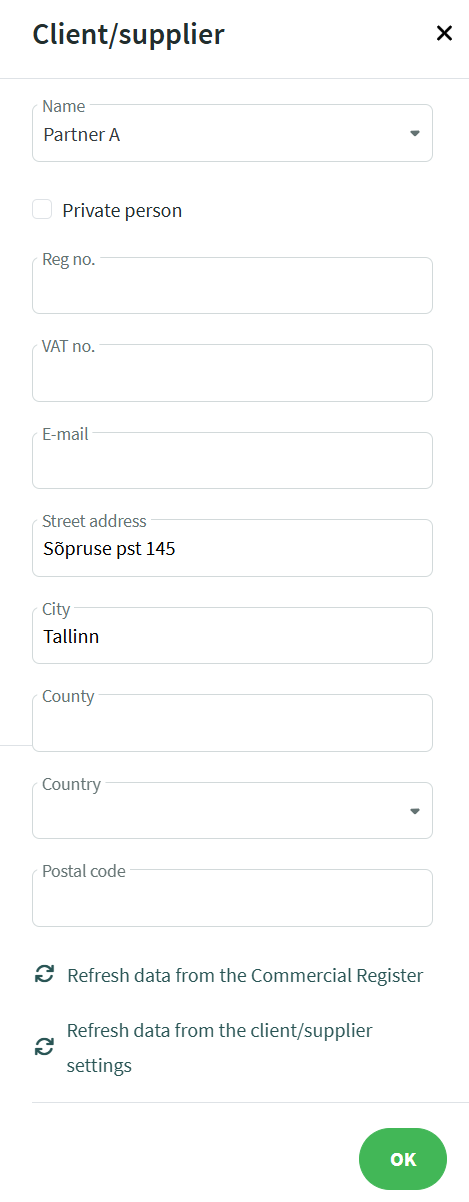

Leave A Comment?