1. Preparing a sales invoice can be accessed in several different ways:
Variant A: Through menu selection.
1. In the menu, open OPERATIONS, select Purchases.
2. In the window that opens, click on the NEW INVOICE button.
Variant B. Via operations performed with the supplier information sheet. In the case of this option, the supplier must have been previously added to the system.
Information on adding the client / supplier can be found here: Entry or amendment of data for clients / supplier
1. Click on the Add a Purchase invoice link located under OPERATIONS.
Variant C. From the list of Suppliers.
1. Open PARTNERS in the menu selection and select Suppliers.
2. Opens the list of clients. Find the required client and to add a new invoice click on the icon with the plus sign ‘Add a client to the invoice’ located at the end of the row.
Information on preparing a purchase invoice can be found here: Preparing a purchase invoice

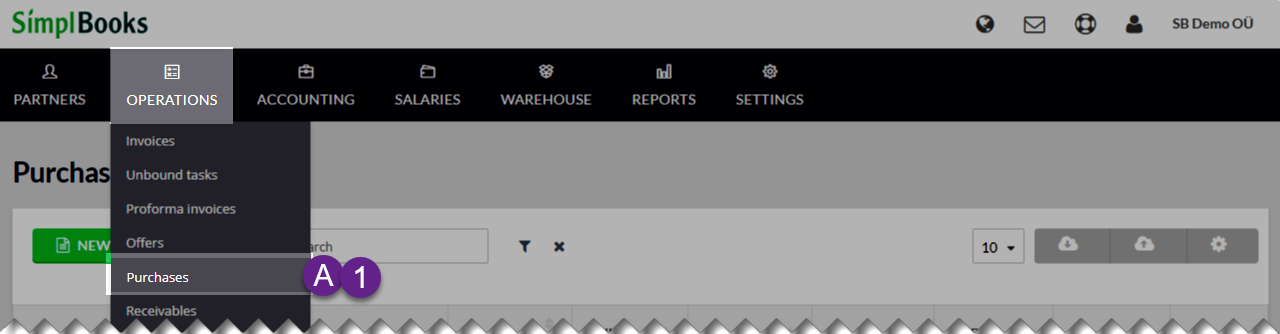
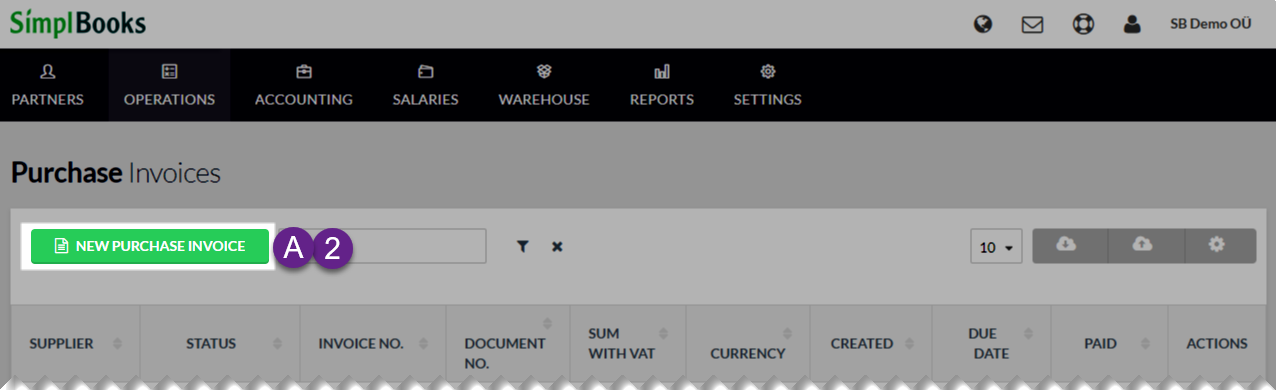
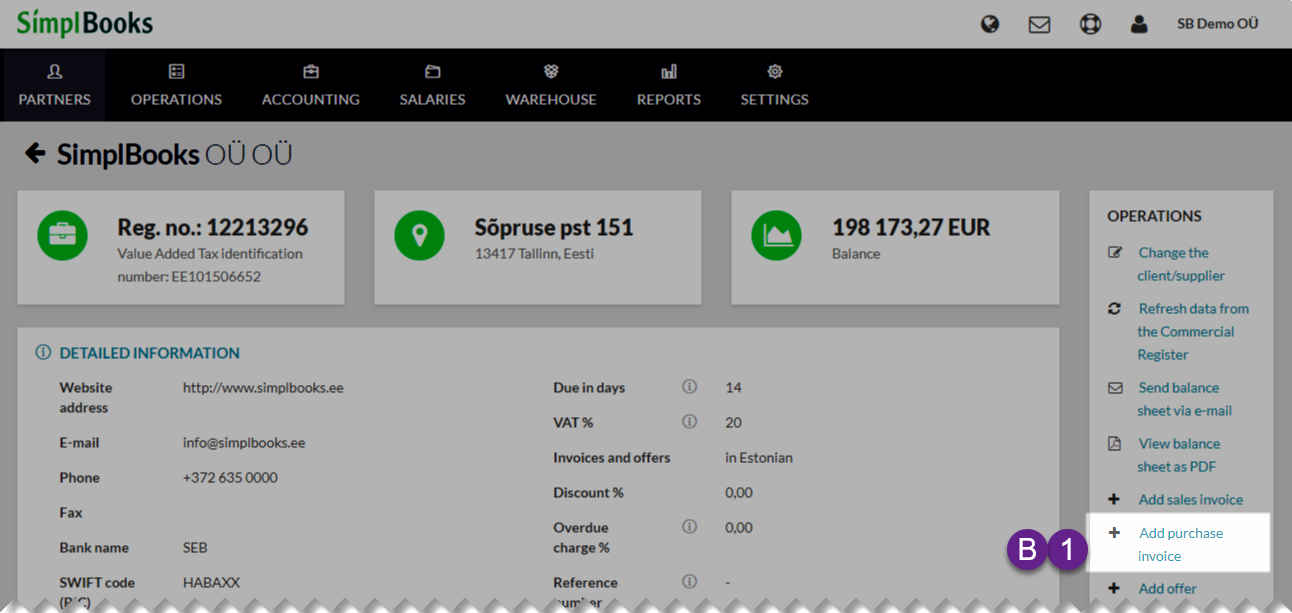

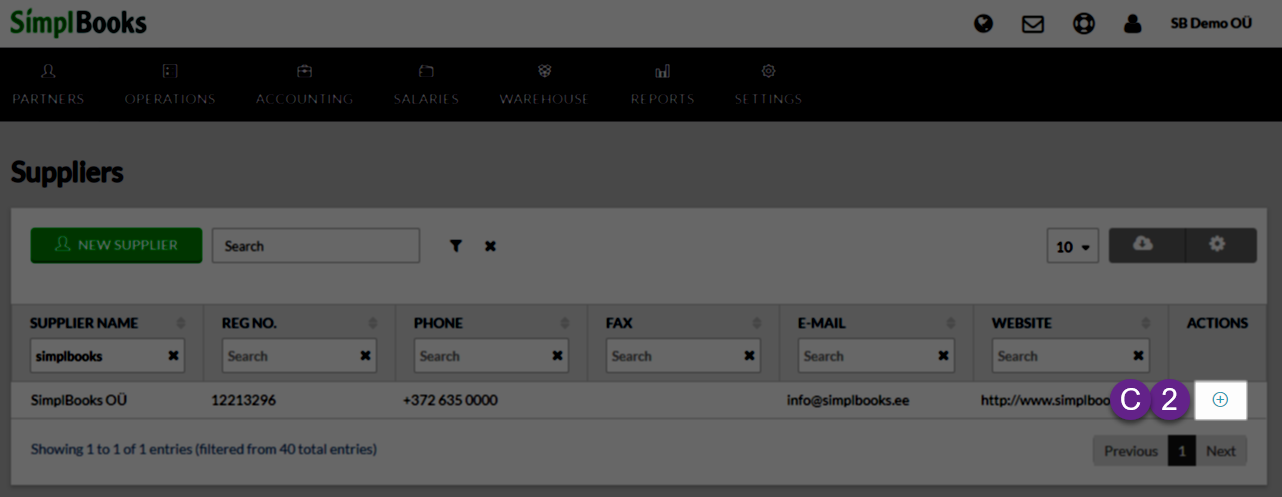

Leave A Comment?