Accounting -> Accounts
SimplBooks includes a predefined chart of accounts, which you can adjust to match your company’s specific requirements. When adding new accounts, make sure to link them to the appropriate reports.
● Accounts are divided as follows:1xxx – Balance sheet accounts (assets)
2xxx – Balance sheet accounts (liabilities)
3xxx – Balance sheet accounts (equity)
4xxx – Profit and loss statement accounts (income)
5xxx–6xxx – Profit and loss statement accounts (expenses)
The 9xxx series can be used for creating temporary clearing accounts.. Keep in mind that the balance of these accounts must always be zero by the end of the day; otherwise, the balance sheet will not balance.
● The number of items per page can be selected from the dropdown menu above the list, but this selection is not saved. The default list length for the environment can be set under . ● The list of accounts can be exported by clicking the “Export” button.In the window that opens, you can choose the format in which the data will be exported.
If you have any additional questions, please write to us at support@simplbooks.ee

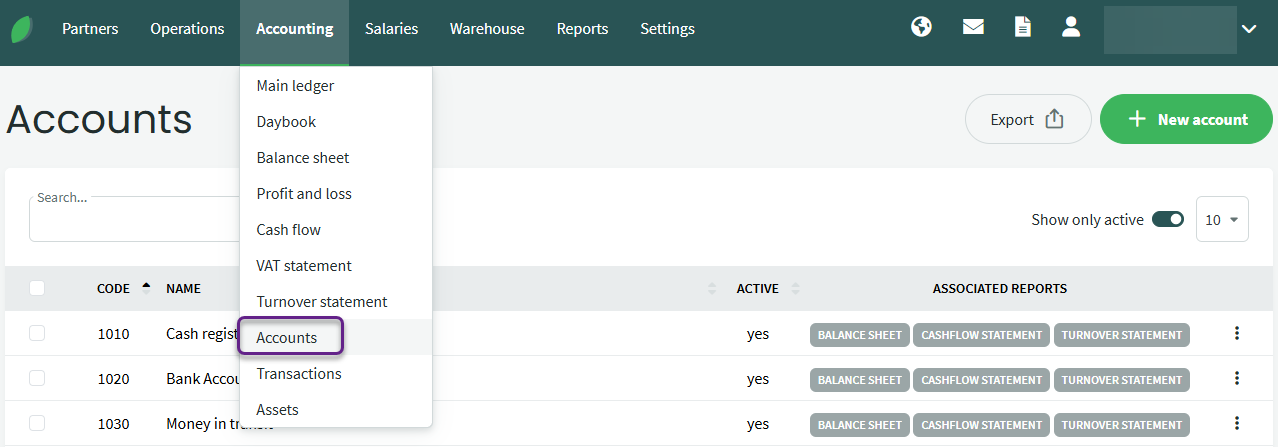
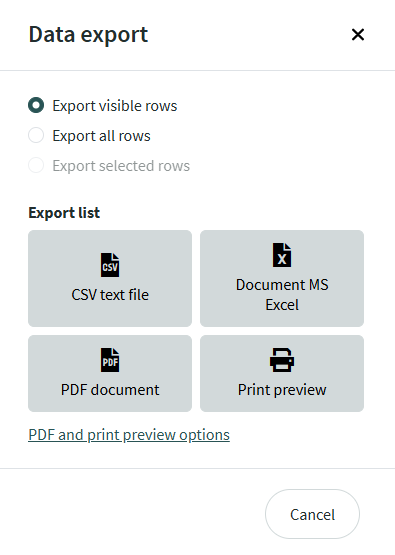
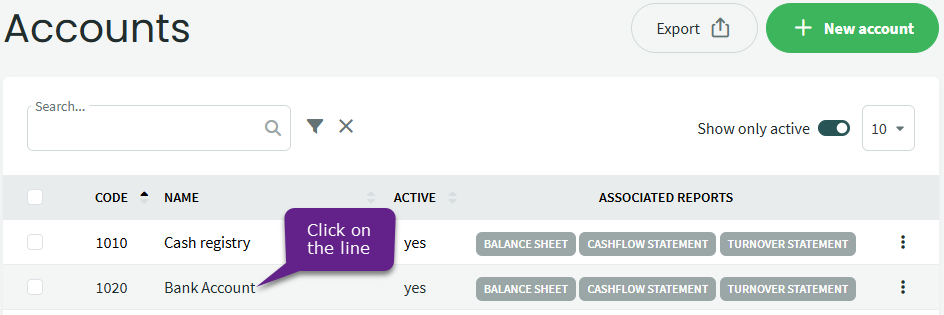
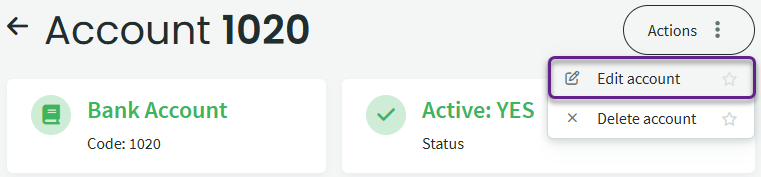
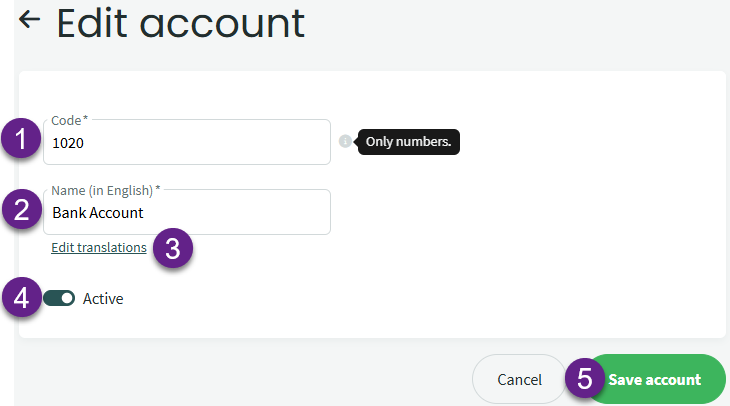
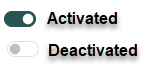
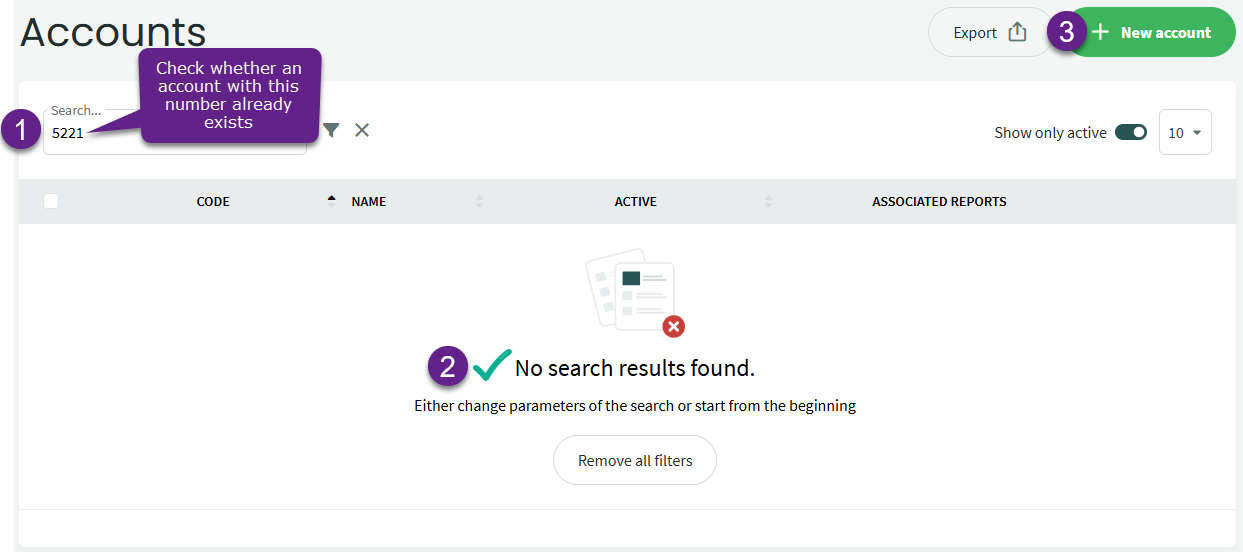
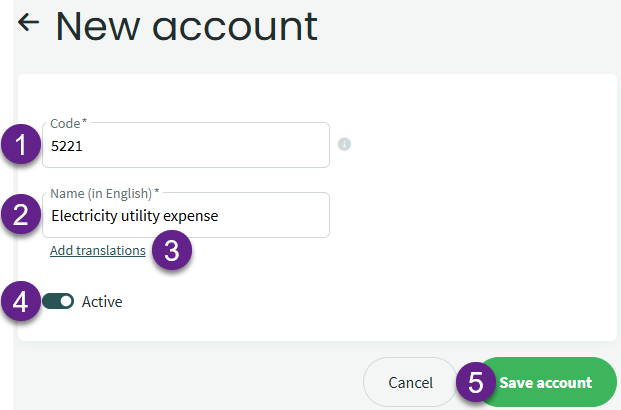
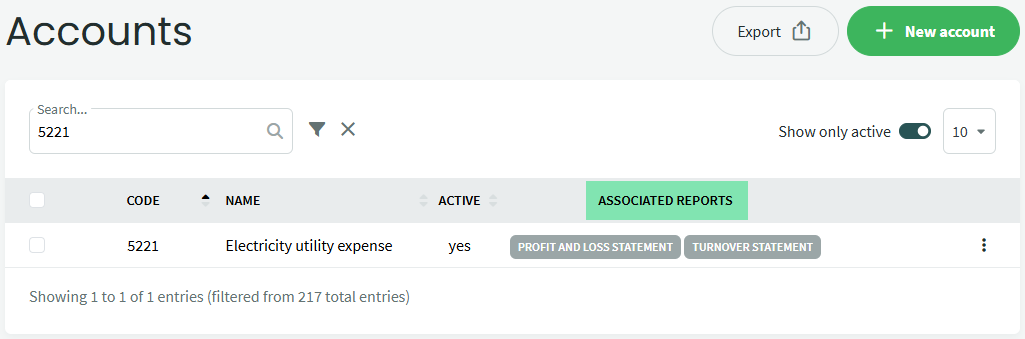
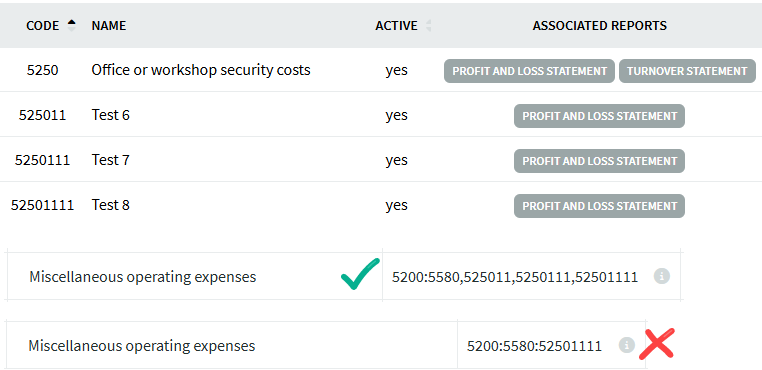

Leave A Comment?