In SimplBooks, it is possible to export sales and purchase invoices in XBRL GL format. To enable exporting in this format, it must be activated under Settings -> Environment settings -> General settings.
After activating this option, additional options appear under the Export button in the sales and purchase invoice lists, and in the Actions menu in the invoice view.
● It is possible to export multiple invoices at once from the sales invoice list. If you wish to export sales invoices in bulk to another system in XBRL GL format (example MCDS), it is strongly recommended to check the receiving system’s capacity to ensure it can handle files of the required size. ● To download an XBRL GL file for a single invoice, open the sales invoice view by clicking on the desired row in the sales invoice list. The download link for the XBRL GL file can be found on the right under the “Actions” menu.More information about the XBRL GL format is available in the SimplBooks blog articles.
If you have any additional questions, please write to us at support@simplbooks.ee

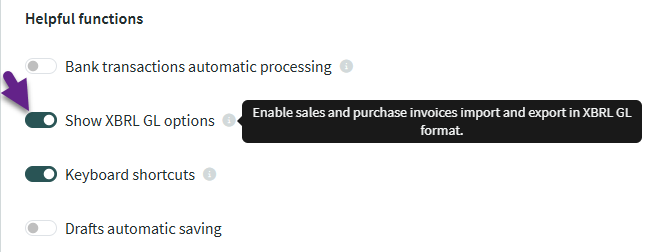
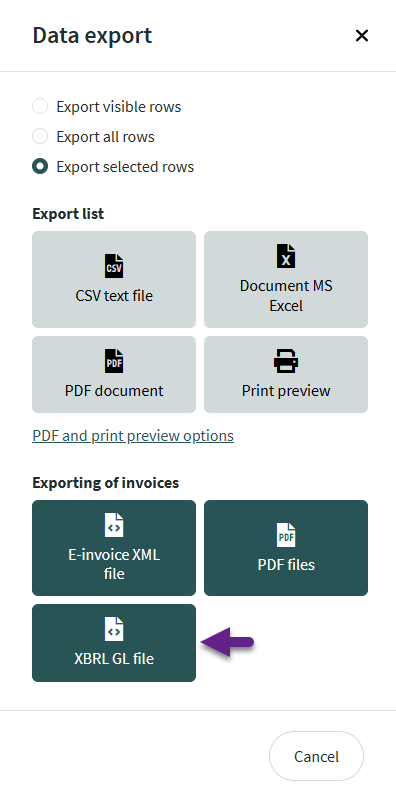
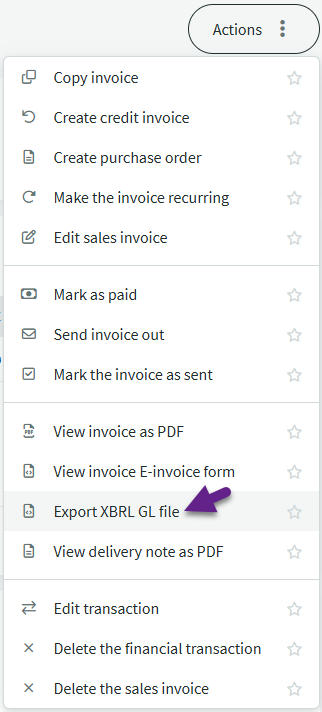

Leave A Comment?