A list can be filtered by the content of columns by using the search field of the specific column and sorting by means of the arrows following the column name.
- Text field – for exact matches enter the equal sign at the beginning of the search.
Example: =Company name - Number field – for exact matches enter the equal sign at the beginning of the search.
Example: =111,11
For amounts within a range use the hyphen (minus sign). Example: 0-111
To find starting from or up to amounts use the hyphen (minus sign). Example: 500- - To filter a period use the hyphen (minus sign). Example: 01.10.2016-30.10.2016
If you want all the dates, use the hyphen (minus sign). Example: -30.10.2016
If you want information concerning a specific month or day, only enter the details necessary for it. Example: if you are searching for information entered in October 2016, it is enough if you write 10.2016; or if you want information concerning a specific day, enter for example 30.10.2016.

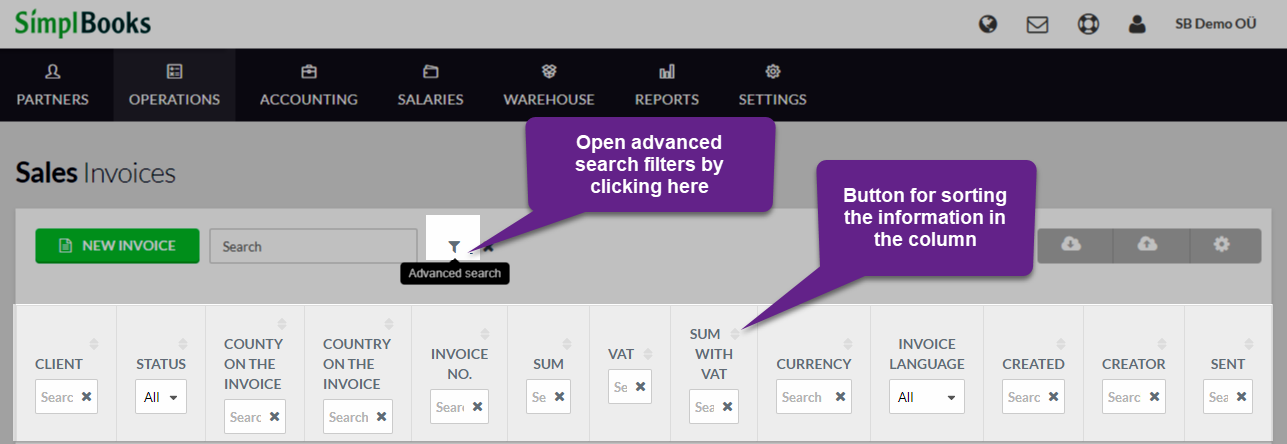




Leave A Comment?