Settings -> Integrations
For receiving and sending e-invoices, SimplBooks offers the option to connect with Finbite, Envoice and CostPocket environments. Companies cooperating with trading partners can also activate an integration with Telema or Docura (2DOC and 4DOC solutions).
These integrations do not require API support and are available in all packages (except the Mini package).
This option is not available when activating CostPocket, as e-invoices are not sent through it.
If you have any additional questions, please write to us at support@simplbooks.ee

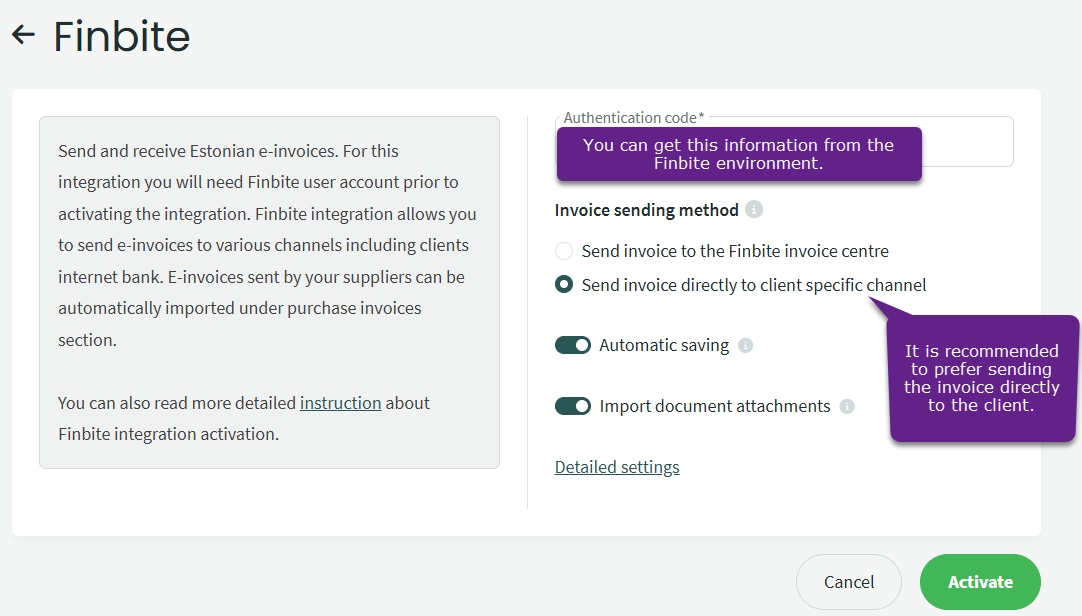
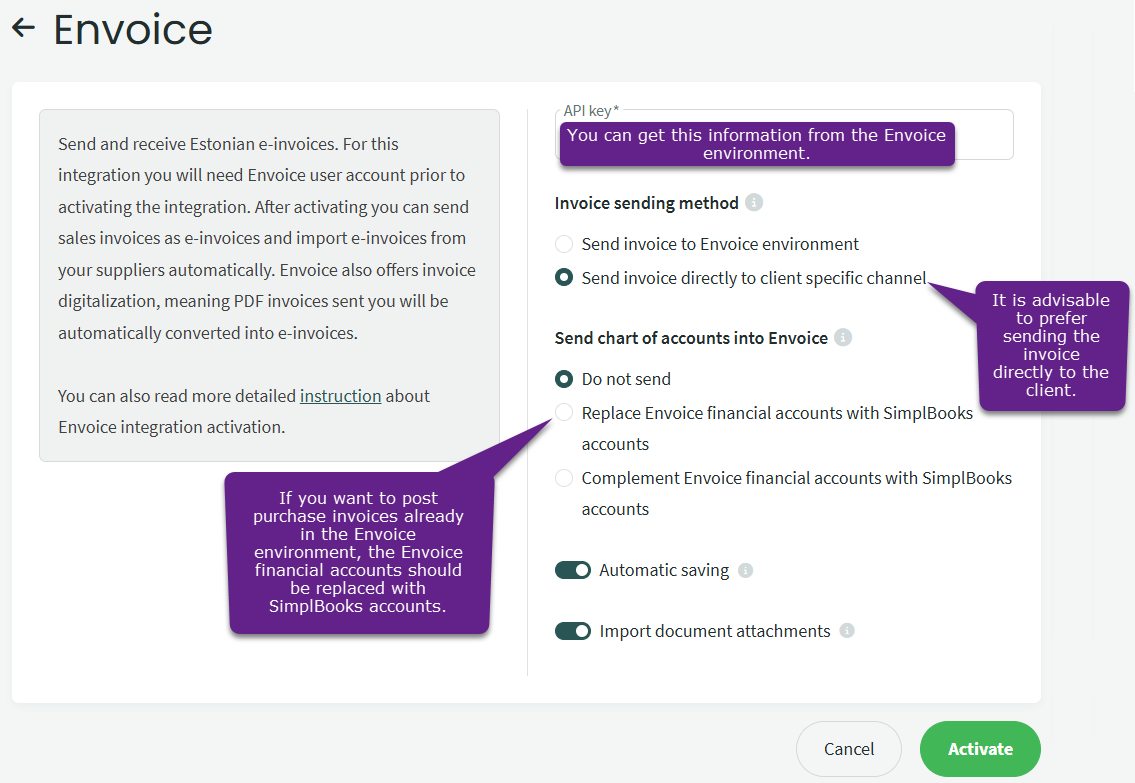
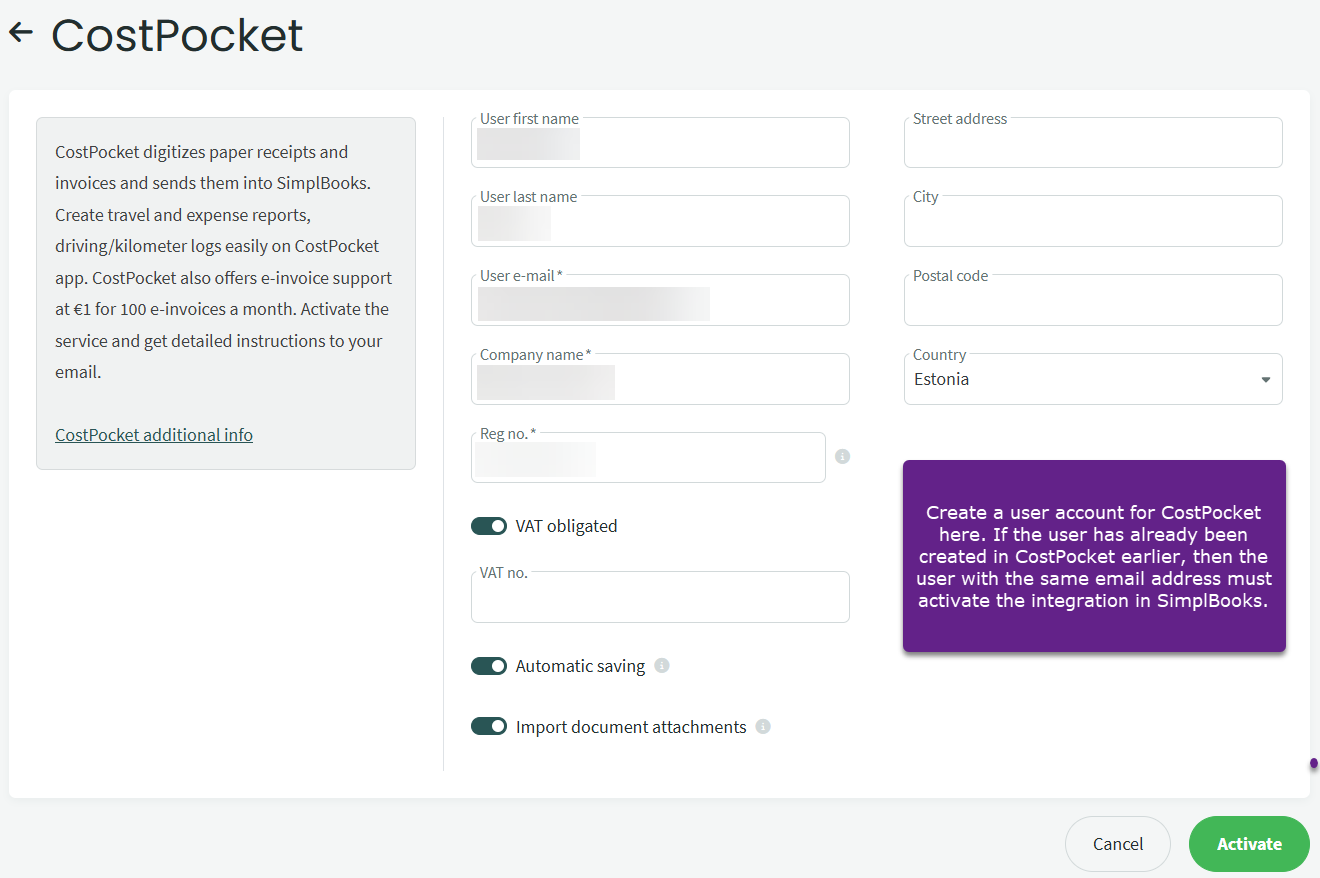
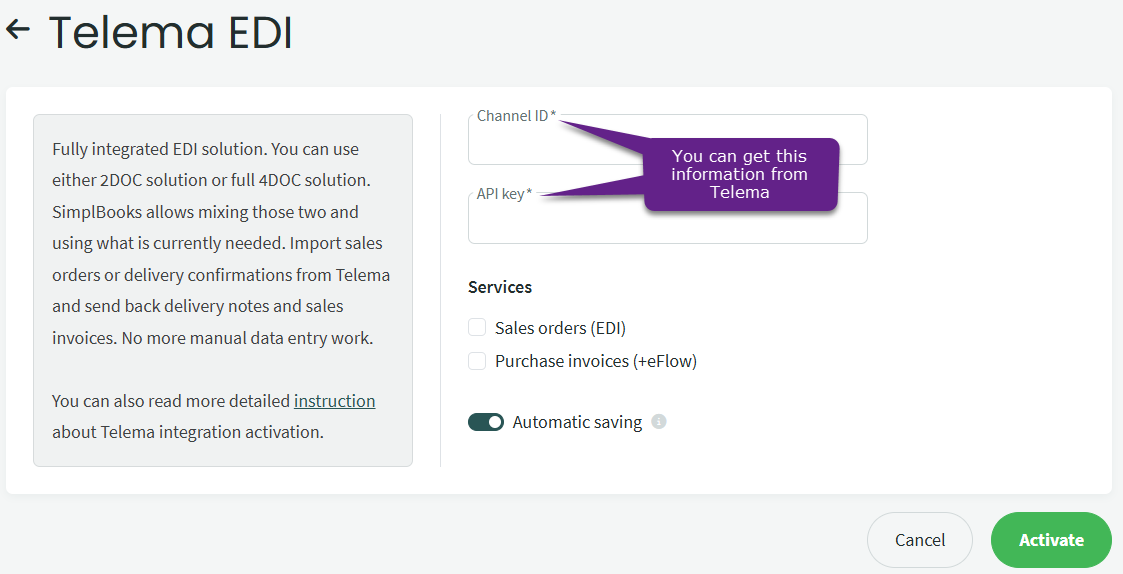
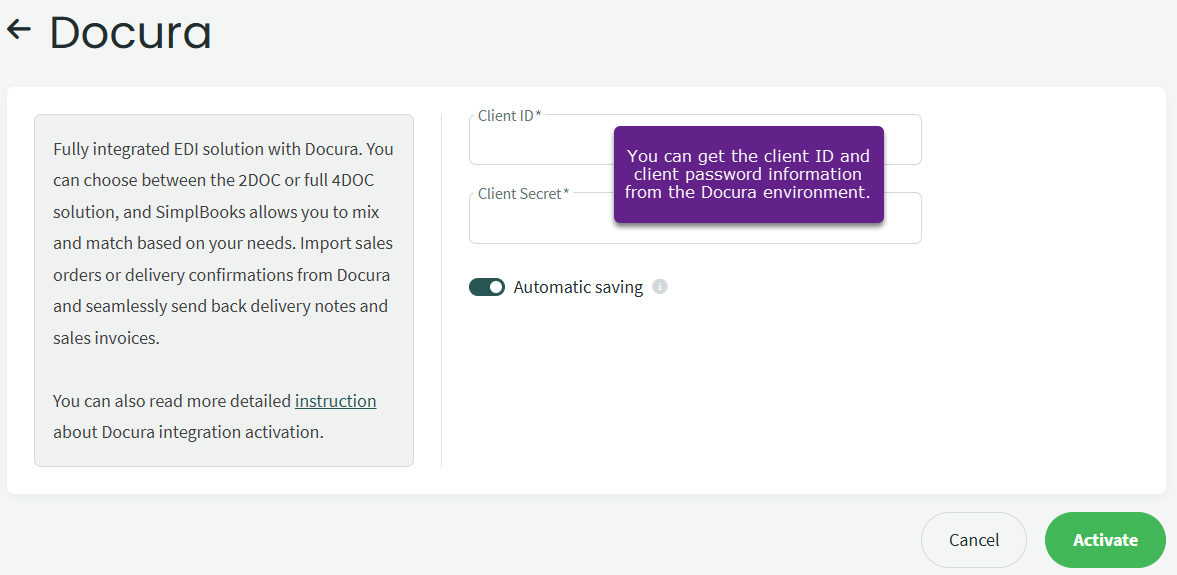
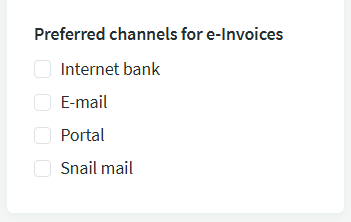

Leave A Comment?