Swedbank <–> SimplBooks interface automates the import of banking transactions made in Swedbank into SimplBooks. In other words, it is no longer necessary to download an XML or CSV file from the bank or upload it to SimplBooks to enter banking transactions. Once you have activated the interface, all transactions in your bank account until the evening of the previous daywill automatically reach SimplBooks. Additionally, payment orders can be sent directly to the bank,where they only need to be confirmed.
The only prerequisite for activating the interface is that the company has a bank account with Swedbank. If you have a Swedbank bank account, log in to your SimplBooks environment and open “Settings -> Interfaces” and select “Swedbank” from the drop-down menu.
After clicking the „Save“ button, the system will ask you to identify yourself with either an ID card or a mobile ID. This is necessary in order for us to be sure that the information from your bank account still reaches the correct and authorized users only.
Once the interface has been activated and the agreement entered into force, Swedbank account transactions will automatically reach SimplBooks. To view and process automatically imported transactions, open, e.g., a company overview (opens in the upper left corner under the SimplBooks logo). On the company overview page, you should see a separate small panel listing pending banking transactions, from which you can open ’imports’ and confirm pending transactions.
If you also want to automatically import transactions that preceded the activation of the Swedbank interface, you can do so by clicking the import button in the upper right corner of the list of receipts (which opens in the main menu of Transactions). Now, in addition to the option of importing from afile, there is an extra option for importing data from Swedbank. By selecting Swedbank import, youcan manually import the periods necessary to you (e.g. those periods that preceded the activation of Swedbank interface).
If you perform a manual import or click on the pending banking transaction import link from the listof receipts, the program will continue to function as before, i.e. the confirmation and / or correction of banking transactions will open. You can find more information in the guide HERE.
If you want to send payment orders to the bank (Swedbank), open the list of purchase invoices. Next, select and click on a specific purchase invoice and select the purchase invoice in the transaction menu on the right, confirming that you want to send the purchase invoice to the bank forpayment. If you want to send on multiple purchase invoices to be paid at once, you should filter out suitable invoices in the purchase invoice list, for example, by status and / or payment deadline, and click the export button in the upper right corner of the list.
Activating or usingSwedbank <–> SimplBooks banking interface does not incur any additional costs for SimplBooks users. You can even import the entire Swedbank bank account history into SimplBooks and send purchase invoice payments to the bank for approval. However, you must log in to your Swedbank bank account to confirm payments.
Should it be necessary, two steps are required to remove the interface. First, delete the interface from the interfaces in the SimplBooks environment and also terminate the agreement on the side of the bank (in the Internet bank).

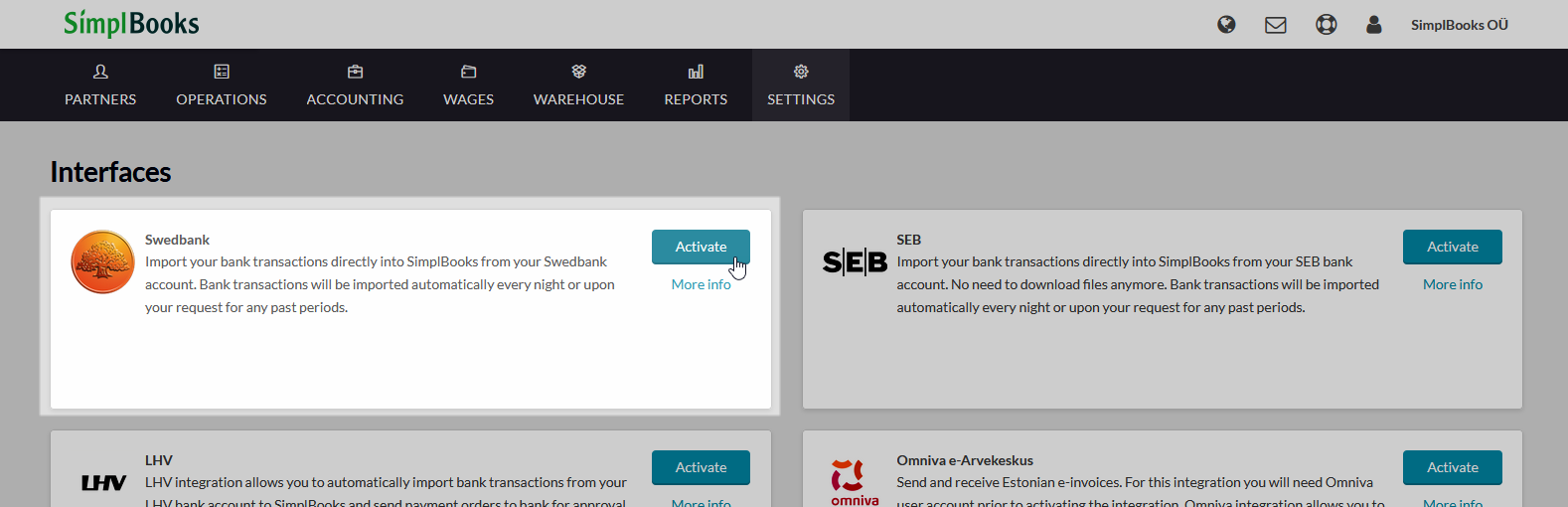
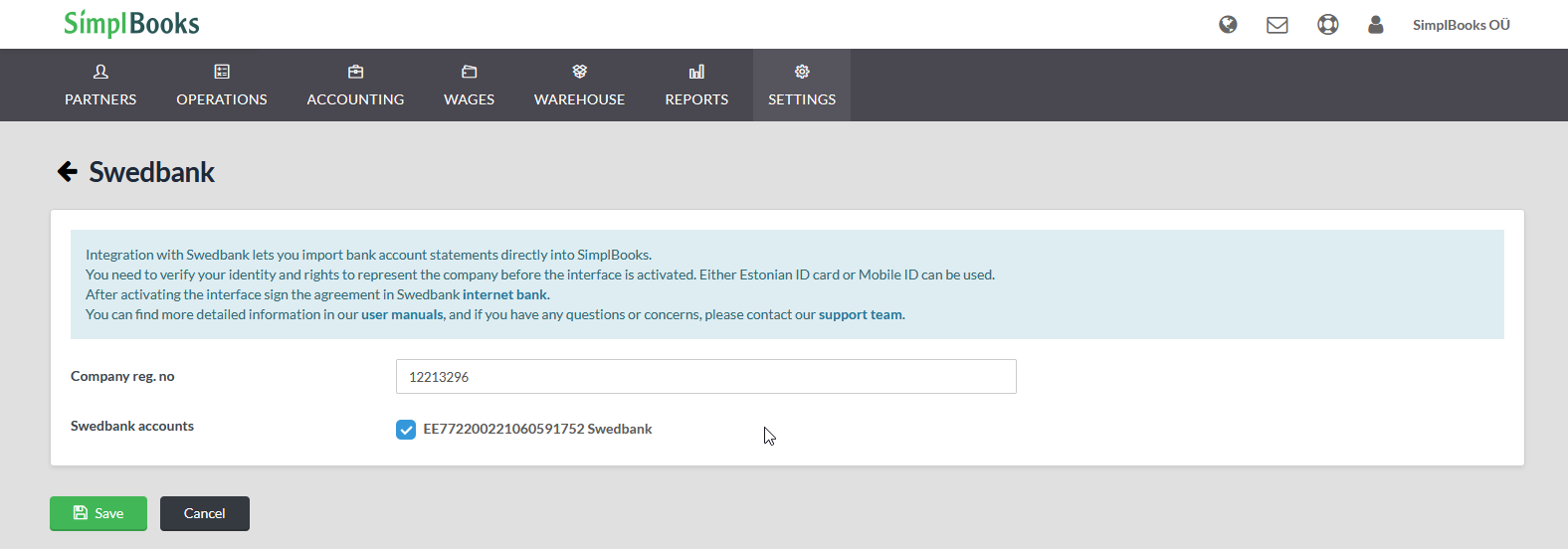
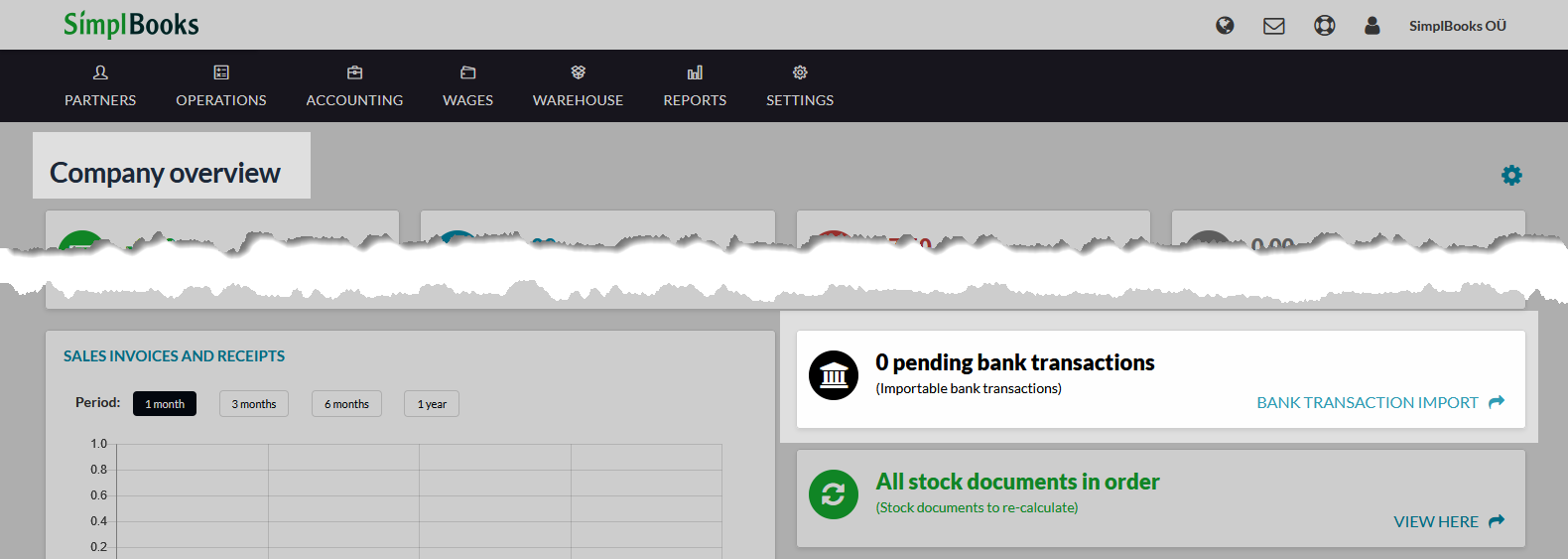
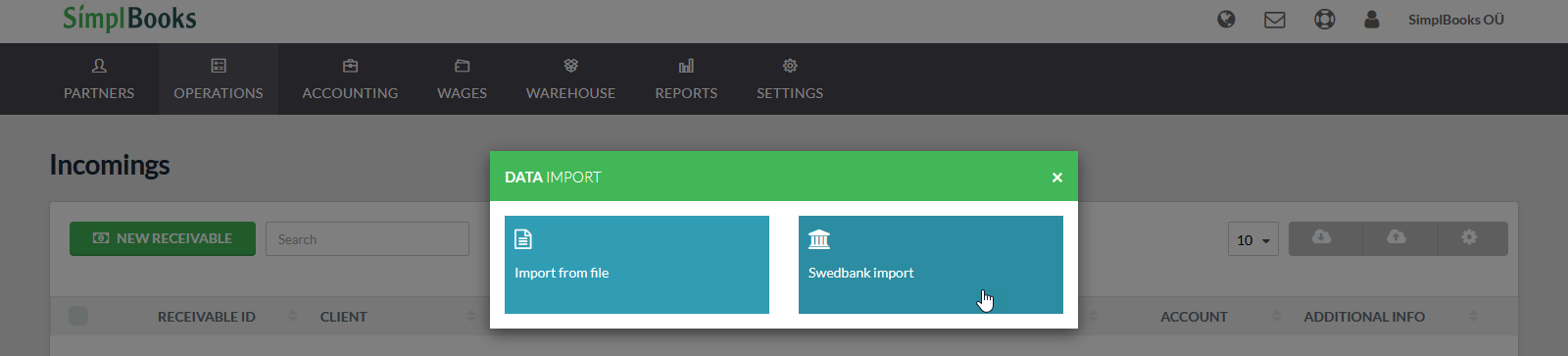
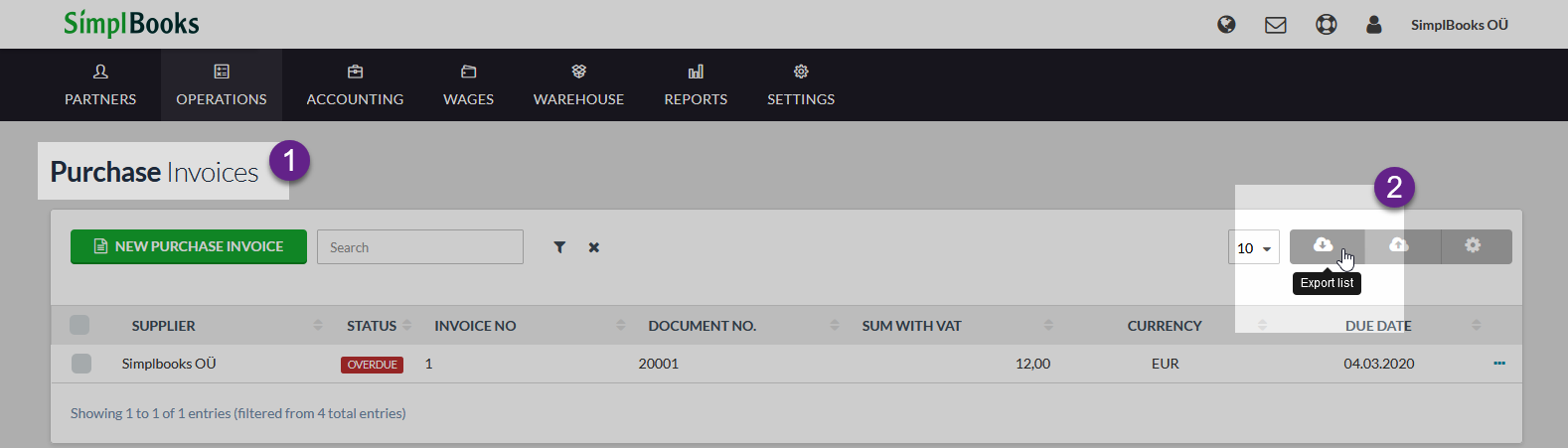




Leave A Comment?