● You can log in to your SimplBooks account via the SimplBooks homepage by clicking the white
“Log in” button in the top right corner. ● Clicking the “Log in” button will take you to the address secure.simplbooks.com, which can be saved as a favorite and used as a shortcut for logging in.
“Log in” button in the top right corner. ● Clicking the “Log in” button will take you to the address secure.simplbooks.com, which can be saved as a favorite and used as a shortcut for logging in.
To log in, you need to enter your email address in the first field and your password in the second field. If desired, you can also connect your Google account for SimplBooks login.
● If you have forgotten your password, you can find detailed information on how to reset it in the “Forgot password?” guide. ● If you are registered with the same email address in multiple environments, you can switch between them (companies) without logging out. By hovering your mouse over the company name in the top right corner (1), other companies associated with your account will also appear (3). If there are more than five companies, a search field (2) and a scroll bar will also appear. ● You can log out of the program by hovering over the person icon and clicking the “Log Out” button.For additional questions, please write to us at support@simplbooks.ee.

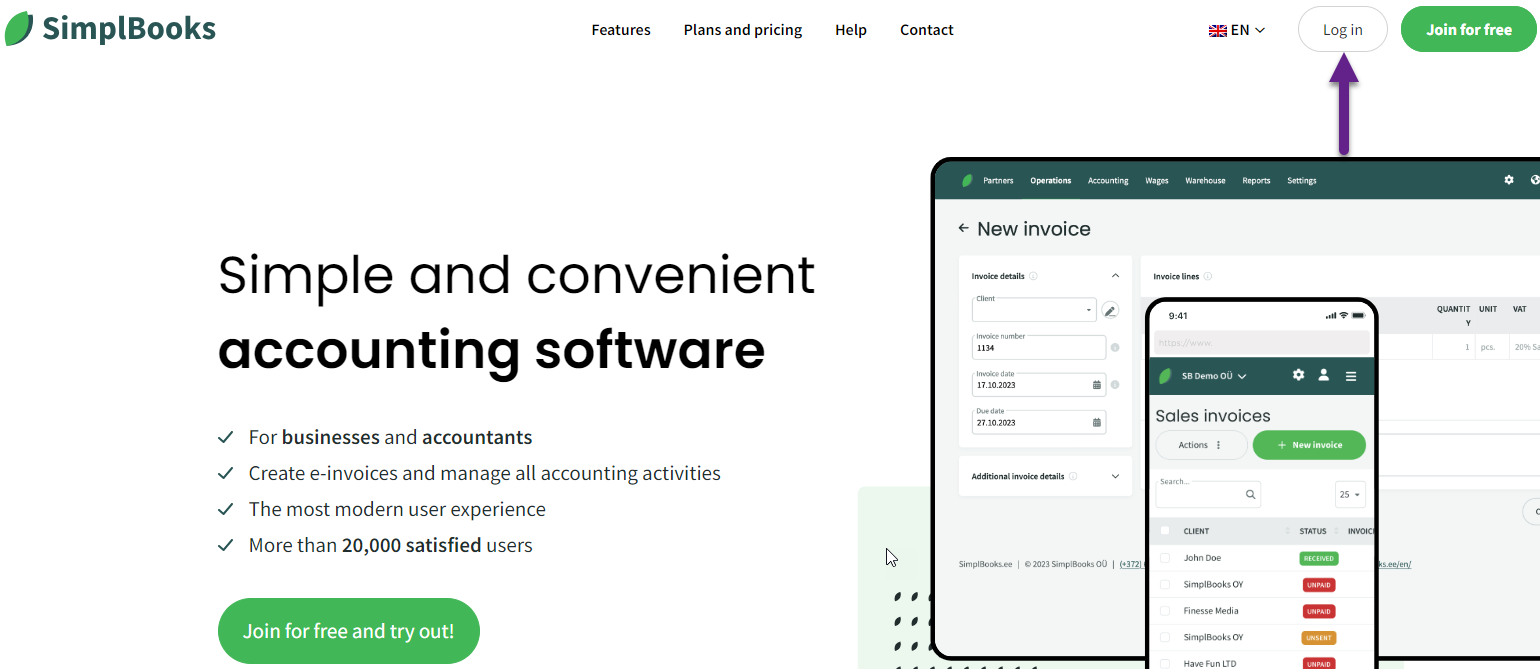
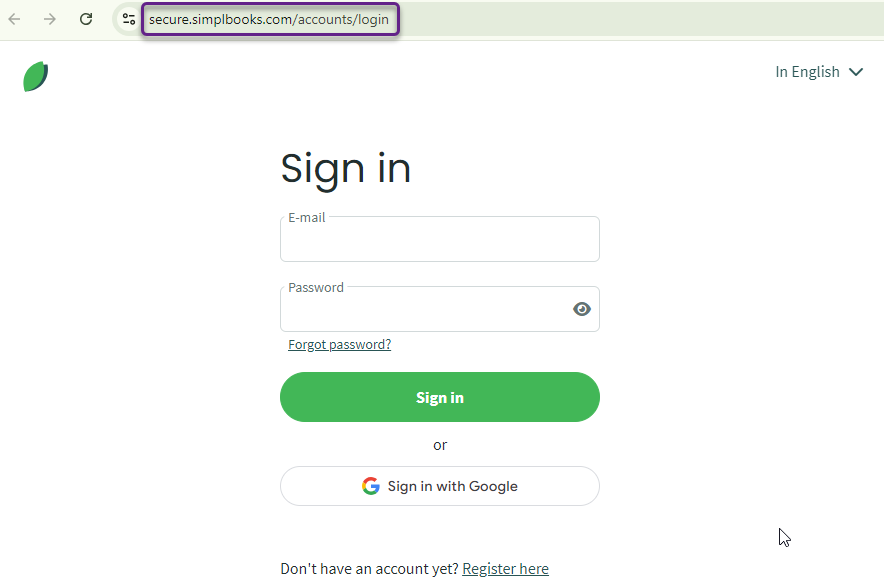
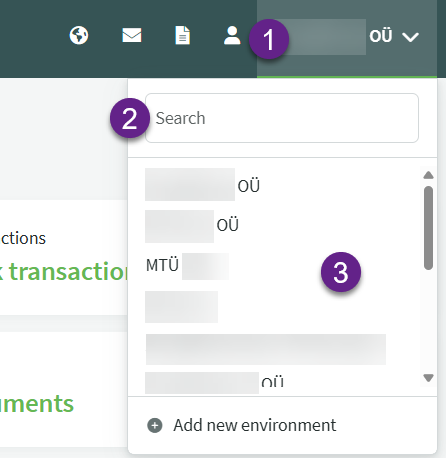
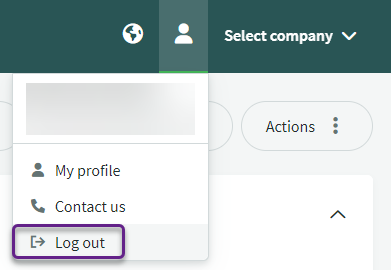

Leave A Comment?