1. Open “SETTINGS” and select “Environment settings”.
2. On the next page open “Project settings”.
3. Add a new project or edit an existing one.
4. To create a main project only fill in the Code and Name lines.
5. To create a sub-project select “Add new project”. On the next page for adding a project fill in the Code and Name lines.
6. In the main project drop-down menu select the appropriate main project name.
7. Connections between the projects are displayed as a tree (in hierarchy).

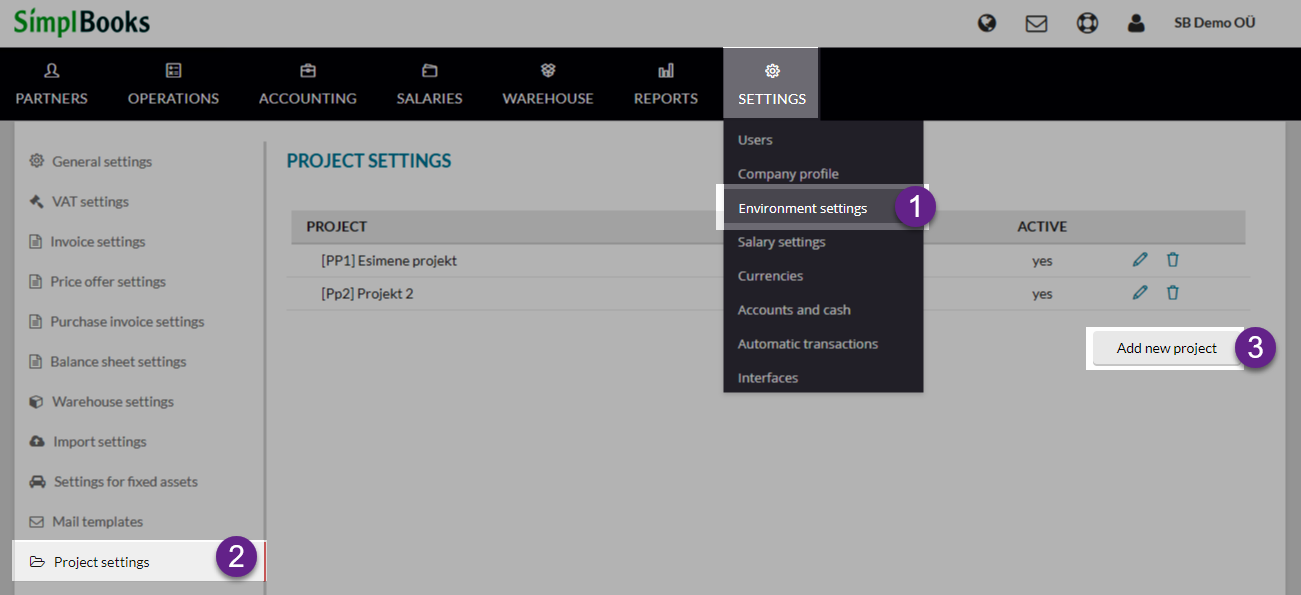
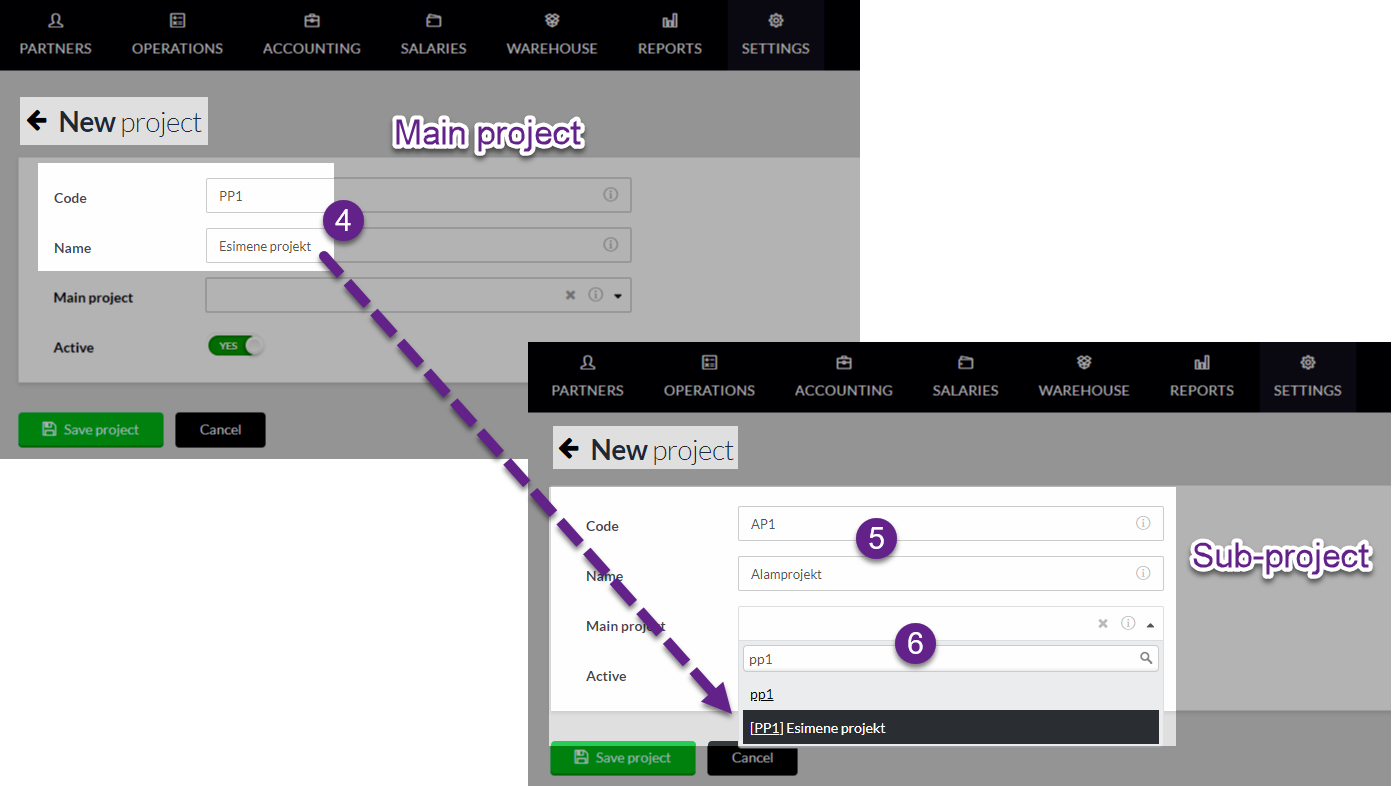
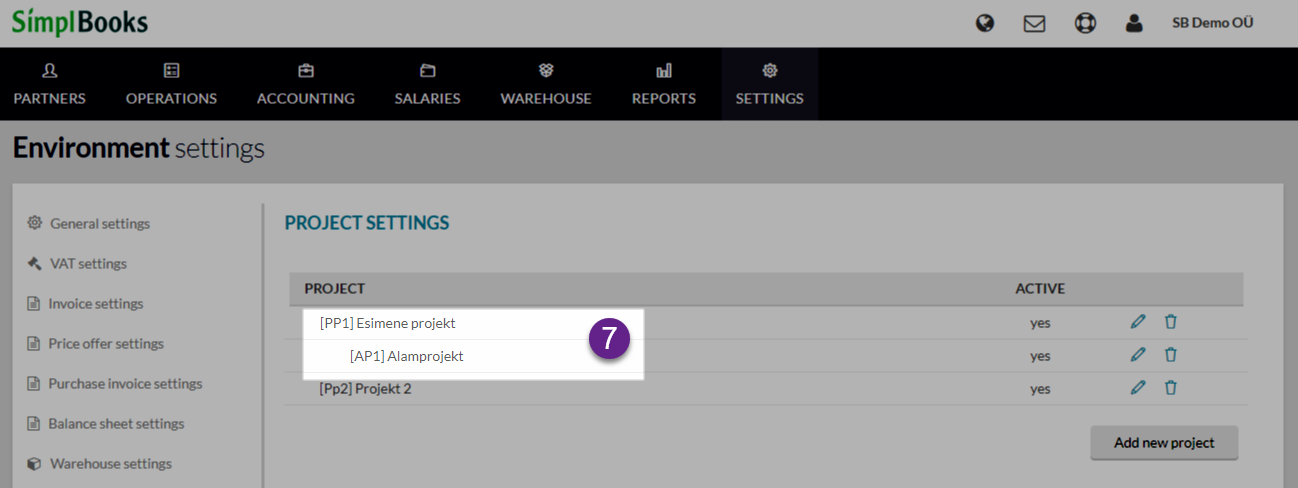




Leave A Comment?