SimplBooks accounting software can be configured to perform automatic financial transactions for objects (transactions) in several different systems. There are two requirements for setting up automatic transactions by the system:
- initial balances are entered in the system – you can read about this in in the instructions for Entering initial balances
- The commencement date for automatic transactions (see picture) is marked in the environment settings
If the above mentioned prerequisites have been met, then the system automatically prepares associated financial transactions immediately after saving the object in the system, for example, for sales invoices, purchase invoices, warehouse documents, salaries, etc.
In case you have already begun entering sales and purchase invoices into the system and now want to retroactively prepare automatic financial transactions for documents, then it is once again sufficient to specify a commencement date for automatic transactions in the environment settings. If that date is set in the past, then the system will prepare missing automatic financial transactions, if necessary, for documents from the past.
Automatic entries can be configured by modules, see instructions Automatic entries based on the example of sales invoices.

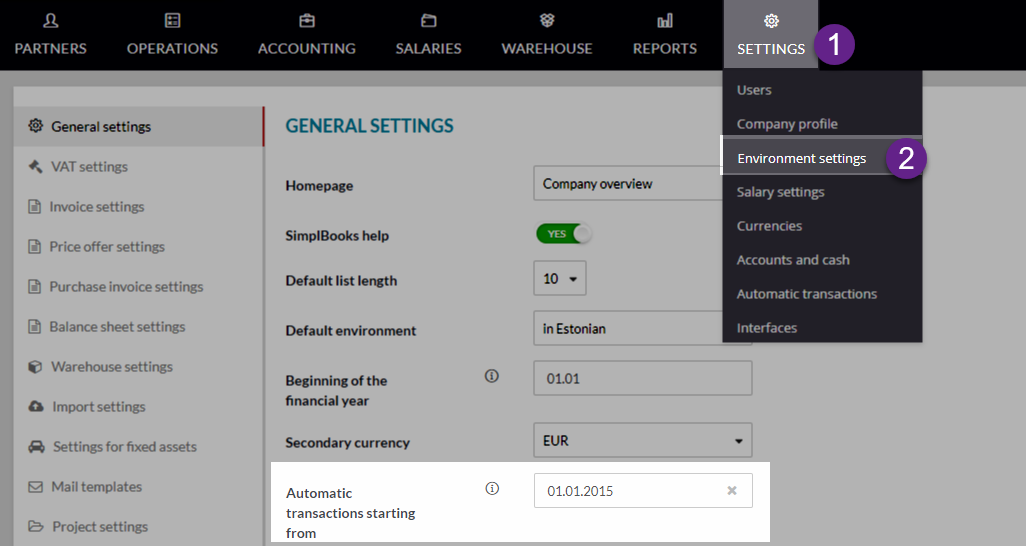
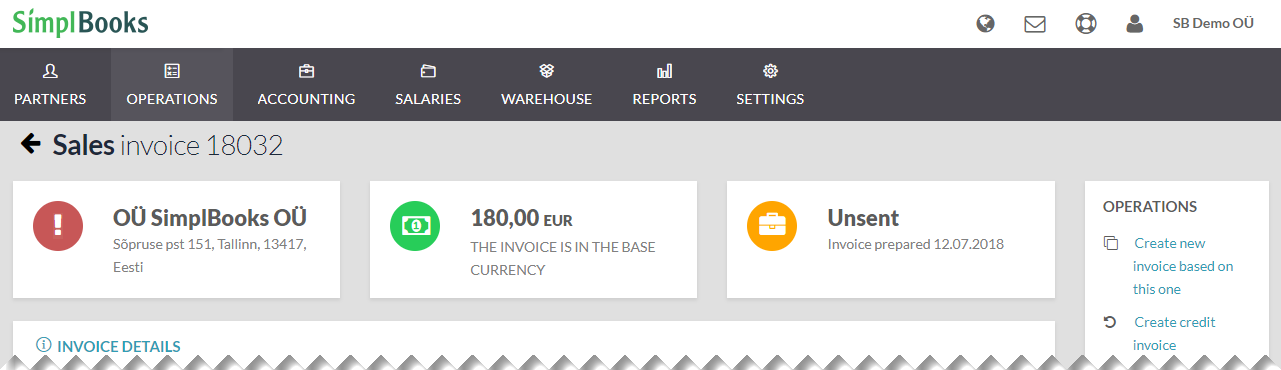
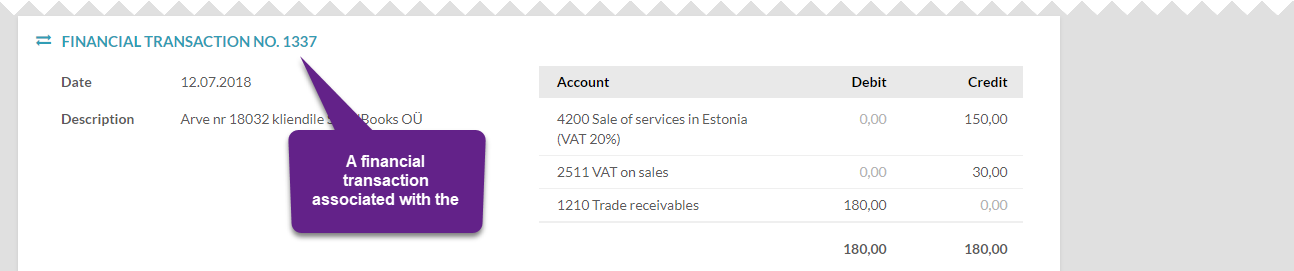

Leave A Comment?