Reports -> sales report
The sales report provides an overview of purchases made during the selected period, both in summary and by articles, suppliers, and projects.
● To generate the report, it is necessary to select the report period. The remaining fields are not mandatory. ● Based on the generated report, a graphical overview is also created. ● In the sales report header, you can navigate between different reports.In the sales report, you can view:
- Aggregate report – displays all sales sorted in chronological order.
- Client report – displays sales sorted by clients; provides information about invoice payments – received/not received, overdue payments.
- Employee report – displays sales sorted by the employees who made the sales; provides information about invoice payments – received/not received, overdue payments.
- Item report – displays sales sorted by articles. The term “undefined” is used when articles are not assigned on invoices.
- Projects report – displays sales sorted by projects; provides information on amounts, payments, the total number of invoices, and the total number of clients per project.
In the opened view, you can select which report pages to export and in what format.
For additional questions, write to us at support@simplbooks.ee.

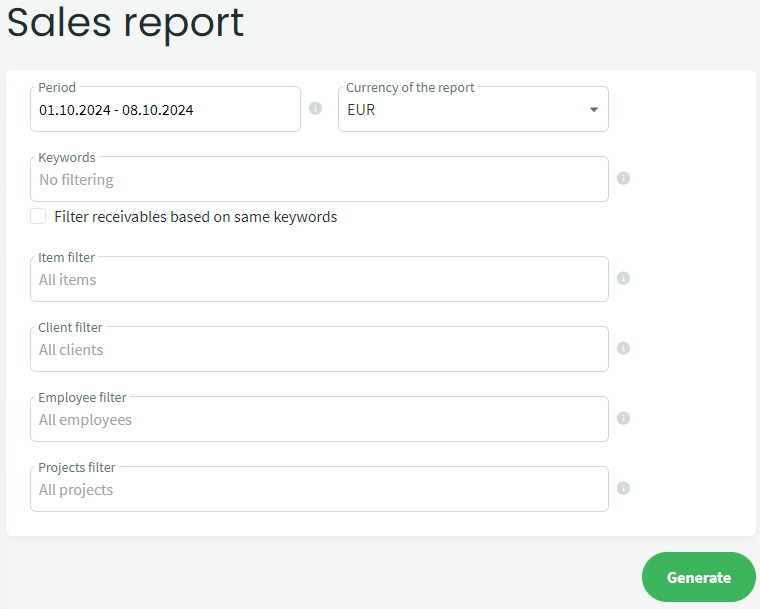
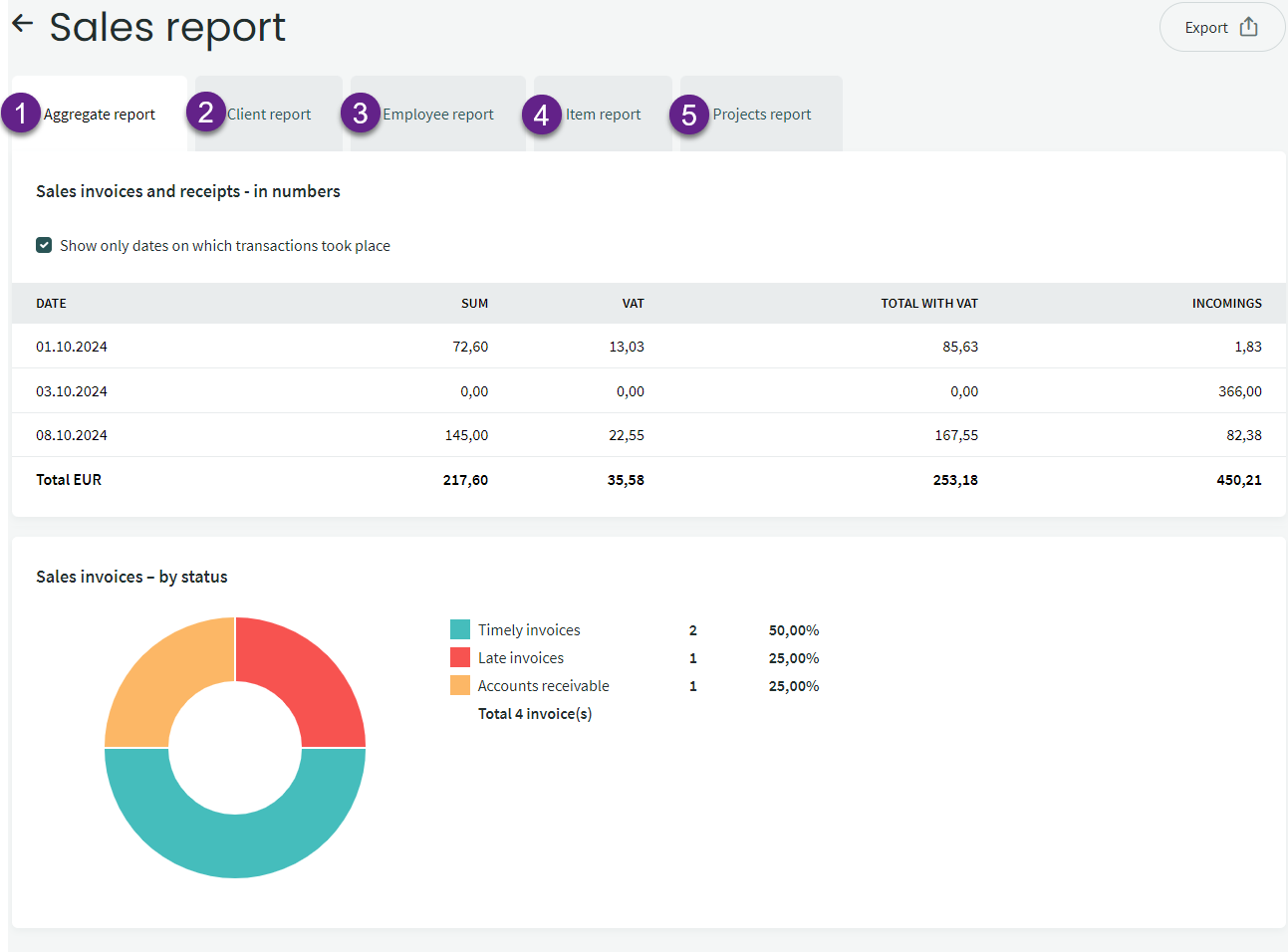
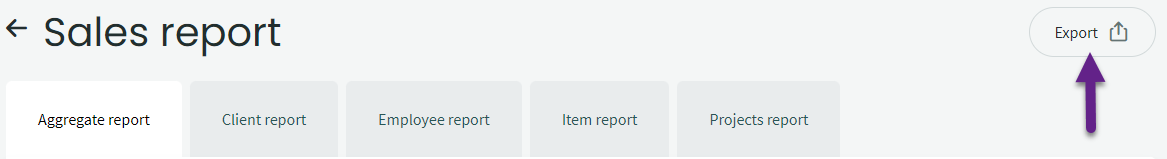
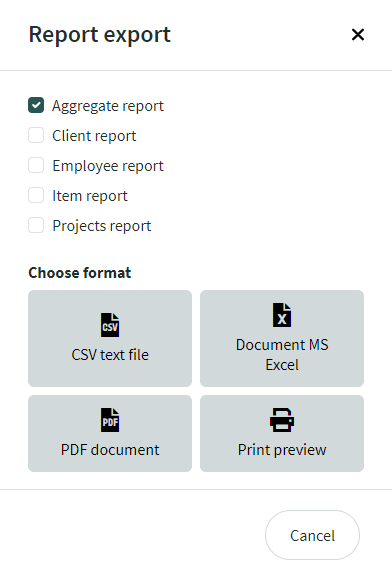

Leave A Comment?