Unbound payments are payments made to suppliers that are not linked to a purchase invoice. In the purchase ledger, these are recorded as prepayments.
● Unbound payments can be found by going to Operations -> Payments.Data can be searched and sorted based on all visible parameters. More information on how to use search filters can be found in the guide
If you have any additional questions, write to us at support@simplbooks.ee

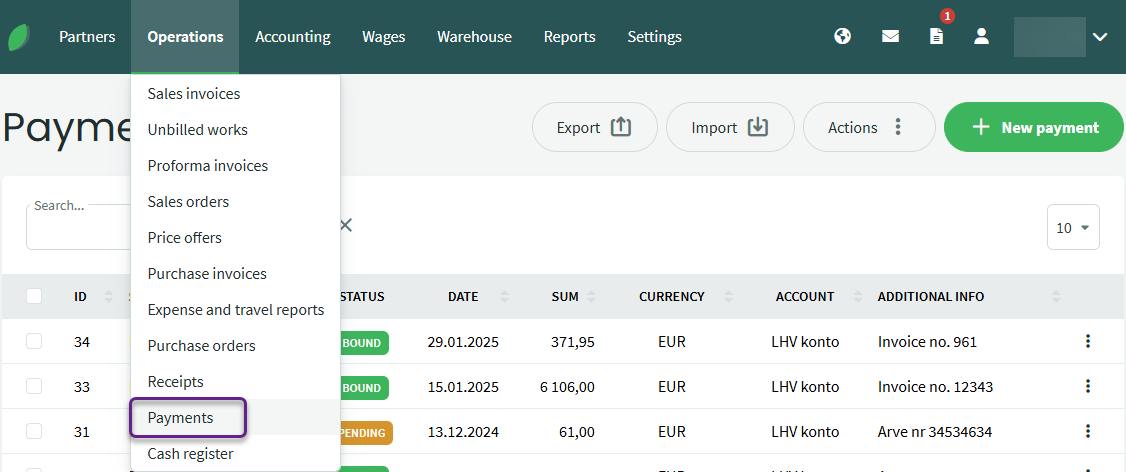
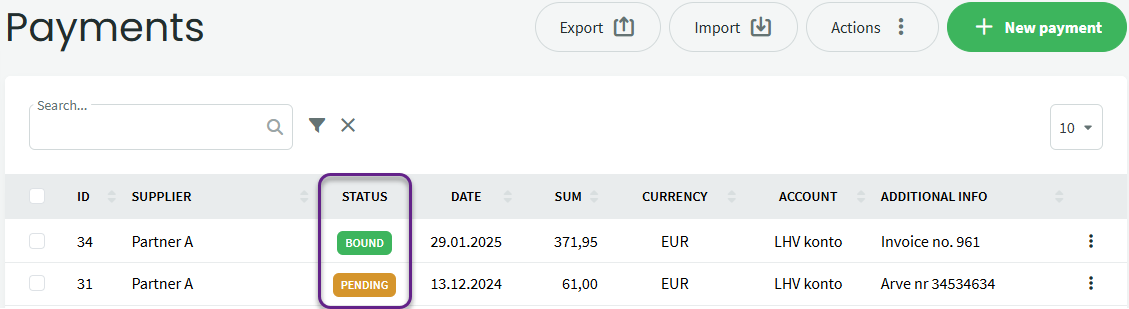
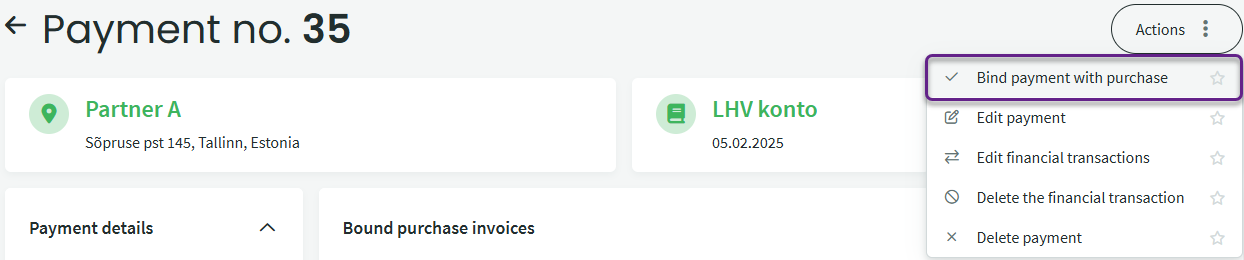
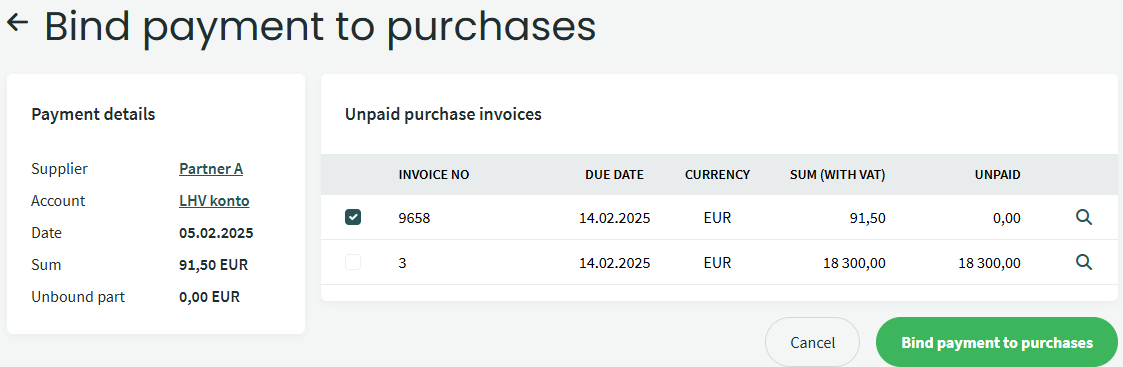
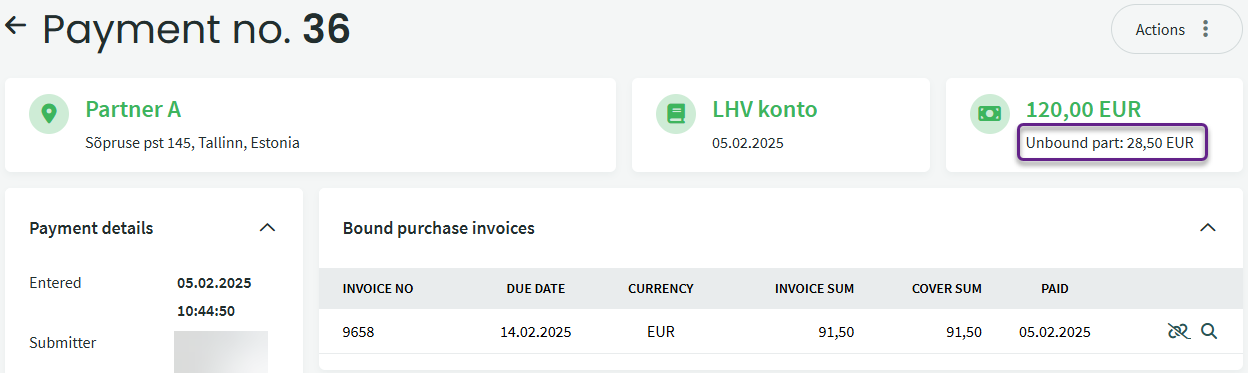
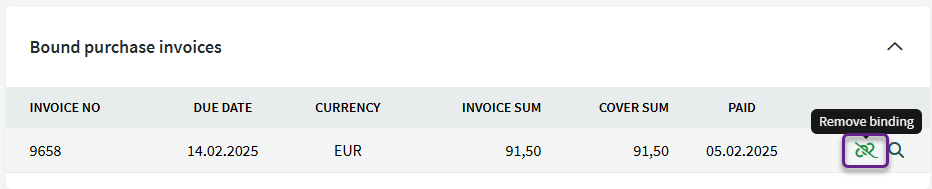
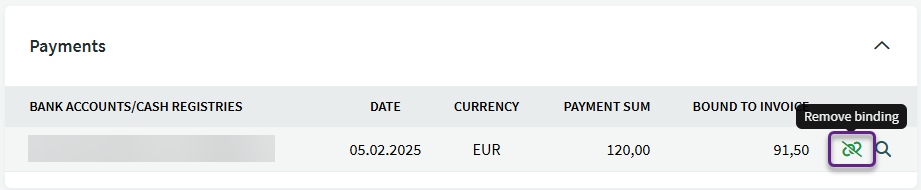

Leave A Comment?