What is a billing profile?
The billing profile contains all the information necessary for sending invoices to your company for software usage. This includes your company name, registration number, and invoice email address – everything needed to ensure the invoice is sent with the correct details.
Additionally, you can view the companies (environments) and the selected plans associated with them, which will be reflected on your invoice.
If you are a new user and have just created an environment (along with the billing profile), you will have a trial period of 30 days. During this time, you will receive notifications about the trial period ending. If the software meets your needs and you wish to continue, you will need to review and confirm your company details under “Manage billing.” This confirms your intent to continue using the software, and invoices will be sent for the environment’s usage.
Important The company’s billing profile is only visible to the user whose email address was used to create the environment. Advice How to find the billing profile?By hovering over the person icon next to the company name, you will see the option “My Profile.” Clicking on this will take you to the profile management view.
Next, click on Billing at the top, and from there, you can choose whether to view the manage billing (1) or manage environments (2).
Advice In order to send e-invoices, your billing profile must be reviewed and saved (even during the trial period).
For additional questions, please write to us at support@simplbooks.ee.

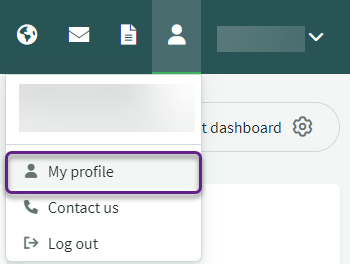
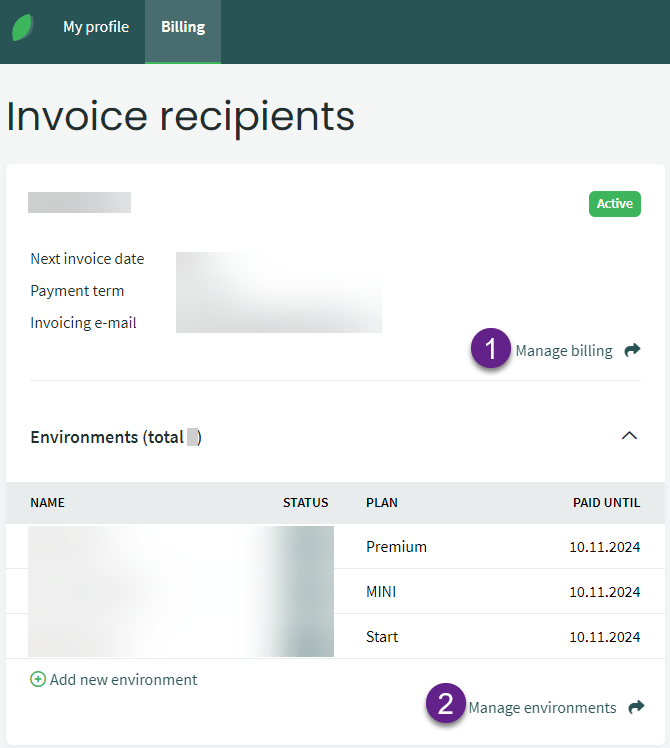
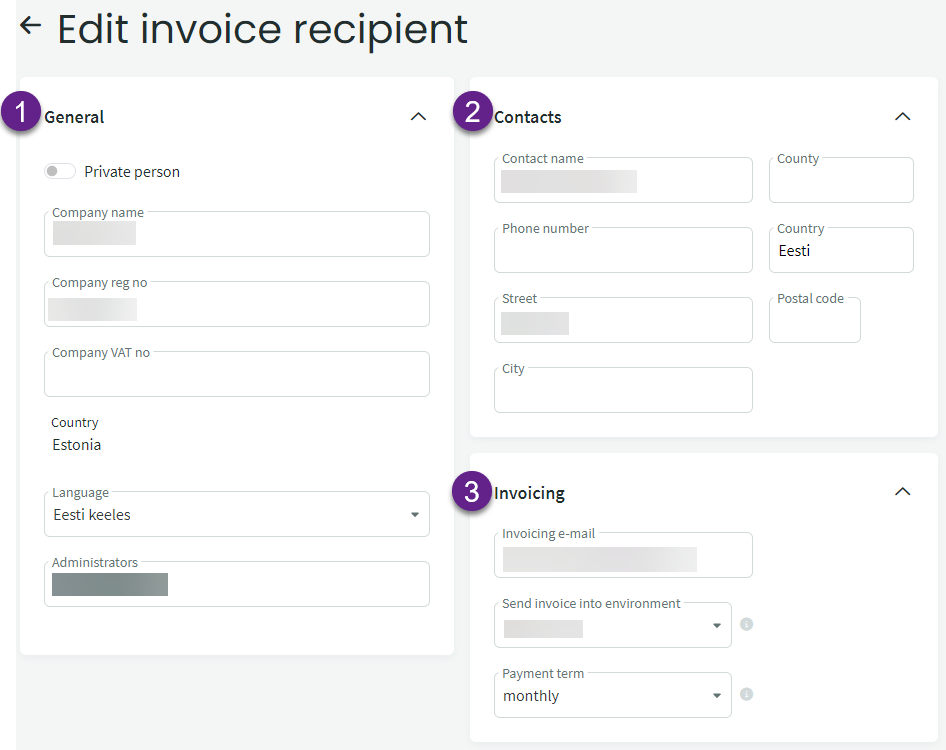
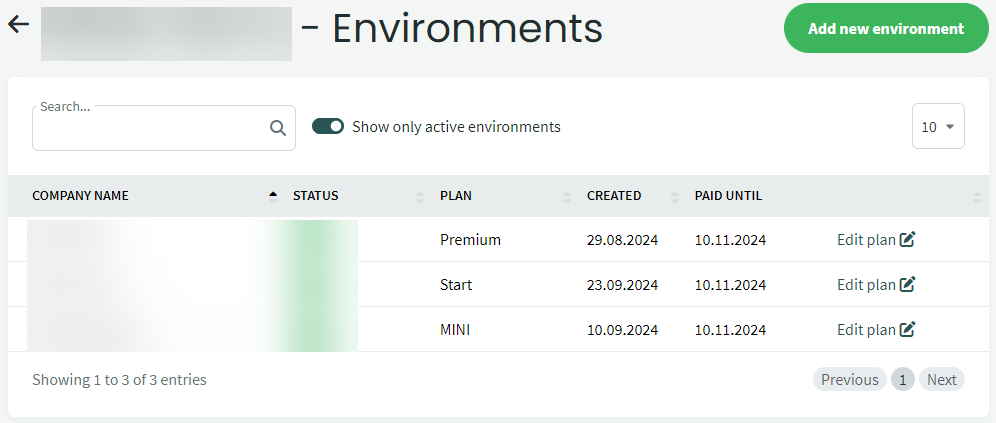
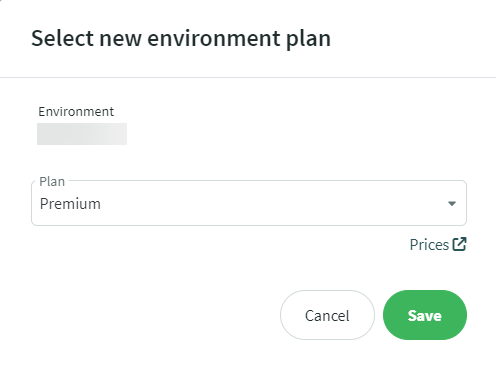

Leave A Comment?