If the company has inventory when adopting new software, you need to enter the initial inventory balance in the software.
● Does your company use a single warehouse or multiple warehouses? By default, two warehouses are already set up and can be found under the menu Warehouse -> Warehouses. If needed, you can . ● Moving to new software is a good time to review previously created item codes to ensure they still meet your needs or require adjustments. Items can be added individually or imported from a file. You can find more information about items and their types in the guide “Items” and learn more about importing items in the guide “Importing items”. ● When entering the initial inventory balance, it is important to specify the cost price. This ensures that the system generates a correct entry for the cost of goods sold (COGS) when the goods are sold. ● The initial stock balance can be entered manually or imported from a CSV file.Related Articles
-
Entering a purchase invoice – warehouse items
- 0
- 303
-
Transferring a stock item between warehouses
- 0
- 146
-
Stocktaking
- 0
- 144
-
Warehouse item write-off
- 0
- 1648
-
Warehouses (adding a warehouse account, creating a new warehouse and deleting a warehouse)
- 0
- 2142
-
Intra-Community purchases accounting – warehouse goods
- 0
- 418

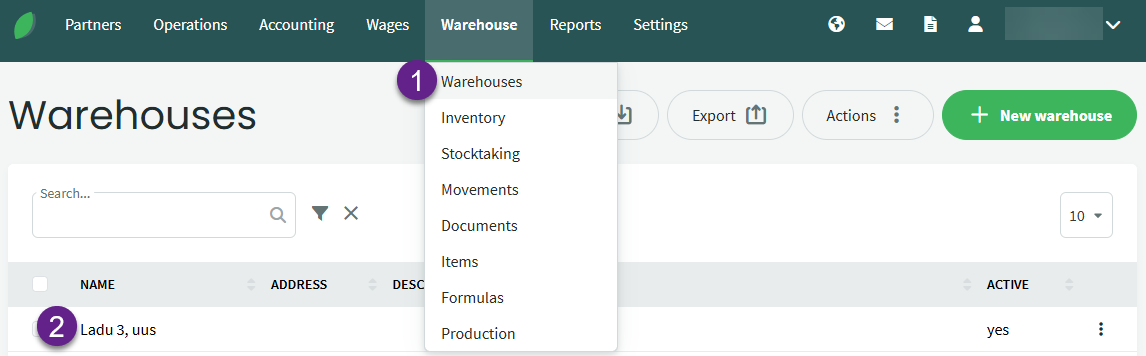
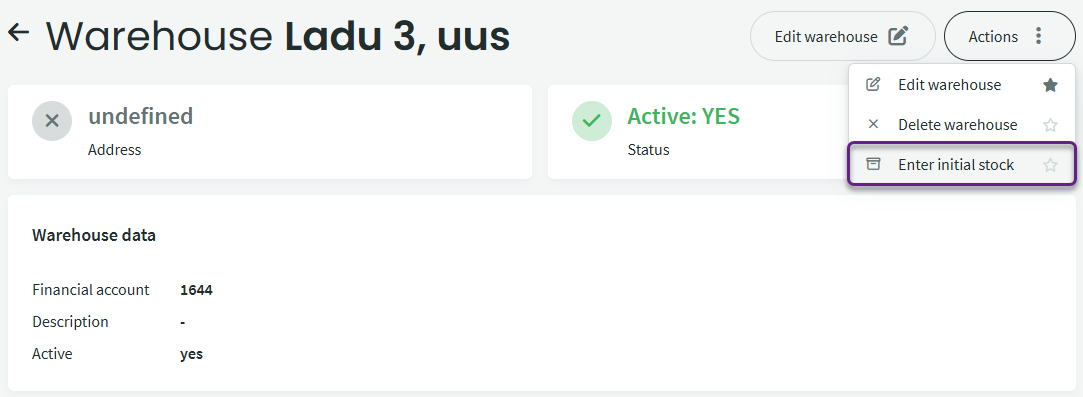
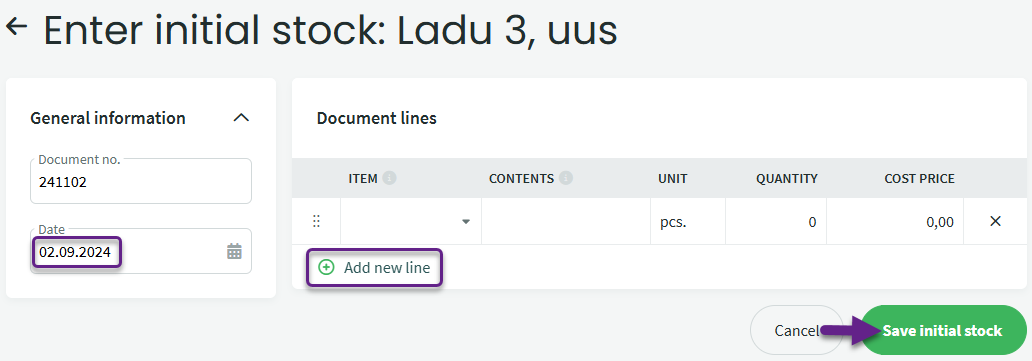
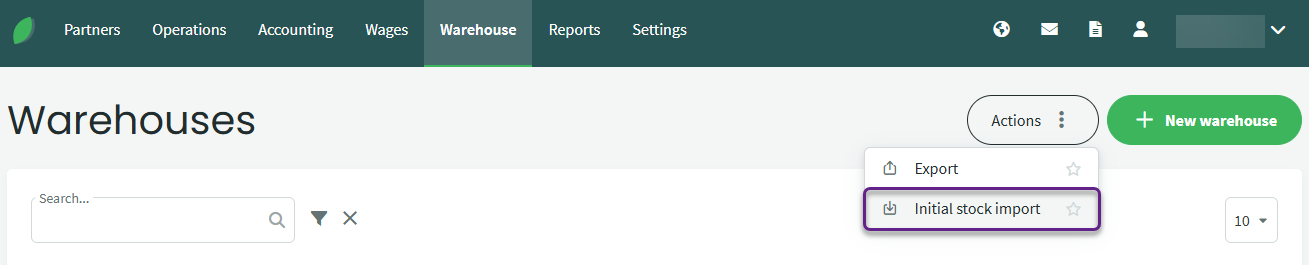
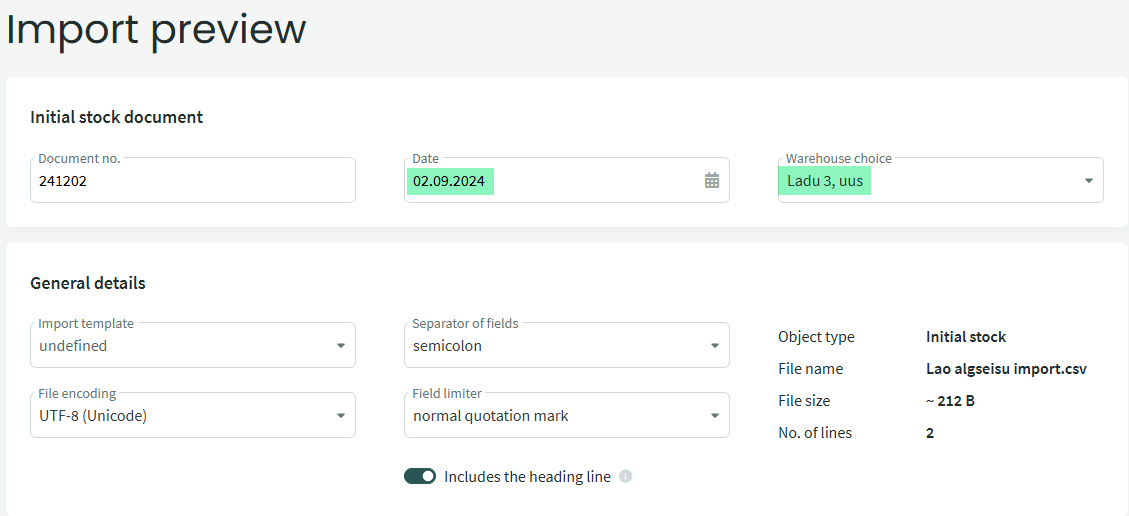
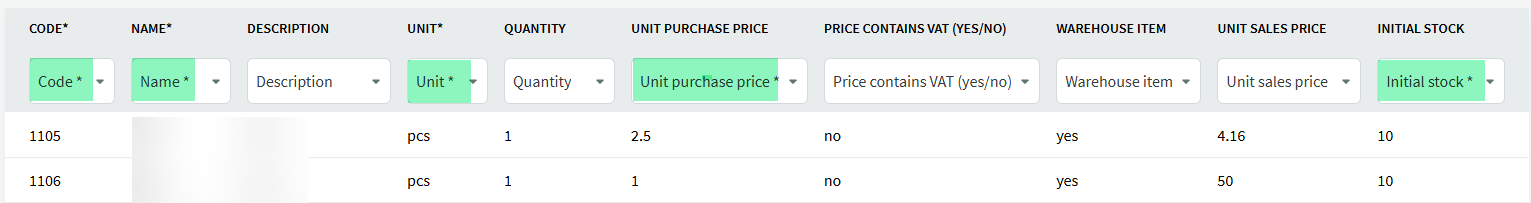

Leave A Comment?