To import the initial warehouse inventory, use the instructions: Entering initial warehouse balance.
However, it is only possible to import a list of articles.
To do so, one must first create a CSV file. Remember that the article code may not contain spaces, slashes or underscores. A standard hyphen is allowed.
The importing of data into SimplBooks takes place as follows:
1. Menu selection Warehouse -> Articles ->Import articles
2. Select the corresponding file from your computer and click on “Import”.
Specify the corresponding Import template.
3. In the event that the import template has not been specified, you must personally select suitable values for the columns.
Select corresponding SimplBooks target fields for the columns, where data will be placed and click on the button “Import”.

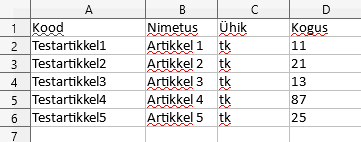
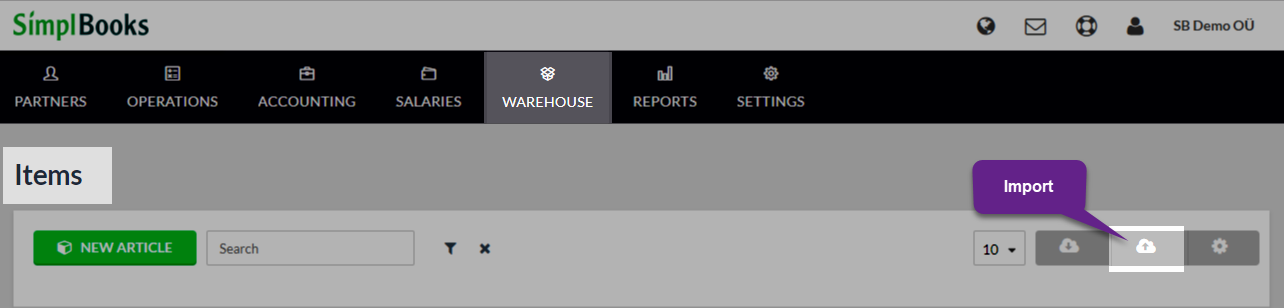
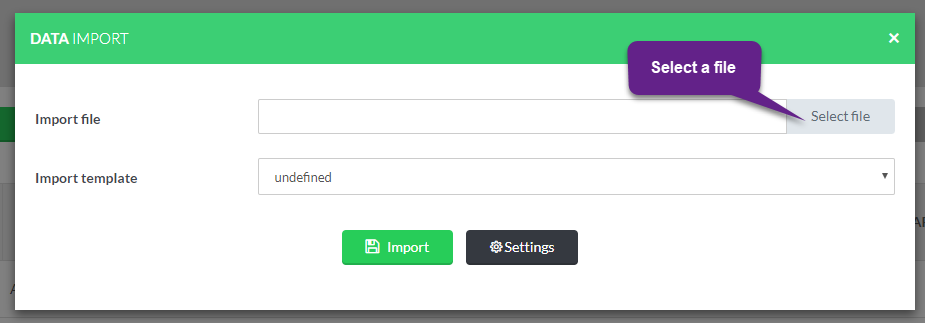
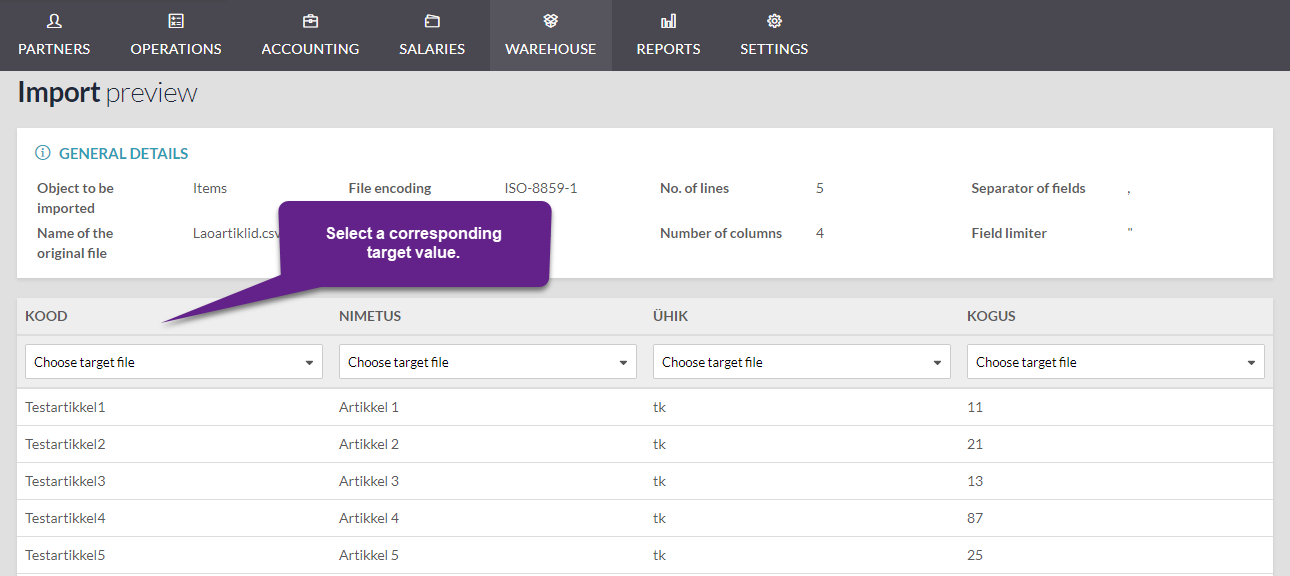




Leave A Comment?