Salary calculation might just be one of the most complicated things in accounting. Although we have tried to make salary calculation as automatic and precise as possible, it largely depends on the accuracy of the source data entered in the system. If you have any questions or hesitations, please be sure to contact our customer support.
Where to begin then?
First, it is necessary to enter the employees into the system for whom you want to calculate salaries. On the employee card, you should set the salary type and gross salary, as well as the applicable taxes. Next, you will enter the salary for the specific period.
If the employee takes leave or is sick during the salary calculation period, there is a calendar in the salary module where such events can be recorded.
From there, you can proceed to the salary payments and the TSD report based on the paid salaries. The TSD report can be found under Reports -> TSD report by the payout month.
In conclusion, the steps for beginning with salary calculation are as follows:
- entry of employee data
- employee salary settings
- setting up taxes applicable to employee
- adding calendar events (for example, sick leave and holidays)
- salary calculation and payment
- TSD report – submission to the e-MTA and marking taxes as paid
If you have any additional questions, write to us at support@simplbooks.ee

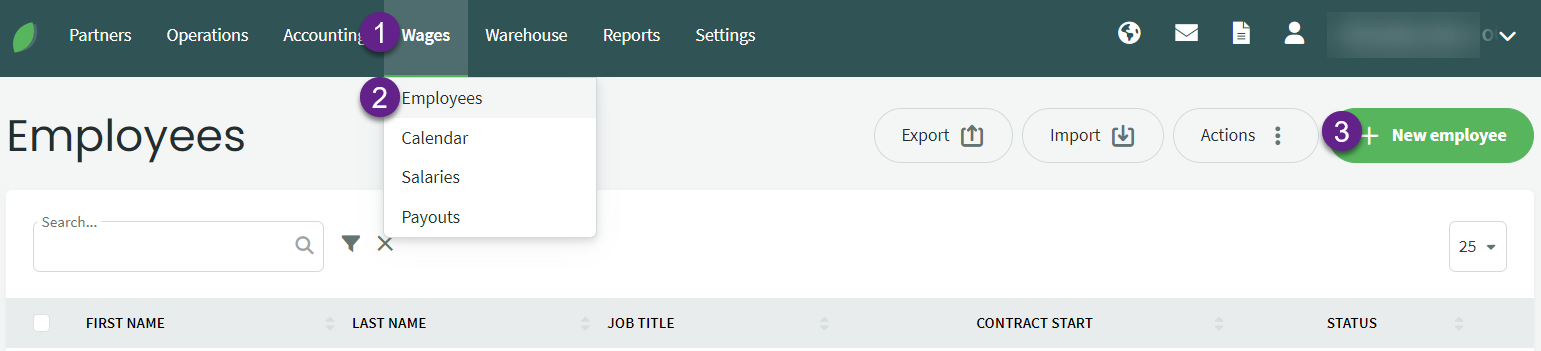

Leave A Comment?