Updated: 25 July 2024
If the company has inventory stock when adopting new software, it is necessary to enter the initial stock balance into the program.
● Does the company use one warehouse or multiple warehouses? By default, 2 warehouses are added, which can be found in the menu Warehouse -> Warehouses. If necessary, you can add more warehouses. ● Moving to new software is a good time to review previously created item codes to see if they still meet the needs or need to be changed. Items can be added one by one or imported from a file. ● The initial stock balance can be entered manually or imported from a CSV file.
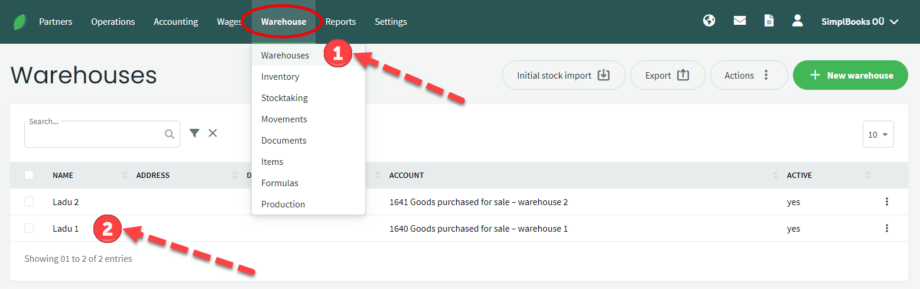
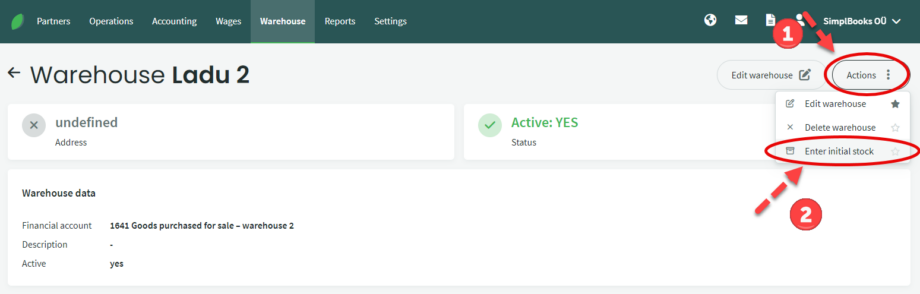
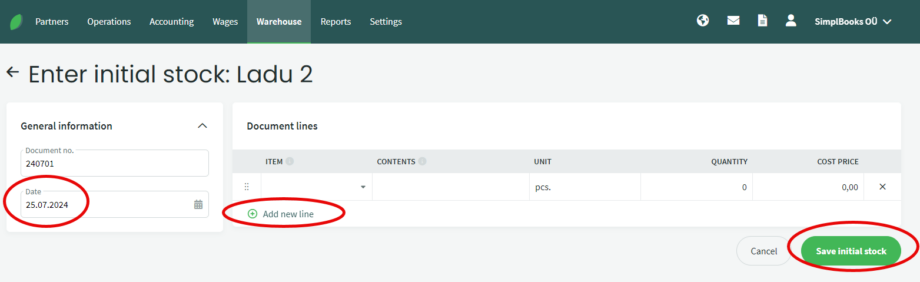




Leave A Comment?