If a company needs to send e-invoices but does not need to receive them, this can be done directly from SimplBooks without the need for a contract with an e-invoice operator.
● Before sending your first e-invoice, the e-invoicing feature must be activated: Settings -> Integrations -> E-invoices sending. The integration can only be activated by the legal representative of the company (a management board member). If the legal representative is not added as a user in SimplBooks, you can send them an authentication link via email.Create a sales invoice, and after saving the invoice, select Actions -> Send Invoice. SimplBooks will automatically check the client’s registration code to see if the recipient has the ability to receive e-invoices. If they do, the option to send the invoice as an e-invoice will appear as the first choice.
To send the invoice, click the “Send e-invoice” button. The invoice will be sent to the client’s e-invoice operator portal, and from there, it will be forwarded to the client’s accounting software.
If you have any additional questions, please write to us at support@simplbooks.ee.

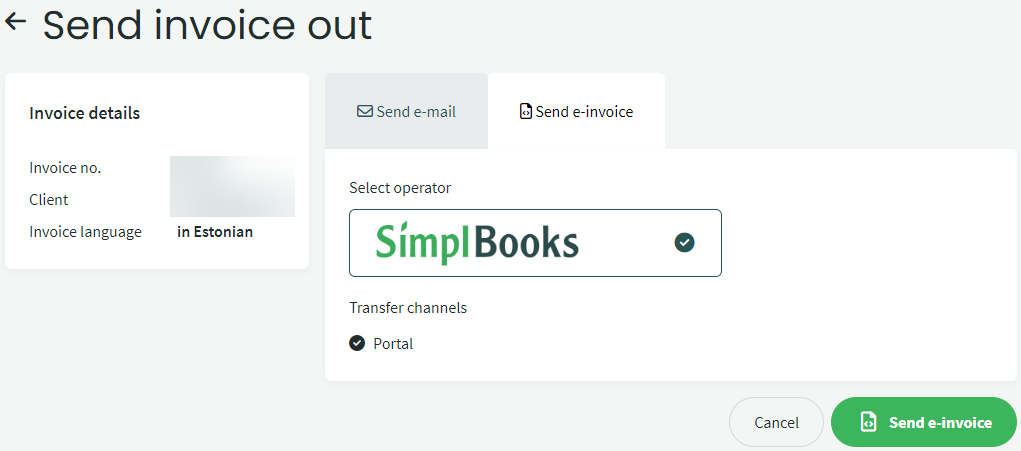
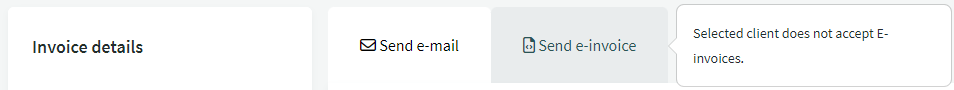
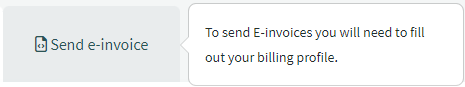
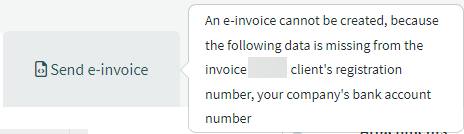
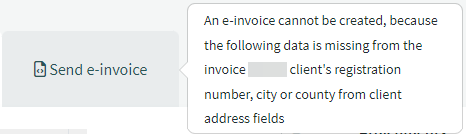

Leave A Comment?